CompTIA A+ Bundle
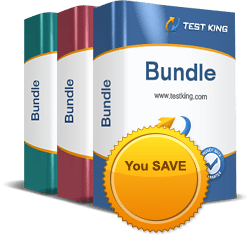 $99.98
$99.98
Pass CompTIA A+ Certification Fast
Latest CompTIA A+ Video Courses - Pass Exam Exam For Sure!
-
 nop-vp =5
nop-vp =5CompTIA 220-1101 Practice Exam
CompTIA A+ Certification Exam: Core 1
3 Products
Includes 519 Questions & Answers, 201 Video Lectures, 3030 Study Guide PDF Pages.
-
 nop-vp =5
nop-vp =5CompTIA 220-1102 Practice Exam
CompTIA A+ Certification Exam: Core 2
3 Products
Includes 677 Questions & Answers, 296 Video Lectures, 3030 Study Guide PDF Pages.
CompTIA A+ Product Reviews
Success
"Hello, I used your A+ prep package to successfully get certified. Thanks!
Robert"
Most Reliable Source of Certification Guide
"It was not the first time that I am getting in contact with A+ certification, and I have already been told by a large number of my friends, that CompTIA certification is almost necessary in order to deal with the professional challenges and most of the time, I got advice to get the A+ guide from Test King, because it is the most reliable source of information.
Donald Garcia"
A Research Is Required
"I am sure that if a research would be conducted by the high officials throughout the Internet, aiming to evaluate the most effective website that has satisfied a large number of consumers via Internet, then the name of Test King will definitely be above all. The reason is that no other has any comparison with A+ certification guides of Test King, as well as many other test guides, but I have personally experienced CompTIA guides, so I will only emphasize on it. Well, this will be an open research that the difference between the level of A+ guides at Test King is very huge, as compared to other sources.
Brain Hill"
Have No Fear, Test King Is Here!
"I am really glad I got to know about Test King; otherwise I would have had to repeat my A+ exam for the fourth time. It provides you all the help and understanding you need to get the CompTIA certification. The practice questions they provide for A+ really got me fired up for the actual thing.
James Morrison"
Test King: A Blessing In Disguise
"I cannot thank God enough for having created the Test King site. It is everything I needed to get the A+ certification. The website provides all the help needed, and that too at an extremely reasonable price. You can get as many CompTIA practice questions as you want, till you master them. After flying through the A+ exam, I am now a loyal customer.
Harry Stinson"
Test King Is The Best
"I was putting off studying for my A+ exam for such a long time. But once I actually started studying using the CompTIA certification guide that Test King provided, it was all so easy. The tutorials they provide are the best help you can possibly get for A+ or any other exam. Test King makes all the other study material look worthless.
Annie Fields"
A+ Certification Made Easy
"When my brother recommended I study for my A+ exam using Test King, I thought it was going to the same disappointing experience that I had had with all the other study guides. However, to my surprise, I was completely wrong. The CompTIA certification guide they provided was the best that I came across, and the fact that they had audio exams that were so easy to play impressed me too. The only reason I cleared my A+ exams is because of Test King. Can't thank these guys enough!
Paul Andrews"
Certification Made Easy
"I panicked when I realized how little time I had left to prepare for my A+ exam. There was no time to rummage through all the CompTIA study material on the Internet; it was just getting more and more confusing. Therefore, I only used the study material provided by Test King and did a few questions present on their website. Now I am proudly A+ certified.
Will Fabre"
A Test King Devotee
"When I finally decided to appear for my A+ certification exam, everyone kept telling how difficult it was. Thankfully, while searching the Internet for study material, I stumbled on Test King. Their website is so easy to use and interactive, and the material they provide is just what I needed to get my A+ certification. I am surely going to use it in the future as well.
Linda Bloom"
Key To Success
"Hello, Testking is great key to success which is used by all the students out there.I used your A+ prep package for getting high scores.All students must use Testking to successfully get certified within one go.I am highly impressed by this site which removes all the problems and makes exam easy for you.
Frank"
Best Resources for CompTIA A+ Certification Training: Official Guides, Online Courses, and Practice Exams
CompTIA A+ certification preparation extends beyond pure hardware and software knowledge, encompassing communication skills essential for documenting technical processes, creating user guides, and presenting troubleshooting workflows to diverse audiences. Effective IT professionals must visualize complex system architectures, network diagrams, and hardware configurations clearly, making data visualization competency valuable even for entry-level technicians. Mastering visualization tools enables A+ candidates to create compelling documentation, demonstrate technical concepts during interviews, and communicate effectively with non-technical users requiring support. Documentation quality often distinguishes exceptional technicians from merely competent ones, with clear visual communication improving customer satisfaction and reducing support escalation.
A+ preparation should therefore incorporate basic visualization skills complementing core technical knowledge. Examining how global enterprises implement Tableau provides insights into professional visualization standards applicable to IT documentation. While A+ certification focuses primarily on hardware and operating systems, understanding how organizations communicate technical information visually enhances preparation for professional IT environments. Creating network topology diagrams, hardware configuration charts, and troubleshooting flowcharts requires visual thinking similar to business intelligence visualization, though applied to different contexts. A+ candidates who develop documentation skills during certification preparation position themselves advantageously for roles requiring customer interaction, training delivery, or technical writing.
Language Proficiency for International IT Careers
CompTIA A+ represents globally recognized certification opening international career opportunities for IT professionals willing to work across borders. International IT careers require language proficiency enabling communication with diverse teams, understanding technical documentation in multiple languages, and supporting users from various cultural backgrounds. English dominates international IT communication, making English proficiency essential for A+ professionals pursuing global opportunities. Language skills complement technical knowledge by enabling participation in multinational projects, collaboration with offshore teams, and support for international user bases.
A+ candidates considering international careers should assess language capabilities and pursue improvement where necessary to maximize certification value in global job markets. Understanding PTE student immigration requirements illustrates language assessment importance for international careers. While PTE specifically targets students and immigrants, the principle that language proficiency opens international opportunities applies equally to IT professionals. A+ certification combined with strong English skills creates attractive profiles for international employers seeking technicians who can work effectively in multicultural environments. Language capabilities prove particularly valuable for remote IT positions supporting global user bases or technical roles in multinational corporations requiring collaboration across geographic regions.
Cloud Security Frameworks for Modern IT Infrastructure
CompTIA A+ certification increasingly incorporates cloud computing concepts as organizations migrate infrastructure to cloud platforms requiring new security considerations. Modern IT professionals must understand cloud security fundamentals including identity management, access controls, data encryption, and compliance requirements protecting cloud-hosted resources. Zero trust security models represent contemporary approaches eliminating implicit trust and requiring verification for every access request regardless of network location. Understanding cloud security frameworks prepares A+ candidates for real-world IT environments where cloud services dominate organizational infrastructure.
Security consciousness distinguishes valuable IT professionals from those creating vulnerabilities through poor security practices or inadequate awareness of contemporary threats. Exploring zero trust cloud implementation provides advanced security perspectives valuable for career-minded A+ candidates. While A+ focuses on foundational security, understanding contemporary security frameworks like zero trust positions professionals for advanced roles and demonstrates forward-thinking career development. Cloud security encompasses identity verification, least privilege access, micro-segmentation, and continuous monitoring principles increasingly relevant even for entry-level IT positions.
Networking Career Paths Beyond A+ Foundations
CompTIA A+ provides foundational IT knowledge serving as stepping stone toward specialized certifications including networking, security, and cloud credentials. Networking specialization represents popular career path for A+ certified professionals, with certifications like CCNP Collaboration offering advanced networking expertise. Understanding networking career progression enables strategic certification planning aligning A+ achievement with long-term professional objectives. Networking specialization offers strong earning potential, intellectual challenge, and diverse role options spanning network administration, engineering, and architecture. A+ candidates interested in networking should understand certification pathways, role progressions, and skill requirements enabling informed career planning beyond initial A+ achievement.
Investigating CCNP Collaboration networking roles illustrates advanced networking career possibilities. While A+ provides entry into IT, networking specialization enables career advancement toward senior technical roles requiring deep networking expertise. Understanding these pathways motivates A+ preparation by clarifying how foundational knowledge supports future specialization. Networking careers demand continuous learning as technologies evolve, making A+ study habits and learning discipline valuable throughout networking careers. A+ candidates who view certification as career investment rather than merely credential collection approach preparation more strategically, developing sustainable learning practices supporting decades of professional development in dynamic IT fields requiring continuous skill evolution.
Artificial Intelligence Applications in Modern Computing
Contemporary computing increasingly incorporates artificial intelligence capabilities transforming user experiences, system operations, and troubleshooting approaches. CompTIA A+ candidates must understand basic AI concepts as operating systems, applications, and hardware increasingly leverage AI for performance optimization, predictive maintenance, and enhanced user interaction. AI literacy enables IT professionals to support AI-enabled systems, explain AI features to users, and troubleshoot AI-related issues as AI integration becomes ubiquitous across consumer and enterprise computing. Understanding AI fundamentals positions A+ professionals as knowledgeable technicians capable of supporting contemporary systems rather than limited specialists focused exclusively on legacy technologies.
AI awareness represents forward-looking preparation ensuring relevance as computing evolves toward pervasive AI integration. Examining OpenAI advanced AI features provides perspective on cutting-edge AI capabilities influencing consumer and enterprise computing. While A+ focuses on foundational IT, understanding AI trends prepares professionals for supporting AI-enabled systems users increasingly expect. AI features appear in operating systems through intelligent assistants, productivity applications through automated suggestions, and hardware through AI-optimized processors requiring new support approaches. A+ candidates who understand AI basics communicate more effectively about contemporary technology, troubleshoot AI features intelligently, and demonstrate awareness of computing evolution beyond traditional hardware-software paradigms.
Causal Reasoning in IT Troubleshooting Methodologies
Effective IT troubleshooting requires causal reasoning identifying root causes rather than addressing symptoms superficially. CompTIA A+ emphasizes systematic troubleshooting methodologies encouraging logical problem analysis, hypothesis testing, and evidence-based conclusions. Causal thinking distinguishes exceptional troubleshooters who resolve issues definitively from those applying random fixes without understanding underlying problems. Developing causal reasoning during A+ preparation creates lasting troubleshooting competency supporting entire IT careers. Troubleshooting represents core IT skill applicable across specializations, making troubleshooting excellence valuable regardless of eventual career direction.
A+ preparation emphasizing deep understanding over memorization develops causal thinking supporting superior troubleshooting performance throughout professional practice. MUnderstanding causal AI reasoning approaches illustrates sophisticated causal analysis applicable to IT troubleshooting. While causal AI represents an advanced concept, the principle of identifying true causes versus correlations applies fundamentally to IT problem-solving. Troubleshooting involves forming hypotheses, testing causes, eliminating confounding factors, and verifying solutions through systematic experimentation mirroring scientific causal analysis. A+ candidates who develop strong causal reasoning troubleshoot more efficiently, resolve complex issues other technicians cannot solve, and build reputations as problem-solving experts.
Machine Learning Fundamentals for IT System Optimization
Machine learning increasingly optimizes IT systems through predictive maintenance, anomaly detection, performance tuning, and automated troubleshooting. CompTIA A+ professionals supporting contemporary IT environments encounter machine learning-enhanced systems requiring basic ML understanding for effective support and optimization. Online machine learning enables continuous system improvement through real-time data analysis adapting to changing conditions and usage patterns. Understanding ML basics prepares A+ professionals for supporting intelligent systems that learn and adapt rather than following purely deterministic programming. ML awareness positions IT professionals as contemporary practitioners rather than technicians limited to traditional static systems lacking adaptive intelligence.
Exploring online machine learning evolution provides perspective on adaptive systems IT professionals increasingly support. Online learning enables systems to improve continuously through user interaction, system monitoring, and environmental feedback creating systems that become more effective over time. IT professionals supporting ML-enhanced systems must understand learning capabilities, recognize when systems require retraining, and explain adaptive behavior to confused users expecting deterministic responses. A+ candidates understanding basic ML concepts communicate more effectively about contemporary systems, troubleshoot intelligent features appropriately, and demonstrate awareness of computing evolution toward adaptive systems.
Reinforcement Learning Concepts in Automated Systems
Reinforcement learning represents ML approach where systems learn through trial and error, rewards, and penalties optimizing behavior toward desired outcomes. IT systems increasingly incorporate reinforcement learning for automated optimization, self-healing capabilities, and adaptive performance tuning. CompTIA A+ professionals encountering RL-enhanced systems must understand learning through experience concepts explaining system behavior that appears initially random but improves systematically over time. RL understanding enables appropriate expectations about system performance during learning periods and recognition of when systems require intervention versus automatic improvement.
Contemporary IT professionals supporting intelligent systems benefit from understanding diverse learning approaches including reinforcement learning complementing traditional supervised learning most people encounter. Investigating reinforcement learning foundations illustrates learning through experience applicable to automated systems. RL-enhanced systems improve through interaction and feedback rather than explicit programming, requiring IT professionals who understand learning processes and can explain seemingly erratic behavior during learning phases. Self-optimizing storage systems, adaptive network routing, and intelligent cooling systems exemplify RL applications in enterprise IT requiring support from professionals understanding these capabilities.
Distributed Database Systems in Enterprise IT
Enterprise IT environments increasingly rely on distributed database systems providing scalability, availability, and performance supporting mission-critical applications. CompTIA A+ professionals working in enterprise environments encounter distributed databases requiring basic understanding of distributed system concepts including replication, consistency, and fault tolerance. Distributed databases like Apache Cassandra provide high availability through data distribution across multiple nodes ensuring service continuity despite individual server failures. Understanding distributed database fundamentals enables IT professionals to support database infrastructure, troubleshoot connectivity issues, and appreciate architectural decisions affecting system behavior.
Database awareness proves valuable for IT professionals in enterprises where database systems represent critical infrastructure requiring knowledgeable support staff. Learning about Apache Cassandra distributed architecture provides a distributed systems perspective valuable for enterprise IT. Distributed databases sacrifice traditional ACID guarantees for scalability and availability, creating different operational characteristics requiring IT professionals who understand these trade-offs. Supporting distributed systems requires understanding eventual consistency, replication delays, and distributed failure modes differing from traditional centralized databases. A+ candidates understanding distributed concepts appreciate architectural complexity in enterprise environments, troubleshoot distributed systems more effectively, and communicate credibly about enterprise infrastructure.
Database Integrity Through Constraint Enforcement
Database integrity depends on constraints enforcing data accuracy, consistency, and validity preventing invalid data from corrupting database contents. CompTIA A+ professionals supporting business applications must understand database constraints ensuring data quality through primary keys, foreign keys, unique constraints, and check constraints. Constraint understanding enables appropriate troubleshooting when applications encounter constraint violations, appreciation for data validation importance, and communication about data integrity requirements. Database constraints represent fundamental data quality mechanisms protecting organizations from data corruption causing operational problems, reporting inaccuracies, and compliance violations.
IT professionals supporting database-backed applications benefit from understanding constraints ensuring data integrity throughout application lifecycles. Examining MySQL constraint mechanisms illustrates data integrity enforcement applicable across database platforms. Constraints prevent invalid data entry, enforce business rules, and maintain referential integrity ensuring database consistency despite application bugs or user errors. Understanding constraints enables IT professionals to recognize constraint-related error messages, communicate data validation issues to users, and appreciate database design decisions affecting application behavior.
Cybersecurity Threat Awareness and Attack Recognition
CompTIA A+ certification emphasizes security fundamentals including threat recognition, attack prevention, and security best practices protecting organizational assets. Phishing and pharming represent common attack vectors targeting users through deceptive communications and fraudulent websites capturing credentials and sensitive information. Understanding attack differences enables IT professionals to educate users, implement appropriate defenses, and respond effectively when attacks succeed. Security awareness distinguishes valuable IT professionals from those creating vulnerabilities through inadequate security consciousness or user education.
A+ candidates must master security concepts ensuring they protect rather than compromise organizational security through technical decisions and user interactions. Understanding phishing versus pharming differences clarifies attack mechanisms and appropriate defenses. Phishing exploits user trust through deceptive emails while pharming manipulates DNS redirecting users to fraudulent sites despite entering correct URLs. Different attack mechanisms require different defensive approaches including email filtering for phishing and DNS security for pharming. A+ professionals who understand attack specifics implement more effective defenses, educate users appropriately, and respond correctly when security incidents occur.
Non-Repudiation Ensuring Digital Accountability
Non-repudiation represents the security principle preventing denial of actions through digital signatures, audit logs, and cryptographic mechanisms creating irrefutable evidence of transactions and communications. CompTIA A+ security coverage includes non-repudiation concepts ensuring accountability for digital actions supporting legal compliance, audit requirements, and dispute resolution. Understanding non-repudiation enables IT professionals to implement appropriate logging, configure digital signatures, and maintain evidence supporting accountability. Non-repudiation proves particularly important in regulated industries, financial transactions, and legal contexts where proving action authenticity determines outcomes.
IT professionals supporting business-critical systems must understand non-repudiation mechanisms ensuring organizational accountability and evidentiary support. Exploring non-repudiation cyber accountability illustrates mechanisms ensuring digital action accountability. Digital signatures, certificate authorities, and secure logging create non-repudiable evidence preventing parties from falsely denying actions, transactions, or communications. Non-repudiation supports legal compliance, enables fraud detection, and provides dispute resolution evidence protecting organizations from liability and financial loss.
Blockchain Fundamentals for Emerging IT Applications
Blockchain technology represents distributed ledger approach ensuring data integrity through cryptographic chains and consensus mechanisms. CompTIA A+ professionals increasingly encounter blockchain applications in cryptocurrency systems, supply chain tracking, and distributed identity management requiring basic blockchain understanding. Blockchain provides tamper-evident records, decentralized trust, and elimination of central authority creating new architectural patterns for distributed systems. Understanding blockchain fundamentals enables IT professionals to support blockchain applications, appreciate architectural benefits and limitations, and communicate credibly about blockchain capabilities beyond cryptocurrency hype.
Blockchain awareness positions IT professionals as knowledgeable about contemporary distributed systems rather than limited to traditional centralized architectures. Investigating blockchain technology foundations provides a distributed ledger perspective applicable to emerging applications. Blockchain ensures data integrity through cryptographic hashing, distributes trust through consensus mechanisms, and eliminates single points of failure through distributed architecture. Understanding blockchain enables appropriate technology assessment distinguishing legitimate use cases from inappropriate blockchain application to problems better solved through traditional approaches. A+ candidates with blockchain awareness evaluate new technologies critically, understand distributed trust mechanisms, and demonstrate contemporary technology literacy.
Data Warehousing Schema Design Patterns
Data warehousing provides analytical platforms supporting business intelligence through dimensional modeling, historical data storage, and query optimization. Snowflake schema represents data warehouse design pattern normalizing dimension tables reducing storage requirements while introducing query complexity through additional joins. CompTIA A+ professionals supporting business intelligence environments benefit from understanding data warehouse concepts including schema patterns, dimensional modeling, and analytical query characteristics. Data warehouse awareness enables appropriate infrastructure support, troubleshooting of BI performance issues, and communication about analytical system requirements differing from transactional systems.
Understanding analytical systems distinguishes IT professionals capable of supporting diverse workload types from those prepared only for transactional systems. Examining snowflake schema patterns illustrates data warehouse design approaches. Snowflake schemas normalize dimension tables reducing redundancy but increasing query complexity requiring more joins than star schemas. Understanding schema trade-offs enables appropriate storage configuration, query performance troubleshooting, and realistic capacity planning for analytical workloads. A+ candidates understanding data warehousing support business intelligence infrastructure effectively, appreciate analytical query characteristics differing from transactional patterns, and demonstrate breadth beyond basic hardware and operating system focus.
Data Warehousing Strategic Benefits and Challenges
Data warehousing provides strategic benefits including integrated data views, historical analysis capabilities, and decision support enabling data-driven management. However, data warehouses also present operational challenges including data integration complexity, storage requirements, query performance management, and ongoing maintenance demands. CompTIA A+ professionals supporting data warehouse environments must understand both benefits justifying investments and challenges requiring ongoing attention. Balanced understanding enables realistic expectations, appropriate resource allocation, and effective communication about data warehouse capabilities and limitations. Understanding strategic context beyond purely technical details positions IT professionals as business-aware practitioners rather than narrow technicians lacking business perspective.
Investigating data warehousing benefits and challenges provides a balanced perspective on analytical platforms. Data warehouses enable business intelligence but require significant investment in infrastructure, data integration, and ongoing maintenance. Understanding cost-benefit trade-offs enables IT professionals to participate meaningfully in data warehouse discussions, set realistic expectations with stakeholders, and appreciate business drivers behind technical decisions. A+ candidates with business awareness communicate more effectively with management, understand technical decisions within business contexts, and position themselves for advancement beyond purely technical roles toward positions requiring business acumen.
Real-Time Programming for Embedded System Support
Embedded systems increasingly appear in consumer devices, industrial equipment, and specialized computing platforms requiring IT support. Real-time programming ensures deterministic response meeting timing requirements critical for embedded system operation. CompTIA A+ professionals supporting embedded systems benefit from understanding real-time constraints, embedded architectures, and specialized operating systems differing from general-purpose computing. Embedded system awareness enables appropriate troubleshooting approaches, realistic performance expectations, and communication about embedded system limitations and capabilities.
Understanding diverse computing platforms beyond traditional PCs and servers positions IT professionals as versatile practitioners supporting varied technology ecosystems. Examining assignment operators in embedded C illustrates embedded programming concepts. Real-time systems require efficient code, predictable execution, and minimal resource consumption differing from general-purpose programming priorities. Understanding embedded constraints enables appropriate support approaches recognizing embedded system limitations and specialized operational requirements. A+ candidates with embedded awareness support IoT devices, industrial controllers, and specialized equipment effectively demonstrating versatility beyond traditional computing platforms.
Statistical Programming Foundations for Data Analysis
Data analysis represents growing IT specialization requiring statistical programming competency enabling data manipulation, statistical analysis, and visualization. R programming language provides comprehensive statistical capabilities supporting data science workflows. CompTIA A+ professionals pursuing data analysis specialization benefit from R certification demonstrating statistical programming competency. Data analysis skills complement traditional IT knowledge creating hybrid professionals bridging infrastructure and analytics. Understanding data analysis tools positions IT professionals for roles supporting data science teams, implementing analytical infrastructure, and contributing to data-driven initiatives requiring both IT and analytical competencies.
Exploring R certification foundations illustrates statistical programming career paths. R certification validates statistical programming competency increasingly valuable as organizations pursue data-driven decision-making. Combining A+ foundational IT knowledge with R statistical programming creates versatile professionals supporting analytical infrastructure and contributing to data analysis projects. A+ candidates interested in analytics should understand data science tool ecosystem, certification pathways, and skill requirements enabling strategic career development beyond traditional IT roles toward hybrid positions combining IT and data science competencies.
Big Data System Validation and Testing
Big data systems processing massive data volumes require specialized testing validating data accuracy, processing performance, and system scalability. Testing big data systems differs from traditional application testing through data scale, distributed architectures, and performance characteristics. CompTIA A+ professionals supporting big data infrastructure benefit from understanding testing approaches ensuring system reliability despite complexity. Big data testing encompasses data validation, performance testing, scalability verification, and fault tolerance validation ensuring systems meet requirements. Testing awareness enables appropriate quality assurance, recognition of testing requirements, and communication about system validation ensuring production readiness.
Understanding big data testing tools provides validation perspectives for large-scale systems. Big data testing requires specialized tools handling massive data volumes, distributed system validation, and performance measurement under realistic loads. Understanding testing approaches enables IT professionals to support quality assurance activities, validate infrastructure performance, and ensure big data systems meet requirements before production deployment. A+ candidates with testing awareness appreciate quality assurance importance, support testing activities effectively, and demonstrate understanding of software development lifecycle beyond purely operational focus.
Web Data Extraction Through HTML Parsing
Automated data extraction from websites supports business intelligence, competitive analysis, and information aggregation. HTML parsing enables programmatic extraction of web content supporting automated data collection. CompTIA A+ professionals with programming skills benefit from understanding web scraping techniques enabling custom data extraction tools. Web parsing requires HTML understanding, programming competency, and awareness of scraping ethics and legal considerations. Data extraction skills complement traditional IT knowledge creating professionals who automate repetitive tasks and implement custom solutions beyond packaged software capabilities. Learning C HTML parsing techniques illustrates programmatic web data extraction.
HTML parsing enables automated information gathering, competitive intelligence, and content monitoring supporting business requirements. Understanding parsing techniques enables IT professionals to create custom automation tools, support business intelligence initiatives, and demonstrate programming competency beyond basic scripting. A+ candidates with parsing skills automate data collection tasks, implement monitoring solutions, and contribute programming expertise to organizations requiring custom tool development. Parsing knowledge proves particularly valuable for small organizations lacking dedicated development teams where IT professionals implement custom solutions addressing unique business requirements through programming expertise.
User Interface Design Principles for IT Applications
IT professionals increasingly create user interfaces for custom tools, administrative dashboards, and automation scripts requiring basic UI design understanding. User experience principles ensure tools remain usable, intuitive, and accessible supporting effective user adoption. CompTIA A+ candidates creating custom solutions benefit from UI/UX awareness ensuring tools serve users effectively rather than creating frustration through poor interface design. Design thinking complements technical implementation skills creating professionals who deliver complete solutions including both functional capabilities and usable interfaces.
UI awareness distinguishes IT professionals creating polished tools from those delivering technically capable but user-unfriendly solutions limiting adoption and effectiveness. Exploring UI/UX design foundations provides design perspectives for custom tools. UI design principles including visual hierarchy, consistent interactions, and clear feedback apply equally to simple administrative tools and complex applications. Understanding design basics enables IT professionals to create usable interfaces, evaluate commercial software from user perspective, and communicate effectively with designers when collaborating on projects. A+ candidates with design awareness create better tools, appreciate user experience importance, and demonstrate comprehensive solution development capabilities including both technical implementation and user-centered design.
Emerging Certifications for AI and Data Specializations
CompTIA A+ represents foundational IT certification but career advancement often requires specialized credentials demonstrating expertise in specific domains. Emerging technology certifications including AI, data science, and cybersecurity credentials position IT professionals for contemporary roles requiring specialized knowledge. Understanding certification landscapes enables strategic credential planning aligning investments with career objectives and market demand. Certification portfolios combining foundational credentials like A+ with specialized certifications create compelling professional profiles demonstrating both breadth and depth. Strategic certification planning considers industry trends, role requirements, and personal interests ensuring investments deliver career advancement returns.
Investigating CertNexus emerging certifications illustrates contemporary credential options beyond traditional IT certifications. CertNexus offers AI, data science, and IoT credentials addressing emerging specializations requiring validated expertise. Combining A+ foundational knowledge with specialized credentials demonstrates continuous learning, adaptability to emerging technologies, and commitment to professional development. IT professionals pursuing specializations benefit from understanding diverse certification providers, credential recognition, and market value ensuring certification investments align with career advancement objectives. Specialized certifications prove increasingly important as IT becomes more complex requiring deeper expertise in specific domains rather than purely generalist knowledge.
Fundraising and Nonprofit IT Management
IT professionals increasingly work in nonprofit organizations requiring specialized knowledge including fundraising systems, donor databases, and volunteer management platforms. Nonprofit IT presents unique challenges including limited budgets, volunteer IT support, and specialized software supporting mission-critical fundraising and program operations. Understanding nonprofit contexts enables IT professionals to serve charitable organizations effectively while leveraging transferable skills applicable across sectors. Nonprofit experience provides meaningful work, diverse technical challenges, and opportunities for significant organizational impact despite typically lower compensation than corporate positions.
IT professionals interested in mission-driven work should understand nonprofit sector requirements and opportunities. Pursuing CFRE fundraising certification illustrates nonprofit specialization credentials. While CFRE focuses on fundraising rather than IT, understanding nonprofit operations including fundraising processes enables IT professionals to support nonprofit organizations more effectively. Nonprofit IT requires understanding constituent relationship management systems, fundraising platforms, and grant management tools differing from commercial IT applications. A+ professionals interested in nonprofit work benefit from understanding sector-specific requirements, mission-driven organizational cultures, and resource constraints shaping technology decisions.
Network Security Infrastructure and Firewall Management
Network security represents critical IT specialization protecting organizational assets from cyber threats through firewalls, intrusion detection, and access controls. Checkpoint represents a leading network security vendor providing enterprise firewall solutions requiring specialized knowledge for implementation and management. CompTIA A+ provides foundational networking knowledge but security specialization requires deeper expertise validated through vendor certifications. Network security careers offer strong earning potential, intellectual challenge, and mission-critical responsibilities protecting organizations from escalating cyber threats.
A+ professionals interested in security specialization should understand certification pathways, skill requirements, and career opportunities in the network security domain. Obtaining Checkpoint security certifications demonstrates network security expertise complementing A+ foundations. Checkpoint certifications validate firewall management, security policy implementation, and threat prevention capabilities increasingly demanded as organizations prioritize cybersecurity. Security specialization requires continuous learning as threat landscapes evolve and defensive technologies advance, making commitment to ongoing education essential for security career success. sophisticated adversaries.
SAP Security and Authorization Management
Enterprise resource planning systems like SAP represent critical business applications requiring specialized security administration. SAP security involves managing user authorizations, implementing segregation of duties, and ensuring compliance with business and regulatory requirements. SAP security specialization provides career opportunities supporting enterprise applications critical to organizational operations. Understanding SAP security requires both technical competency and business process knowledge ensuring appropriate access controls supporting business requirements while preventing security violations.
SAP specialization offers strong compensation, stable employment, and opportunities in large enterprises relying on SAP for core business processes. Learning SAP authorization security provides enterprise application security expertise. SAP security combines technical configuration with business process understanding ensuring role-based access controls support business operations appropriately. Enterprise application security requires different perspectives than infrastructure security, focusing on business functionality, user roles, and process compliance rather than purely network-level protection. A+ professionals interested in enterprise applications should understand application security requirements, certification pathways, and business process knowledge complementing technical skills.
Juniper Data Center Networking Specialization
Data center networking requires specialized knowledge managing high-performance networks supporting virtualization, storage, and compute infrastructure. Juniper Networks provides enterprise networking solutions including data center platforms requiring certified expertise for design and implementation. Data center specialization offers career opportunities in enterprise environments, service providers, and cloud platforms requiring sophisticated networking capabilities. Understanding data center networking encompasses fabric architectures, virtualization integration, and automation enabling modern data center operations. Data center specialization provides intellectual challenge, strong compensation, and opportunities working with cutting-edge networking technologies.
Pursuing Juniper data center specialist credentials demonstrates data center networking expertise. Data center networking differs from traditional enterprise networking through scale, performance requirements, and integration with virtualization and storage infrastructure. Juniper certifications validate vendor-specific expertise alongside fundamental networking knowledge from credentials like A+. Data center specialization requires understanding modern architectures including spine-leaf designs, overlay networking, and network automation distinguishing contemporary data centers from traditional network designs.
Security Infrastructure Design and Implementation
Network security design encompasses architectural decisions, product selection, and implementation strategies protecting organizational networks from cyber threats. Security specialists design defense-in-depth architectures, implement security controls, and ensure comprehensive protection across network layers. Security design specialization requires both technical depth and architectural thinking balancing security requirements against usability, performance, and cost constraints. Security architecture roles offer senior-level responsibilities, strategic influence, and strong compensation as organizations prioritize cybersecurity investments. Understanding security architecture distinguishes senior security professionals from entry-level technicians implementing predetermined configurations.
Obtaining Juniper security design credentials demonstrates security architecture expertise. Security design involves threat modeling, architecture selection, and comprehensive security strategy ensuring organizational protection against diverse threats. Advanced security credentials require both technical competency and architectural thinking designing comprehensive security solutions rather than implementing individual security devices. A+ professionals pursuing security careers should understand progression from technical implementation toward architectural design requiring broader perspective and strategic thinking. Security architecture proves rewarding for experienced professionals who enjoy strategic work, comprehensive solution design, and responsibility for organizational security posture rather than tactical security device management.
Cloud Networking Fundamentals and Implementation
Cloud networking represents contemporary networking specialization managing connectivity, security, and performance for cloud platforms. Cloud networking differs from traditional networking through virtualized infrastructure, API-driven management, and dynamic resource allocation. Understanding cloud networking proves essential as organizations migrate infrastructure to cloud platforms requiring professionals who understand both networking fundamentals and cloud-specific implementations. Cloud networking specialization offers strong career opportunities as cloud adoption accelerates across organizations of all sizes. Combining A+ foundational knowledge with cloud networking expertise creates valuable skill sets supporting organizational cloud initiatives.
Learning Juniper cloud networking basics provides cloud networking foundations. Cloud networking encompasses virtual networks, cloud connectivity, security in cloud environments, and integration between cloud and on-premises infrastructure. Cloud certifications validate contemporary networking skills increasingly demanded as traditional on-premises networking knowledge becomes insufficient for cloud-centric IT environments. A+ candidates pursuing networking specialization should understand cloud networking importance, certification pathways, and career opportunities supporting organizational cloud adoption. Cloud networking proves essential for contemporary IT professionals as cloud platforms dominate organizational infrastructure requiring professionals who understand cloud-native networking approaches.
DevOps Practices and Infrastructure Automation
DevOps represents a contemporary IT approach integrating development and operations through automation, continuous delivery, and collaborative practices. DevOps practices transform IT operations through infrastructure-as-code, automated deployment, and monitoring enabling rapid iteration and reliable service delivery. Understanding DevOps proves valuable for IT professionals in modern organizations adopting DevOps practices for software delivery and infrastructure management. DevOps skills complement traditional IT knowledge enabling participation in contemporary development practices. DevOps adoption creates career opportunities for IT professionals who embrace automation, continuous learning, and collaborative practices bridging traditional development and operations silos.
Pursuing Juniper DevOps certifications demonstrates automation and modern operations competency. DevOps certifications validate skills in automation tools, continuous integration/deployment, and infrastructure-as-code practices transforming traditional IT operations. DevOps adoption requires mindset shifts from manual processes toward automated workflows, from siloed operations toward collaborative practices, and from infrequent changes toward continuous delivery. A+ professionals interested in DevOps should understand cultural transformations alongside technical skills required for successful DevOps adoption. DevOps proves rewarding for IT professionals who enjoy automation, programming, and collaborative environments replacing traditional hierarchical IT operations with cross-functional teams sharing responsibilities.
Junos Operating System Network Administration
Junos represents Juniper Networks operating system requiring specialized knowledge for configuration, management, and troubleshooting. Network operating system expertise proves essential for professionals managing Juniper infrastructure deployed across enterprises and service providers. Junos certification validates vendor-specific expertise complementing foundational networking knowledge from credentials like CompTIA A+. Understanding Junos enables career opportunities specifically supporting Juniper environments while demonstrating networking competency transferable across vendors. Vendor certifications provide deep product knowledge supporting effective implementation, troubleshooting, and optimization of vendor solutions.
Obtaining Juniper Junos fundamentals demonstrates Junos expertise. Vendor certifications validate platform-specific knowledge including CLI commands, configuration syntax, and operational procedures differing across vendors despite similar networking concepts. Junos expertise proves valuable in organizations standardizing on Juniper equipment requiring certified professionals for deployment and management. A+ candidates pursuing networking should consider vendor certification strategies balancing vendor-neutral credentials demonstrating broad knowledge against vendor-specific certifications proving deep product expertise. Vendor certifications prove particularly valuable for professionals in organizations or service providers standardized on specific vendors requiring deep product knowledge.
AI-Enhanced Networking and Intelligent Operations
Network operations increasingly incorporate artificial intelligence for automation, optimization, and troubleshooting enhancing network management efficiency and reliability. AI-enhanced networking uses machine learning for anomaly detection, performance optimization, and predictive maintenance reducing manual operations effort. Understanding AI networking applications positions professionals for contemporary network operations roles leveraging intelligent automation. AI networking represents emerging specialization as vendors integrate AI capabilities into networking products and operations platforms. Early expertise in AI networking positions professionals advantageously as AI adoption accelerates across network operations.
Learning Mist AI networking fundamentals demonstrates AI networking knowledge. AI-enhanced networking uses machine learning for wireless optimization, client troubleshooting, and predictive analytics improving network operations. AI networking credentials validate understanding of contemporary networking approaches leveraging intelligence for automated operations. A+ candidates interested in cutting-edge networking should understand AI integration trends, certification options, and career opportunities in AI-enhanced network operations. AI networking proves particularly interesting for professionals who enjoy emerging technologies, automation, and leveraging intelligence for operational improvement replacing manual network management with automated intelligent operations.
Network Security Fundamentals and Implementation
Network security encompasses protecting networks from unauthorized access, attacks, and data breaches through firewalls, VPNs, intrusion detection, and access controls. Security fundamentals prove essential for all IT professionals regardless of specialization as security consciousness affects all technical decisions. CompTIA A+ covers basic security but specialized security certifications provide deeper expertise for security-focused careers. Understanding security fundamentals enables appropriate security implementation, recognition of security threats, and communication about security requirements. Security awareness distinguishes valuable IT professionals who protect organizational assets from those creating vulnerabilities through inadequate security consciousness.
Obtaining Juniper security fundamentals provides network security foundations. Security certifications validate protective control implementation, threat recognition, and security best practices ensuring network protection. Network security requires understanding both networking and security concepts creating interdisciplinary expertise. A+ professionals pursuing security should understand security specialization requirements, certification pathways, and career opportunities in growing security domain. Security specialization proves rewarding for professionals who enjoy intellectual challenge, continuous learning adapting to evolving threats, and critical responsibility protecting organizations from cyber attacks threatening operations, finances, and reputation.
Expert-Level Enterprise Networking Mastery
Enterprise networking expertise represents advanced specialization requiring deep knowledge of complex network design, implementation, and troubleshooting. Expert-level certifications validate sophisticated networking competency enabling senior technical roles including network architects and principal engineers. Expert certifications require extensive experience, deep technical knowledge, and demonstrated ability solving complex networking challenges. Expert credentials distinguish senior professionals from entry and mid-level technicians, opening senior positions with strategic responsibilities and premium compensation. Pursuing expert certifications requires significant investment but delivers career advancement toward senior technical leadership.
Achieving Juniper enterprise expert level demonstrates networking mastery. Expert certifications require comprehensive knowledge, practical experience, and ability designing and troubleshooting complex enterprise networks. Expert credentials prove particularly valuable for senior positions requiring demonstrated expertise beyond theoretical knowledge validated through challenging practical examinations. A+ provides entry into IT but career advancement toward expert levels requires continuous learning, experience accumulation, and progressive certification demonstrating growing expertise. Expert certifications prove worthwhile for experienced professionals seeking senior positions, strategic roles, and recognition as technical authorities in specialized domains.
Checkpoint Security Management Administration
Security management platforms provide centralized administration for distributed security infrastructure enabling consistent policy enforcement and operational efficiency. Checkpoint security management requires specialized knowledge for installation, configuration, and ongoing administration. Security management skills prove essential for organizations with complex security infrastructure requiring centralized coordination. Management platform expertise enables career opportunities as security administrator roles supporting enterprise security operations.
Understanding management platforms complements security device knowledge creating comprehensive security administration competency. Learning Checkpoint security management provides management platform expertise. Security management involves policy creation, device management, logging and reporting, and operational procedures ensuring consistent security across infrastructure. Management expertise requires understanding both platform capabilities and organizational security requirements ensuring management approaches support business needs. A+ professionals pursuing security should understand not only individual security devices but management platforms coordinating distributed security infrastructure.
Advanced Security Management and Optimization
Advanced security management encompasses performance optimization, high availability implementation, and sophisticated configurations beyond basic security administration. Advanced management skills enable senior security administrator roles requiring expertise optimizing security operations and ensuring continuous security service availability. Advanced credentials distinguish senior administrators from entry-level security managers demonstrating deeper expertise and ability handling complex security management challenges. Advanced management proves essential for large enterprise environments with demanding security requirements and complex distributed infrastructure.
Mastering advanced security management demonstrates senior-level expertise. Advanced management involves clustering for high availability, performance tuning, disaster recovery, and complex multi-site deployments. Senior management skills enable security architecture roles designing comprehensive security management strategies for complex enterprises. A+ professionals progressing toward senior security roles should understand advancement pathways from basic administration through advanced management toward security architecture requiring both deep technical expertise and strategic thinking. Advanced credentials prove worthwhile for experienced professionals pursuing senior security positions requiring demonstrated advanced competency beyond entry-level administration.
Checkpoint Security Solutions Integration
Security solutions integration involves deploying Checkpoint products across enterprise environments ensuring comprehensive protection through coordinated security controls. Integration expertise encompasses installation, configuration, and operational procedures for distributed security infrastructure. Integration skills prove essential for security implementation projects deploying new security infrastructure or upgrading existing systems. Understanding integration enables project leadership roles coordinating security deployments across complex enterprises. Integration expertise creates career opportunities as security implementation specialist or security project manager roles. Gaining Checkpoint solutions integration expertise provides implementation skills.
Solutions integration requires understanding product capabilities, deployment architectures, and integration with existing infrastructure ensuring smooth implementation. Integration projects require both technical competency and project coordination skills managing complex deployments across distributed environments. A+ professionals interested in security should understand not only technology but implementation processes, project management, and organizational coordination supporting successful security deployments. Integration expertise proves valuable for professionals who enjoy project work, implementation challenges, and delivering tangible security improvements through successful deployment projects.
Data Loss Prevention Solutions Implementation
Data loss prevention protects sensitive information from unauthorized disclosure through monitoring, detection, and enforcement of data handling policies. DLP solutions scan communications, storage, and endpoints detecting and preventing sensitive data exfiltration. Understanding DLP proves essential for security professionals protecting organizational data assets and ensuring regulatory compliance. DLP implementation requires understanding data classification, policy creation, and operational procedures balancing security requirements against productivity impacts. DLP specialization provides career opportunities as organizations increasingly prioritize data protection amid regulatory pressures and breach consequences.
Learning DLP solutions deployment provides data protection expertise. DLP implementation involves technology deployment, policy configuration, user education, and ongoing tuning minimizing false positives while ensuring comprehensive protection. DLP projects require balancing security effectiveness against user productivity ensuring protection doesn't create unacceptable operational friction. A+ professionals pursuing security should understand DLP importance, implementation challenges, and career opportunities protecting organizational data. DLP proves particularly relevant for regulated industries including healthcare, finance, and government where data protection represents compliance requirement alongside security best practice.
Advanced DLP Management and Optimization
Advanced DLP management encompasses performance optimization, policy refinement, and sophisticated configurations ensuring effective data protection across complex enterprises. Advanced DLP skills enable senior roles managing enterprise-wide data protection programs requiring expertise beyond basic DLP administration. Advanced DLP credentials distinguish experienced DLP professionals from entry-level administrators demonstrating ability optimizing DLP operations and handling complex data protection challenges. Advanced DLP proves essential for large organizations with demanding data protection requirements and complex distributed infrastructure requiring sophisticated DLP implementations. Mastering advanced DLP operations demonstrates senior expertise.
Advanced DLP involves performance tuning, complex policy creation, integration with other security systems, and program management coordinating data protection across organizational boundaries. Senior DLP skills enable security program roles designing comprehensive data protection strategies for complex enterprises. A+ professionals advancing toward senior security positions should understand progression from basic DLP administration through advanced management toward data protection program leadership requiring strategic thinking and organizational coordination alongside technical expertise. Advanced DLP credentials prove worthwhile for experienced professionals pursuing senior data protection positions.
Identity and Access Management Systems
Identity management systems provide centralized authentication, authorization, and user provisioning ensuring appropriate access controls across enterprise applications and systems. Identity management proves essential for security, compliance, and operational efficiency providing single sign-on, multi-factor authentication, and role-based access controls. Understanding identity systems enables security administrator roles managing user access across complex IT environments. Identity management specialization provides career opportunities as organizations prioritize access control improvements supporting both security and user experience.
Identity expertise proves particularly valuable in enterprises with numerous applications requiring coordinated access management. Deploying RSA SecurID authentication provides identity management expertise. Multi-factor authentication represents fundamental security control protecting against credential compromise through additional authentication factors beyond passwords alone. Identity management involves user provisioning, authentication configuration, and integration with applications ensuring consistent access control. A+ professionals pursuing security should understand identity management importance, implementation approaches, and career opportunities managing enterprise identity infrastructure.
Enterprise Identity Governance and Administration
Enterprise identity governance encompasses comprehensive identity lifecycle management including provisioning, access certification, and privileged access management. Identity governance ensures appropriate access throughout user lifecycles from hiring through role changes to termination. Governance implementation requires understanding business processes, regulatory requirements, and technical integration coordinating identity management across complex enterprises. Identity governance specialization provides senior security roles managing enterprise identity programs requiring both technical expertise and business process understanding.
Governance proves essential for regulated industries and mature security programs requiring documented access controls and audit evidence. Implementing comprehensive identity governance demonstrates advanced expertise. Identity governance involves automated provisioning workflows, access certification campaigns, and privileged access management ensuring appropriate controls throughout access lifecycles. Governance requires coordination across human resources, business units, and IT ensuring identity processes support business requirements while meeting security and compliance obligations. A+ professionals advancing toward senior security roles should understand identity governance importance, implementation complexity, and career opportunities managing enterprise identity programs.
Multi-Domain Security Management Platforms
Multi-domain security management provides unified administration across diverse security infrastructure including firewalls, VPNs, mobile security, and cloud protection. Unified management enables consistent policy enforcement, operational efficiency, and comprehensive visibility across distributed security infrastructure. Understanding multi-domain management proves essential for complex enterprises requiring coordinated security operations across diverse environments. Multi-domain expertise enables senior security administration roles managing comprehensive security programs requiring breadth across multiple security domains. Unified management proves increasingly important as organizations adopt diverse security solutions requiring centralized coordination.
Mastering multi-domain security administration provides comprehensive management skills. Multi-domain management encompasses policy coordination, centralized monitoring, and operational procedures ensuring consistent security across heterogeneous infrastructure. Comprehensive management requires understanding diverse security technologies and coordination approaches ensuring effective operations despite technological diversity. A+ professionals pursuing senior security should understand multi-domain management importance, career opportunities, and expertise requirements managing complex distributed security programs. Multi-domain skills prove essential for senior positions requiring breadth across security domains rather than depth in single security specialty.
Cisco Routing Infrastructure Foundations
Routing represents fundamental networking concept enabling internetwork connectivity through path selection and packet forwarding. Understanding routing proves essential for networking professionals supporting enterprise networks, service provider infrastructure, and internet connectivity. Routing knowledge encompasses protocols, path selection algorithms, and troubleshooting techniques ensuring reliable network connectivity. Routing expertise provides foundation for networking careers progressing from basic networking toward advanced specializations. CompTIA A+ covers basic networking but routing specialization requires deeper expertise validated through networking certifications.
Learning Cisco routing fundamentals provides routing expertise. Routing protocols including OSPF and BGP enable dynamic path selection adapting to network changes and failures ensuring reliable connectivity. Routing expertise proves essential for networking roles configuring, troubleshooting, and optimizing network routing ensuring application connectivity and performance. A+ candidates pursuing networking should understand routing importance, certification pathways, and career opportunities requiring routing expertise. Routing knowledge proves fundamental for networking careers providing basis for understanding internetwork connectivity supporting all networked applications and services.
Wireless Networking Implementation and Management
Wireless networking provides mobile connectivity supporting smartphones, tablets, laptops, and IoT devices pervasive across contemporary IT environments. Wireless expertise encompasses RF fundamentals, security implementations, and performance optimization ensuring reliable wireless service. Understanding wireless proves essential as organizations depend on wireless connectivity for productivity, requiring IT professionals who can design, deploy, and troubleshoot wireless networks. Wireless specialization provides career opportunities as wireless infrastructure becomes critical organizational capability. Wireless skills complement wired networking knowledge creating comprehensive networking competency supporting complete enterprise connectivity.
Obtaining Cisco wireless certifications demonstrates wireless expertise. Wireless networking requires understanding RF propagation, interference mitigation, security implementations, and capacity planning differing from wired networking. Wireless expertise proves increasingly important as mobile device proliferation and remote work increase wireless dependency. A+ candidates pursuing networking should understand wireless importance, certification options, and career opportunities supporting wireless infrastructure. Wireless specialization proves rewarding for professionals who enjoy RF engineering, security implementation, and supporting mobile connectivity enabling contemporary work patterns requiring ubiquitous wireless access.
Salesforce Administration Fundamentals
Salesforce represents leading customer relationship management platform requiring specialized administration knowledge for configuration, user management, and operational support. Salesforce administration provides career opportunities supporting business applications critical to sales, marketing, and customer service operations. Understanding Salesforce proves valuable as organizations increasingly adopt cloud business applications requiring professionals who can configure and support these platforms. Salesforce expertise creates hybrid career paths combining IT and business knowledge supporting business-critical applications. Salesforce administration proves accessible career entry for IT professionals with strong customer service orientation and business interest.
Pursuing Salesforce administrator certification provides CRM platform expertise. Salesforce administration involves user management, security configuration, workflow automation, and reporting supporting business processes through platform capabilities. Salesforce skills prove valuable in organizations dependent on CRM for sales operations requiring administrators who understand both technology and business processes. A+ professionals interested in business applications should understand Salesforce importance, certification pathways, and career opportunities supporting cloud business platforms. Salesforce administration proves rewarding for professionals who enjoy business interaction, process support, and application configuration supporting organizational sales and customer service effectiveness.
Advanced Salesforce Administration and Customization
Advanced Salesforce administration encompasses complex configurations, advanced automation, and integration implementation requiring deep platform expertise. Advanced administration skills enable senior Salesforce roles supporting complex business requirements through sophisticated platform capabilities. Advanced credentials distinguish experienced administrators from entry-level users demonstrating ability handling complex configurations and advanced business requirements. Advanced Salesforce proves essential for large enterprises with complex sales processes requiring sophisticated CRM implementations supporting diverse business needs across organizational units.
Mastering advanced Salesforce capabilities demonstrates senior expertise. Advanced administration involves complex approval processes, advanced security models, integration with external systems, and performance optimization supporting enterprise CRM requirements. Senior Salesforce skills enable architect roles designing comprehensive CRM solutions for complex enterprises. A+ professionals progressing toward senior business application roles should understand advancement from basic administration through advanced configuration toward solution architecture requiring strategic thinking and comprehensive platform expertise. Advanced Salesforce credentials prove worthwhile for experienced administrators pursuing senior positions supporting complex enterprise CRM implementations.
Commerce Cloud Platform Development
Salesforce Commerce Cloud provides e-commerce platform requiring developer expertise for customization, integration, and feature implementation. Commerce development combines programming skills with platform knowledge creating career opportunities in e-commerce implementations. Understanding commerce platforms proves valuable as e-commerce dominates retail requiring professionals who can implement and customize commerce solutions. Commerce development creates hybrid careers combining development skills with business understanding supporting revenue-generating e-commerce platforms. Commerce expertise proves particularly valuable for retail organizations and e-commerce specialists requiring platform developers.
Learning Commerce Cloud development provides e-commerce expertise. Commerce development involves catalog management, checkout customization, payment integration, and personalization implementing business requirements through platform capabilities. Commerce skills prove valuable for e-commerce implementations requiring customization beyond standard platform capabilities. A+ professionals with programming interest should consider commerce platforms as specialization combining IT skills with e-commerce business knowledge. Commerce development proves rewarding for professionals who enjoy programming, business understanding, and supporting revenue-generating systems critical to organizational success.
Salesforce Platform Advanced Administration
Salesforce advanced administration encompasses enterprise-scale configurations, governance implementation, and platform optimization supporting large organizational deployments. Advanced administrator credentials validate expertise managing complex Salesforce environments requiring sophisticated configurations and governance approaches. Advanced administration skills enable enterprise Salesforce roles supporting large-scale deployments across multiple business units requiring coordination and advanced platform expertise. Enterprise administration proves essential for large Salesforce deployments with complex organizational requirements and governance needs.
Obtaining advanced administrator credentials demonstrates enterprise expertise. Advanced administration involves multi-org strategies, complex data management, advanced automation, and enterprise governance supporting large-scale Salesforce deployments. Enterprise skills enable senior positions managing platform strategy and governance across complex organizations. A+ professionals advancing toward senior business application roles should understand enterprise administration requirements, certification pathways, and career opportunities managing large-scale business platform deployments. Enterprise administration proves rewarding for experienced professionals pursuing senior positions requiring both deep platform expertise and organizational governance understanding.
AI Agent Configuration for Automated Support
Salesforce Agentforce provides AI-powered automation for customer service, sales support, and business process automation. Agentforce specialists configure AI agents, design conversation flows, and optimize automated interactions supporting customer engagement. Understanding AI agent platforms proves valuable as organizations leverage AI for customer service automation improving efficiency while maintaining service quality. AI agent specialization creates career opportunities combining AI understanding with business application knowledge. Agentforce expertise positions professionals for emerging roles implementing AI automation within business platforms.
Specializing in Salesforce Agentforce configuration provides AI automation expertise. Agentforce implementation involves conversation design, intent recognition, integration with backend systems, and continuous optimization ensuring effective automated customer interactions. AI agent skills prove increasingly valuable as organizations pursue customer service automation requiring specialists who can implement effective AI agents. A+ professionals interested in AI should consider business platform AI specialization combining AI interest with business application knowledge. Agentforce proves particularly interesting for professionals who enjoy AI, customer service, and implementing automation improving customer experience while reducing support costs.
AI Fundamentals for IT Professionals
AI represents transformative technology affecting all IT domains requiring professionals who understand basic AI concepts, capabilities, and limitations. AI fundamentals prove valuable for IT professionals regardless of specialization as AI integration permeates systems, applications, and operations. Understanding AI basics enables appropriate technology evaluation, realistic capability assessment, and informed participation in AI discussions increasingly common across IT organizations. AI literacy distinguishes contemporary IT professionals from those lacking understanding of transformative technologies reshaping IT landscapes.
Basic AI understanding proves essential for all IT professionals as AI becomes pervasive across technology domains. Obtaining AI associate certification provides AI foundations. AI fundamentals encompass machine learning concepts, AI capabilities, ethical considerations, and practical applications across business contexts. Basic AI credentials validate contemporary technology understanding increasingly expected of IT professionals. A+ candidates should consider AI fundamentals as complementary knowledge enhancing technical competency with understanding of transformative technologies.
AI Solution Implementation Expertise
AI specialist credentials validate expertise implementing AI solutions, selecting appropriate AI approaches, and delivering business value through AI applications. AI specialization creates career opportunities implementing organizational AI initiatives requiring both technical AI knowledge and business understanding. Understanding AI implementation encompasses model selection, data preparation, deployment strategies, and performance monitoring ensuring successful AI project delivery. AI specialist skills enable roles implementing AI across organizational functions supporting diverse business requirements through AI capabilities.
AI specialization proves increasingly valuable as AI adoption accelerates across industries. Achieving AI specialist certification demonstrates implementation expertise. AI specialists implement solutions using pre-built AI services, configure AI platforms, and integrate AI capabilities into business applications. Implementation expertise proves valuable for organizations adopting AI requiring professionals who can translate business requirements into AI solutions. A+ professionals interested in AI should understand implementation skills, certification pathways, and career opportunities implementing organizational AI initiatives.
Entry-Level Professional Certification Foundations
Professional certifications validate baseline competency providing credentials distinguishing certified professionals from uncertified workers. Entry-level certifications like CompTIA A+ provide accessible starting points for IT careers requiring foundational knowledge without extensive prior experience. Understanding certification value, preparation requirements, and career benefits enables informed decisions about certification investments. Entry certifications prove particularly valuable for career changers, recent graduates, and professionals entering IT from other fields requiring validated competency demonstrating technical knowledge. Certification success requires strategic preparation combining study materials, practice examinations, and hands-on experience developing practical skills.
Pursuing Salesforce associate certification illustrates entry-level credentials. Associate certifications provide accessible entry demonstrating foundational platform or technology knowledge without requiring extensive experience. Entry credentials prove valuable for career entry, role transitions, and demonstrating commitment to professional development. A+ represents similarly positioned entry credential providing IT career access through validated foundational knowledge. Entry certifications prove worthwhile investments providing credible third-party validation of competency supporting career entry and advancement in competitive job markets where credentials differentiate candidates with similar experience levels.
Conclusion:
CompTIA A+ certification training resources has examined diverse preparation approaches spanning official study materials, online training platforms, and practice examination strategies supporting certification success. The journey toward A+ certification extends beyond mere examination passage, encompassing professional development, complementary skill acquisition, and strategic career planning creating well-rounded IT professionals capable of delivering technical value while continuing professional growth throughout dynamic technology careers. The most successful certification candidates integrate multiple preparation resources, develop comprehensive competencies, and view certification strategically as career investment rather than isolated credential collection divorced from genuine skill development and career advancement objectives.
Throughout this extensive guide, we examined how foundational IT competencies combine with complementary knowledge domains including data visualization, cybersecurity, programming, and business analysis significantly enhancing IT professional effectiveness and career advancement potential. Understanding diverse technologies, platforms, and specialization options positions IT professionals as adaptable practitioners capable of working across varied environments rather than narrow specialists limited to specific domains or outdated technologies. The combination of CompTIA A+ foundational knowledge with specialized expertise in areas like cloud computing, networking, security, or business applications creates powerful professional profiles distinguishing exceptional IT professionals from those with limited capabilities restricting career options and advancement potential.
CompTIA A+ certification success requires comprehensive preparation integrating technical study, practical hands-on experience, business understanding, and strategic career planning into holistic professional development programs. Certification represents an important milestone validating current knowledge while continuous learning, skill development, and experience accumulation throughout careers prove essential for sustained professional success in rapidly evolving technology fields. The most effective candidates view certification strategically as enabling specific career advancement objectives rather than credentials collected without clear purpose or career alignment. Strategic certification pursuit combined with practical application, continuous professional development, and complementary skill acquisition maximizes career returns on certification investments throughout technology careers spanning decades.
The strategic value of CompTIA A+ certification lies in globally recognized credentials validating IT fundamentals, demonstrating professional commitment to quality and continuous learning, and providing competitive differentiation in entry and mid-level IT job markets. Employers across industries recognize A+ certification as an indicator of foundational IT competency, making certification valuable for career entry, role transitions, and professional credibility. Certification provides structured learning ensuring comprehensive knowledge across hardware, software, networking, and security domains while validating competencies through rigorous examination processes. This credibility translates to enhanced employment opportunities, improved earning potential particularly for entry-level positions, and access to organizations requiring certified IT professionals supporting quality standards and professional development cultures.
Aspiring IT professionals should approach CompTIA A+ certification holistically, combining technical preparation with business acumen development, complementary skill acquisition, and strategic long-term career planning. The most successful IT professionals integrate diverse competencies creating unique value propositions exceeding any single technical dimension. This integrated approach creates resilient careers adapting to evolving technology landscapes, changing organizational priorities, and emerging IT applications requiring continuous learning and skill evolution. Comprehensive professional development during certification preparation establishes foundations supporting decades of successful IT practice across varied contexts, organizations, and continuously evolving technological environments requiring adaptability, continuous learning, and strategic career management.
Top CompTIA Exams
- SY0-701 - CompTIA Security+
- CS0-003 - CompTIA CySA+ (CS0-003)
- N10-009 - CompTIA Network+
- 220-1201 - CompTIA A+ Certification Exam: Core 1
- CAS-005 - CompTIA SecurityX
- PT0-003 - CompTIA PenTest+
- 220-1202 - CompTIA A+ Certification Exam: Core 2
- PK0-005 - CompTIA Project+
- CV0-004 - CompTIA Cloud+
- XK0-005 - CompTIA Linux+
- 220-1101 - CompTIA A+ Certification Exam: Core 1
- FC0-U71 - CompTIA Tech+
- XK0-006 - CompTIA Linux+
- 220-1102 - CompTIA A+ Certification Exam: Core 2
- SK0-005 - CompTIA Server+ Certification Exam
- DA0-001 - Data+
- CA1-005 - CompTIA SecurityX
- CAS-004 - CompTIA Advanced Security Practitioner (CASP+) CAS-004
- PT0-002 - CompTIA PenTest+ Certification Exam
- CV0-003 - CompTIA Cloud+
- CNX-001 - CompTIA CloudNetX
- DY0-001 - CompTIA DataX
- CY0-001 - CompTIA SecAI+ Beta
- DS0-001 - CompTIA DataSys+
- FC0-U51 - CompTIA IT Fundamentals
CompTIA Certifications
- CASP - CompTIA Advanced Security Practitioner (CASP+)
- CompTIA A+
- CompTIA Cloud Essentials - CompTIA Cloud Essentials+
- CompTIA Cloud+
- CompTIA CTT+ - CompTIA Certified Technical Trainer
- CompTIA CySA+ - CompTIA Cybersecurity Analyst
- CompTIA DataSys+
- CompTIA IT Fundamentals - CompTIA IT Fundamentals (ITF+)
- CompTIA Linux+ - CompTIA Linux+ Powered by LPI
- CompTIA Network+
- CompTIA PenTest+
- CompTIA Project+
- CompTIA Security+
- CompTIA SecurityX
- CompTIA Server+

Satisfaction Guaranteed
Testking provides no hassle product exchange with our products. That is because we have 100% trust in the abilities of our professional and experience product team, and our record is a proof of that.


