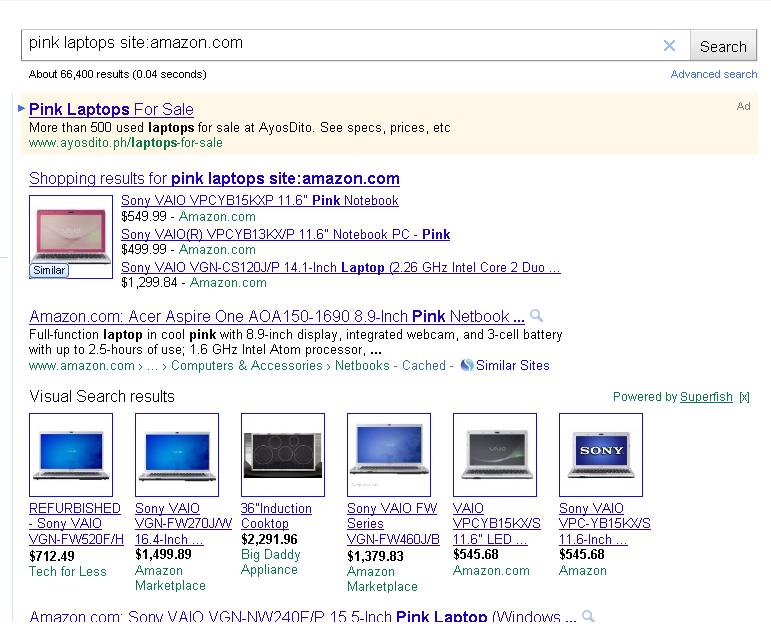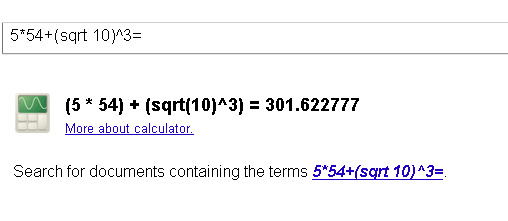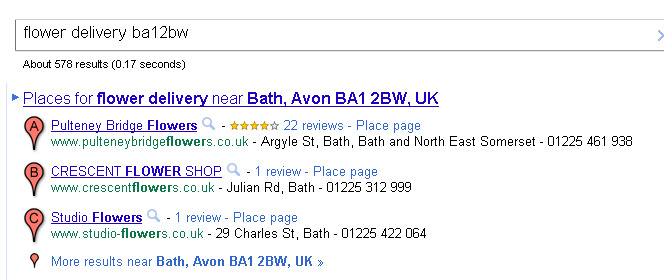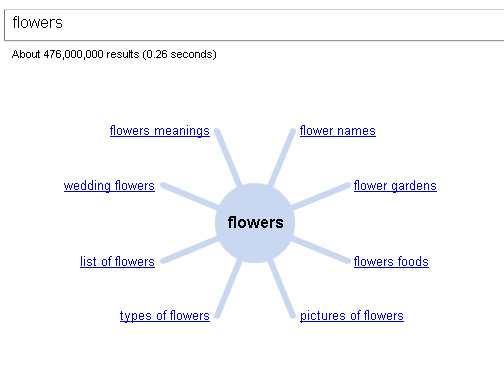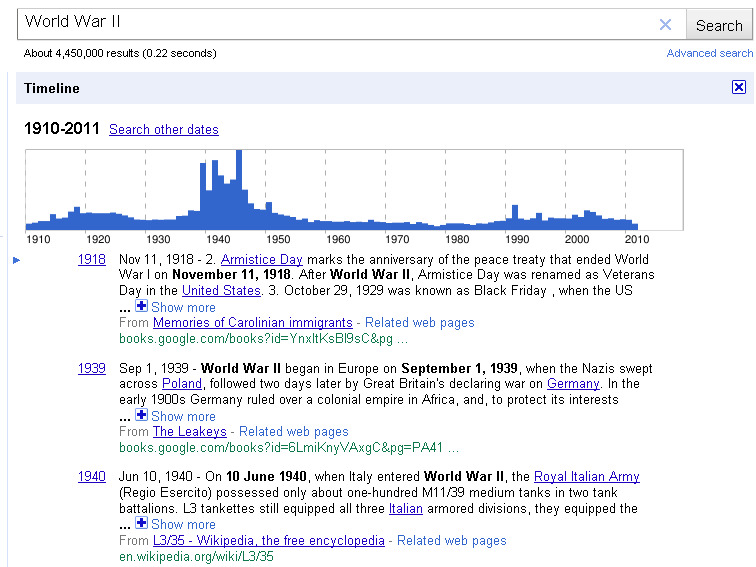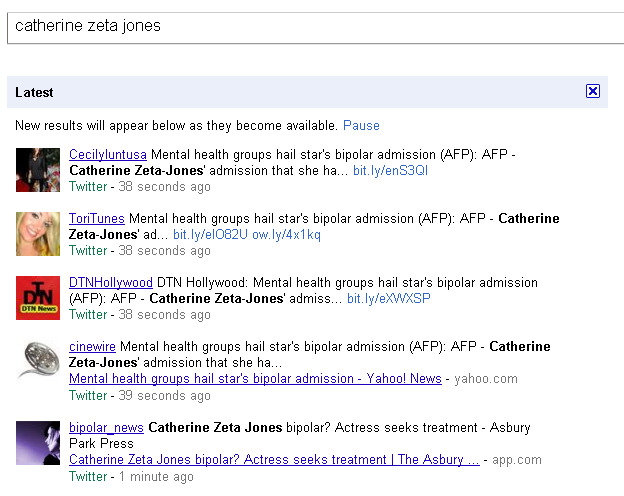17 Awesome Tips to Make You a Better Writer
While writing is not for everyone, if you love it and you are good at it, you can easily attract thousands of visitors to your website or blog and keep them coming back for more. Choosing your topics wisely, writing with the user in mind, and adding top quality content regularly is likely to earn you a good spot on the search engines too and help you market your products or services. Regardless of your reasons, writing for the web has its own specifics, which you should always consider before pouring out your thoughts:
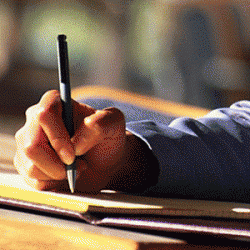 1. Write for your audience
1. Write for your audience
When writing an advanced Java tutorial, your audience most likely consists of experienced programmers, who would have no difficulties understanding all technical terms and programming jargon. However, if you have to write an introduction to Java, then you would want to keep it simple and use text, which should be easily read by anyone.
2. Write a catchy and to-the-point title.
Your title should draw the reader in and considering that the search engines are likely to display only your title in their listings, you should come up with a title, which is certain to grab the readers’ attention. The titles and the headlines should be relatively short (Google seems to pay attention to the first 60 characters) and you should avoid using wordplay, puns, or metaphors in them.
3. Avoid long introductions
The average Internet user has very short attention span and unless you get to the point quickly, he or she is likely to click the back button on their browsers and move on to the next site.
4. Avoid using very long sentences or paragraphs.
If you write a sentence with three or more commas, then you should try breaking it down or rewriting it in a way, which reads better. While not a rule set in stone, a paragraph should have three to five sentences, and it should be just long enough to demonstrate a key point.
5. Use a spell checker
Even when writing for your personal blog, use a spell checker and write correctly. While in many instances using jargon or having a spelling mistake here and there might be acceptable, when writing for the web, using a spell checker and proofreading your text goes a long way.
6. Do not start your sentences with “And,” “Yet,” or “But.”
Use “however,” “In addition,” and “On the other hand” instead – this is a common mistake, which even experienced writers make and it can easily put off many readers.
7. Use “also” only when needed.
Dropping “also” in every other sentence is not likely to go unnoticed and is a sign of poor writing style.
8. Text formatting
As most web users always scan the text before reading it, you should format your writings in a way, which makes it easier for the reader to find easily exactly what they are looking for. Use lists, bold headers, and block quotes to break your text into sizable chunks.
9. Use hyperlinks
Hyperlinks make your web page interactive and allow users to navigate it and find what they are searching for easily. You should use anchor text instead of bare links and using a keyword in the anchor text could help the search engines spider your website easily; do not shy away from using external links as both the readers and the search engines seem to like them.
10. Do not add fluff
Keep your texts to the point and avoid inflating the word count by adding fluff.
11. Avoid using passive voice
While not always incorrect, using passive voice often sounds vague and awkward. Active voice results in strong, concise, and easy to read sentences.
12. Use the appropriate keywords
While writing for your reader comes first, you need to make sure that they can actually find your article, blog, or website. In order for this to happen, you need to optimize the text around for particular keyword and once you have identified the most appropriate keyword, you should include it naturally in your text. You should include a few supporting keywords and key phrases too as this would help the search engines rank your webpage higher. On the other hand, cramming your text with keywords will put your readers off and is likely to be caught by the search engines as well.
13. Use videos and photos
Using photos and videos when appropriate can help you keep your readers engaged. Adding a single photo to your Spaghetti Carbonara recipe or including a video in your Photoshop tutorial text is likely to motivate the reader to stay on the page and read your article from start to finish.
14. Avoid using “sales language”
If you load just about any sales page, often you would have to go through a few hundred words before you even understand what the product is. Using call for action could help you increase your conversions and sell products or services, but adding hundreds of words that say nothing is likely to chase your visitors away.
15. Write in a text editor and not directly in your browser
All good text editors come with built-in spell and grammar checkers, which will catch your mistakes as you type. In addition, most text editors offer larger work area than the content management systems editors, allowing you to have most of the text in front of you, format it easily, and spot any irregularities or areas that need improvement.
16. Write a series of articles
When used occasionally and appropriately, this will give your readers good reason to come back to your site. This is especially appropriate when writing tutorials, discussing a broad topic, or following a developing story.
17. Publish, check, and follow up
Once you publish your text, take the time to proofread it one more time, make sure that all links are working, and that the text is properly formatted. If there is a new development in the story or the topic that you have written on, then write and publish an update.
Please feel free to share your writing tips with us in the comments.
Data Recovery Plans and Why You MUST Have One
 Almost all of today’s information is being kept in computers. This is very crucial in almost all businesses since it serves as a backbone- to the employees up to the bosses. That’s why data recovery measures needs to be taken seriously. Net malware, corrupted viruses, nasty trojans, equipment robbery and dishonest members, these are just the common problems that you may face when your files are not well guarded.
Almost all of today’s information is being kept in computers. This is very crucial in almost all businesses since it serves as a backbone- to the employees up to the bosses. That’s why data recovery measures needs to be taken seriously. Net malware, corrupted viruses, nasty trojans, equipment robbery and dishonest members, these are just the common problems that you may face when your files are not well guarded.
There are just some data bases that require you to have a back up and with this you may spend some funds in buying an external device for you to have a duplicate copy of the files though if you know the basic backup methods, your company will save you money and time without going to a computer technician.
To begin with, you need to identify the most important sections of your system. As much as possible, make a list of your current computer systems. There are files and data that need to be prioritized. This also goes for the major applications that you commonly used in a daily basis. Like for instance, a hospital has some kind of management system which has files of patient records. This is just a classic example where you need to have an effective data recovery plan.
I also want to include your archived email and email system. These areas are the ones that need backup like for instance there is an ongoing maintenance on the system or a bug; you need to have a backup so that business operation goes on no matter what.
Now when it comes to recording all the data, major applications and files include information about its location, gibabits capacity and the format whether text or database. If a file can be open in a notepad, it is more likely to be a text file but if it’s not then it would be database.
If handling databases, these are usually active and working. You may need to look for special software to fix this area. If this are not take seriously, the files can be corrupted. Now it’s time for us to move on, certain computers which are being used in some companies are somewhat old. At times, these companies don’t bother in getting hardware not knowing the importance of it when it comes to recovering files.
I bet you’ve experience disaster or computer problems when it comes to managing files or applications. If the system is old, this needs to be change since time is very crucial in a business operation. Just to give you an example, large files can take days to recovery which can be a pain for the company, so you might consider having a Web-hosting center when these types of problems occur.
Data protection is very essential; you need to ensure that certain files in stored in various locations should be accessible to locate without having to go tedious processes. So I may suggest that you implement a simple disk mirror, this basically means having two hard drives of the same information. Some computer disk drives tend to glitch out but if you have a system where mirrored hard drives are available, you need not to worry.
Likewise, don’t consider having a tape back since it’s pretty slow and you can never count on it. Instead you need to have an on-site NAS (network attached storage) device. This can be a bit expensive but it’s pretty much worth it. The good thing about it is you don’t have to worry in installing the files since its user friendly.
As we follow these steps and procedures, we need to remember that information should be kept confidential since our customers trust on us.
13 Great Tips for New Managers
Your first managerial position will present you with challenges, which you have to be ready to face. Working with a diverse group of people, possibly from different backgrounds, and each with their own strengths and weaknesses, you would have to learn how to lead your team and get the job done. While courses or a degree might prepare you for some aspects of your new job, others you will have to learn the hard way. Here are a few tips, which might help you be a better manager:
Know What is Expected of You
As soon as you get the new position, you need to be completely clear on what your responsibilities are and what is expected from you. If you have any questions, arrange a meeting with your boss and make sure that you know exactly what your position entails.
Delegate
 Many new managers, especially if they rise from the organization, tend to try to do some or even most of the work themselves and occupy their time with tasks, which they should delegate. While you might be skilled and experienced enough to perform some of the day-to-day tasks better, delegating them will free your time to look at the big picture, lead your team, and will show that you have trust in your team as well.
Many new managers, especially if they rise from the organization, tend to try to do some or even most of the work themselves and occupy their time with tasks, which they should delegate. While you might be skilled and experienced enough to perform some of the day-to-day tasks better, delegating them will free your time to look at the big picture, lead your team, and will show that you have trust in your team as well.
Lead by Example
Unless you show dedication, perseverance, and passion for your work, you are not likely to inspire those around you. Being a manager means that you will have to work harder than everybody else, give the job all you have, and do whatever it takes to reach the set goals.
Respect your Co-workers
As a manager, you will often have to diffuse difficult situations, but no matter how difficult they are, you need to be always respectful to your colleagues.
Find Out and Use Team Member Strengths
 You would have to delegate different tasks to the different members of your team – take the time to learn where each one of them is likely to excel and delegate the tasks accordingly.
You would have to delegate different tasks to the different members of your team – take the time to learn where each one of them is likely to excel and delegate the tasks accordingly.
Be Supportive
When members of your team come to you with questions or issues, try your best to help them. When you show your team that you care and support them, you are likely to gain their trust and respect and get the best from them in terms of performance.
Give Performance Reviews
Depending on the size of your team, holding performance review meetings every week or every month comes highly recommended. In addition, you should find the time to speak to each one of your co-workers individually and address performance issues as they arise.
 Communicate About Changes
Communicate About Changes
People resists changes, even when these changes are likely to benefit them. When it is time for a big change, speak to your team, explain what is about to change and the reasons behind it, and answer all questions that they might have.
Set Goals
Goals give your team members directions, but these goals have to be feasible, measurable, and challenging at the same time. It is best that these goals are given in writing as well.
Stay positive
You are likely to see many ups and downs in your work and you should try to remain positive and focused at all times. This is the only way to inspire, lead, and get the best out of your team.
Reprimand in Private
A golden rule, which will help you keep the moral high. When one of your team members is not performing as expected, speak to them in private, try to understand what causes the problem, and come up with a possible solution. Making negative remarks about individual team members during public meeting is likely to demoralize the team and cause resentment.
Be Professional
 While you might have known some of the people that you work with for years, a managerial position requires you to be professional at all times. Keep your personal life separate from your professional life, do not ask the employees to do you personal favors, and do not favor friends that you might have working for you.
While you might have known some of the people that you work with for years, a managerial position requires you to be professional at all times. Keep your personal life separate from your professional life, do not ask the employees to do you personal favors, and do not favor friends that you might have working for you.
Ask for Feedback
Get feed from your team and your boss. Nobody is perfect and getting honest feedback is likely to help you address your weaknesses and become a better manager!
This is some great advice for any manger, new or old. It is important to always look for ways to improve. Please feel free to share your tips or let us know what you think in the comments.
Must Read Customer Service Tips for Web Designers
Quite often, web designers, programmers, and web developers spend most of their days working very hard, coming up with excellent products or offering top quality service, and yet they fail in one of the most important aspects of any business – customer service.
Just how important is customer service in web design?
Despite what many designers thinks, it is as important as in any other business, be it offline or online. Even the most talented designer needs to spend adequate time on working with his or her customers, take the time to understand their needs, be patient, and deal with emergencies, real or perceived in a swift manner. This is a delicate process since you, as a web designer, would have to find the right balance between dealing with customers, which could be challenging or downright frustrating, and spending time actually working on their projects. Rest assured – the time you spend on customer service is an investment in your own business and it could make all the difference if or rather when things begin to slow down.
Where do most designer fail and how can you learn from their mistakes?
Having clear terms is something that every designing firm, even if it is a one-man operation, must have. State clearly what constitutes free and what constitutes paid service – if you decide to offer free initial consultation in order to solicit new clients and offer paid post-project service, then make sure that all your clients are aware of your terms.
Timely response to enquiries is crucial for your business! You would want your customers to be able to count on you to respond quickly in times of emergency, and should try your best to address all their questions and enquires swiftly. Make sure to have your telephone number listed on your websites, especially if you are dealing with mostly local customers, and turn on the alerts in your email accounts. Shutting off the blinds and concentrating on your next project might be more productive for you, but you should always find the time to reply to your customers promptly if you want their long-term business.
Patience is a virtue! We all want customers that know exactly what they want, provide every details that we need, and pay on time every single time. Well, they do exist, but then you will have many clients contacting you with questions that might seem silly to you, people that are unsure of what they want, and people that are not happy with the work that you do for them, no matter how hard you try. It takes a world of patience to deal with clients from all backgrounds and from all over the Globe, but patience will help you build your customer base and grow it.
Timely delivery – if there is one single complaint that you hear repeatedly, it is the one that web designers will come up with just about any excuse in the book for late project delivery. While slip-ups could and will happen, they should be the very rare exception rather than the rule – your customers would want to receive their designs on time and not a day later. It is important for them and it should be twice as important for you as delaying the project could cause them loss of business, and your chances of a securing any future orders from these customers are slim at best. Learn how to manage your time properly, do not take emergency projects if you are not likely to be able to complete them on time, and use project management tools if that would help you stay organized.
Responding to emergencies – hopefully, you will not have to do this often, but if you are contacted by a customer with an emergency, real or perceived, you should deal with it right away. You might have built hundreds of websites and designed hundreds of projects, but most customers have only one or two websites and even the smallest mishap might seem like an emergency to them. If such situations arise, you need to respond promptly and try your best to fix the issues.
Under-promise and over-deliver – this sure is a cliché, which you have heard before, but it is true nonetheless. It is all about your customer’s expectations and exceeding them will always result in greater satisfaction, while falling short will lead to disappointments.
Pick up the phone – while using an email is what most web designers and freelancers do, offering voice-to-voice support will definitely put you ahead of the competition and is the fastest way to respond to your clients, build trust, and offer speedy support.
How to deal with “whales” – after a few years in the business, you are likely to have established a long-term relationship with a few large clients. It is the golden 20/80 rule, where the top 20% of your customers are giving you 80% of the projects that you work on. Just like the Las Vegas casinos treat their whale customers and shower them with attention, you should bend backwards for your own “whales.” You do not have to rent the presidential suite for them or offer Crystal on the house, but you need to stay on top of their projects and give them the very best of your customer service. While treating all your customers with respect is important, give your loyal and biggest clients the extra respect that they deserve.
Follow up – you have finished your project, you were paid, and you no longer have to care what happens next, right? Wrong! Follow up on most of you projects, show your clients that you care, and you are likely to win quite a few additional projects.
Use the latest tools, gadgets, and technology – this is where being a web designer is different from most of the offline businesses. You need to keep up with the technology and use the latest software, tools, and gadgets that could help you improve your customer service. If you are having trouble understanding what your customer needs, or your customer is having trouble understating you, then why not show them your design, template, or prototype instead of trying to describe it via email? Using a collaboration tool would enable you to present your ideas visually and share your projects, templates, and designs with your clients, saving both parties precious time. If your customer is having trouble uploading the files that you have just sent, then you can easily help by using remote access to his or her computer. It all boils down to going the extra mile and offering more than your competition!
Market Your Way to Success with Social Media
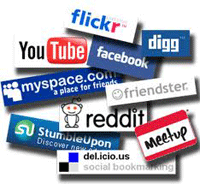 The surge of the social media sites users have presented small, medium, and large business owners with new opportunities, which allow them to promote their products and services and reach a larger audience easily. Web sites like Twitter, Facebook, YouTube, LinkedIn, and MySpace are as popular as ever and connect millions of users Worldwide. While in the past these sites were often blocked by the business LAN administrators, deemed as an unnecessary distraction that resulted in thousands of unproductive hours, today independent freelancers and large companies alike are using the same social media sites to grow their business and reach new customers.
The surge of the social media sites users have presented small, medium, and large business owners with new opportunities, which allow them to promote their products and services and reach a larger audience easily. Web sites like Twitter, Facebook, YouTube, LinkedIn, and MySpace are as popular as ever and connect millions of users Worldwide. While in the past these sites were often blocked by the business LAN administrators, deemed as an unnecessary distraction that resulted in thousands of unproductive hours, today independent freelancers and large companies alike are using the same social media sites to grow their business and reach new customers.
If you work as a web designer and you are looking for new ways to market your services, then the social sites are well worth considering. There is a big difference between building your own site and having a page on the social media websites. The social media is all about interaction and you should aim at responding to all posts and requests quickly, staying active at all times, and updating your webpage often with excellent information that will help you build followers quickly. Most experts agree that you should start building your own, solid fan base before you begin marketing blindly your products since the social media sites are also all about trust and people are far more likely to purchase products or services from someone that they know and respect.
 The social media websites are ideal for building email lists too and again, this should be done in a non-aggressive way, and you would want to win your followers rather than coerce them into giving you their email addresses. You should keep in mind the demographics as well – these sites attract predominantly younger users, who are computer literate and up-to-date on most of the technological innovations. This allows you to market your services intelligently by discussing computer and design-related topics in-depth, and enables you to reach a wide circle of potential new clients.
The social media websites are ideal for building email lists too and again, this should be done in a non-aggressive way, and you would want to win your followers rather than coerce them into giving you their email addresses. You should keep in mind the demographics as well – these sites attract predominantly younger users, who are computer literate and up-to-date on most of the technological innovations. This allows you to market your services intelligently by discussing computer and design-related topics in-depth, and enables you to reach a wide circle of potential new clients.
Using the Q & A features of some of the social media websites, such as the LinkedIn Answers gives you excellent opportunity to answer questions that other users post, be helpful, prove that you are an expert in your field, and directly or indirectly market your services. Some of the Q & A features allow direct link posting, however, you should refrain from dropping your link aggressively and do so only if you think that you are offering information that is helping others.
 Blogging as a way of expanding your business – if you have been designing websites for a number of years, then you have the experience and the expertise to start a blog on some of the social media sites, which would help other designers or regular users. Start a blog and update it regularly with posts on topics that you are familiar with and you are likely to see your blog grow and traffic increase. While daily updates are the fastest way to burning out and watering down your blog, try to add updates at least once per week and add relevant and well-written posts in order to give your visitors good reason for coming back. Start a Dreamweaver or Photoshop tutorial series, write posts on Drupal or the latest WordPress release, or open a discussion on the top HTML5 and CSS3 features and you have a formula for success.
Blogging as a way of expanding your business – if you have been designing websites for a number of years, then you have the experience and the expertise to start a blog on some of the social media sites, which would help other designers or regular users. Start a blog and update it regularly with posts on topics that you are familiar with and you are likely to see your blog grow and traffic increase. While daily updates are the fastest way to burning out and watering down your blog, try to add updates at least once per week and add relevant and well-written posts in order to give your visitors good reason for coming back. Start a Dreamweaver or Photoshop tutorial series, write posts on Drupal or the latest WordPress release, or open a discussion on the top HTML5 and CSS3 features and you have a formula for success.
Use the niche social media sites – while the largest social media sites like Twitter and Facebook have millions of users and could help you drive massive traffic to your websites, you should make use of the smaller niche sites such as Design Float as well.
 Showcase your portfolio – almost all social media sites allow you to start a blog, add posts, or write text, where you can either embed videos or upload images and you should make good use of these features to show off your work. In addition, most Web 2.0 sites also allow you to build your own profile page, where you can say a bit about yourself, post details about your business, your projects, and add a link to your website. Cross promoting is yet another feature that you should make use of – post Facebook and Twitter buttons on your blogs, allowing your readers to tweet or bookmark your posts and share them with their friends.
Showcase your portfolio – almost all social media sites allow you to start a blog, add posts, or write text, where you can either embed videos or upload images and you should make good use of these features to show off your work. In addition, most Web 2.0 sites also allow you to build your own profile page, where you can say a bit about yourself, post details about your business, your projects, and add a link to your website. Cross promoting is yet another feature that you should make use of – post Facebook and Twitter buttons on your blogs, allowing your readers to tweet or bookmark your posts and share them with their friends.
While staying active, being helpful, and approachable is essential if you want to “make it” in the social media World, you should also check out the latest tools and programs that could help you work the social media sites smartly. Make use of TweetDeck to stay in touch with all your friends across a number of the popular social media sites or download and install Flipboard on your iPad and get all updates from Facebook, Twitter, and Flickr in an instant.
Places to buy and sell websites
Whether you are looking to buy a website, sell a website, or flip sites for profit, you would need a good starting point. Here are some of the best places, where you can buy and sell websites:
1. Digital Point Forums
Digital Point has a good number of forums and finding your way around could be quite difficult at first. If you wish to sell a domain name, navigate to the “Buy, Sell or Trade” forum and then to the “Domains” sub-forum, or post to the “Sites” sub-forum if you wish to sell a developed website. In order to add your listing, you need to have an account and for posting in this section, your account needs to be at least 14 days old and has a certain number of posts as well.
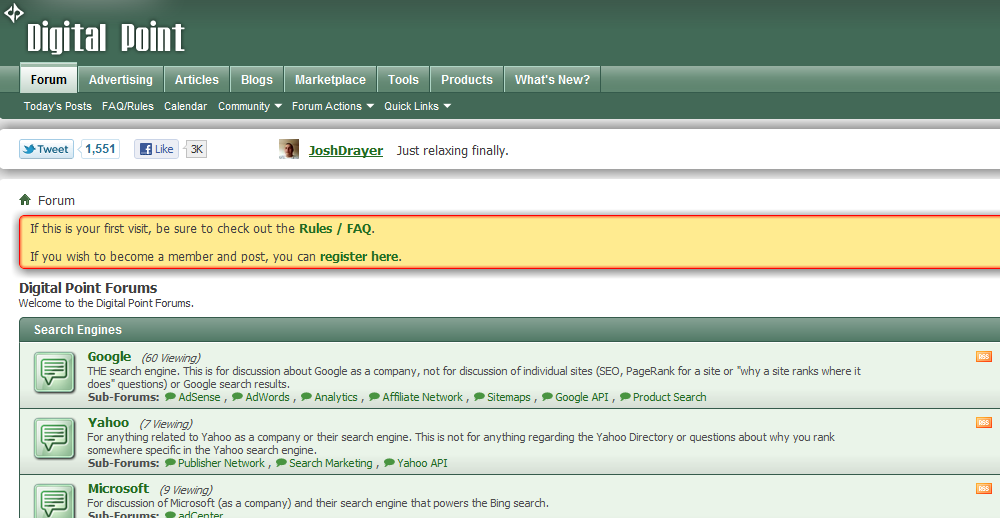
2. BuySellWebsite
Another large online marketplace, where you can list your site for two weeks for $39 and for $59 for two months and if your site does not sell within two months, you will get additional month at no cost.

3. Flippa
The most visited virtual estate market place, which has sold websites worth more than $50,000,000 since it was started. Listing your website for sale would cost you $19 plus a 5% fee (if the sale goes through), however, the 5% success fee is capped at $500, so even if you manage to sell a $400 000 website, you would still pay only $500 commission and $19 listing fee. Before adding your listing, scroll down to the bottom of the site and check out the “Help” and the “Getting Started” links.
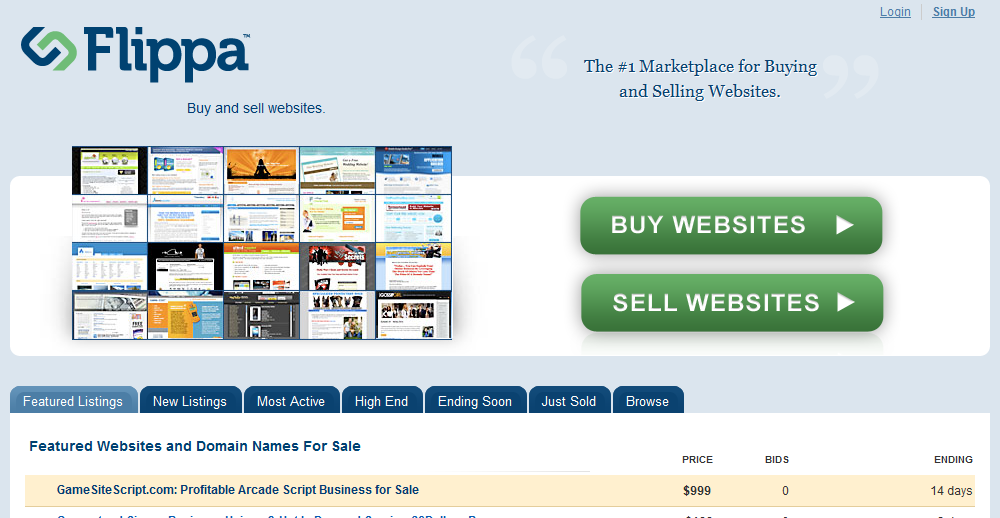
4. Website Acquire
Charges only $2 for listing a website, has a decent user base, and if you are on the mood for buying a site, you can browse the listings or search them by keyword.

5. Ebay.com
Has a “Businesses & Websites for Sale” category, where users can add their listings. You can find websites from as little as a few dollars to ones that are listed for thousands of dollars, but you might have to sift through quite a few listings before you see a decent and reasonably priced one.
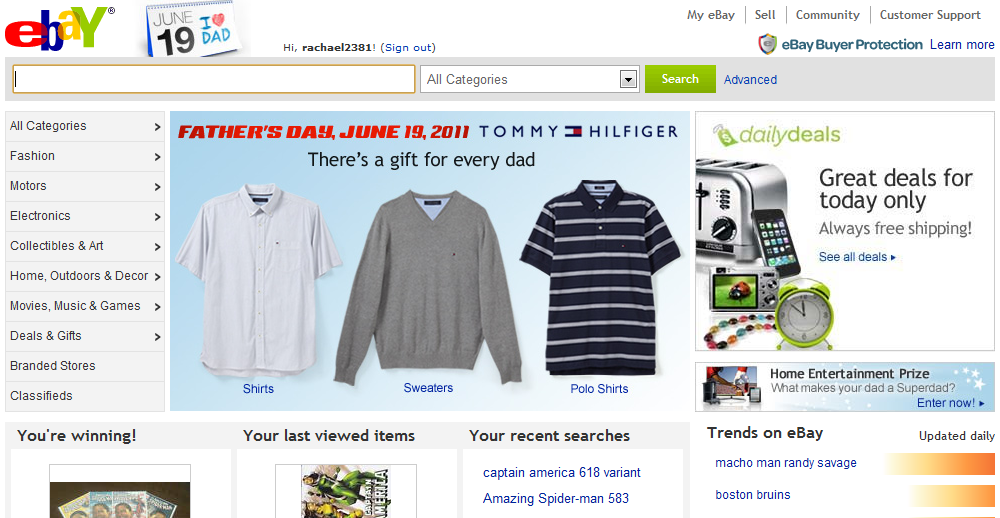
6. WebsiteBroker
Has been around since 1997, offers 90-day active listings, and does not charge commission on the sales. You can list your site in a matter of minutes by simply filling out a web form and you can browse the marketplace by category or search for listed websites by keyword.
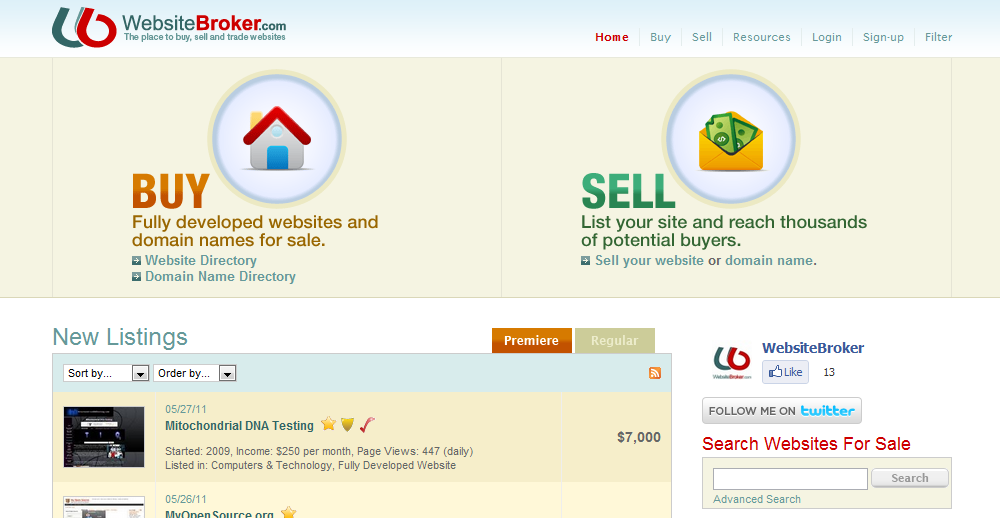
7. TimeToSell
Offers paid listings and it actively advertises and promotes its database, aiming at giving it a maximum exposure. If you have more than one website for sale, you can take advantage of the multiple listing packages
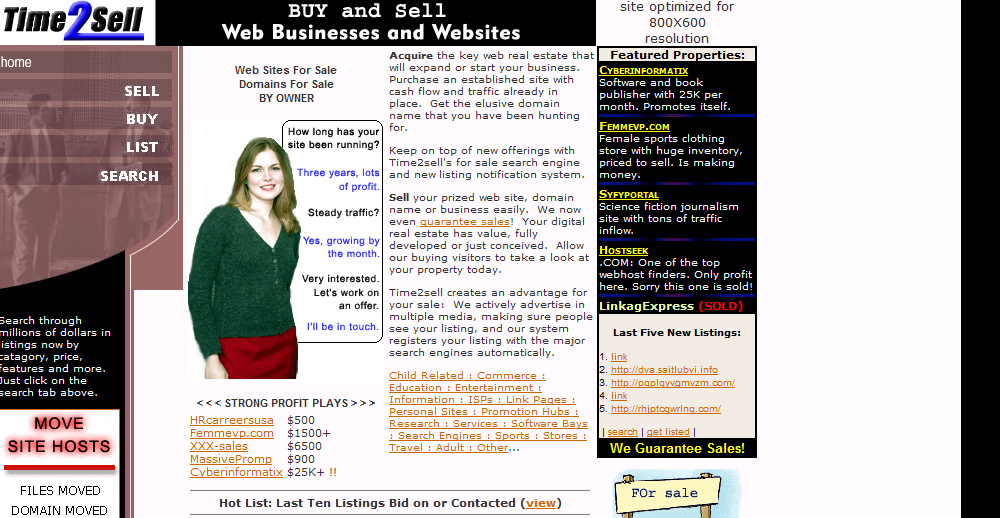
8. Freelancer
Acquired the Webmasters-Talk.com forums and has a section, where websites are sold. Before listing your site, take the time to read the forum rules as they are quite specific pertaining to the information that you need to disclose when listing your website.
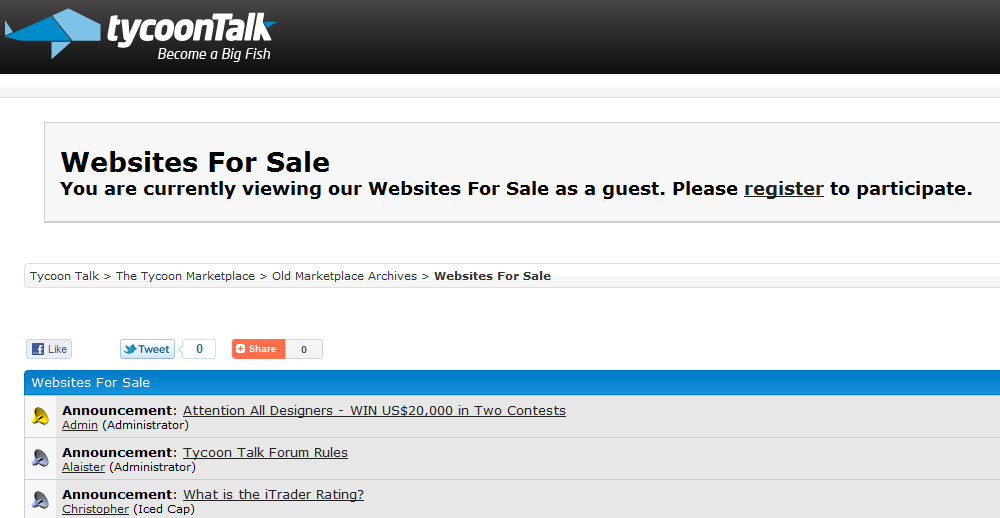
9. Tidget.com
A place, where you can add your website or domain name for sale free of charge (registration is required).
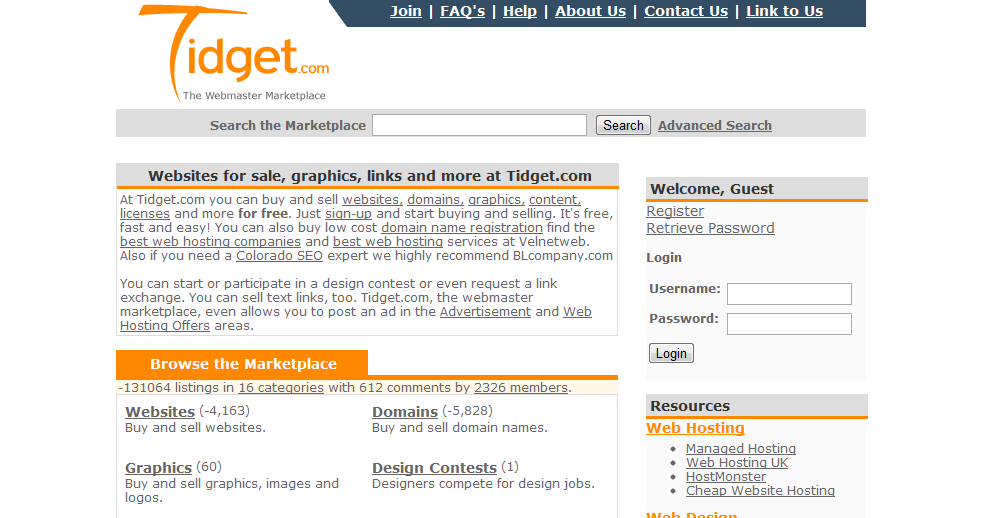
10. Webmaster Forums
Yet another forum, where you can add listings for free or check out the posted websites and domains.

I have successfully bought and sold websites on Flippa and Digital Point and have had nothing but positive experiences. What do you think about our list and do you have a favorite not listed here? Please post in the comments.
10 Must Have SEO Plugins for WordPress
WordPress is unquestionably the most popular blogging platform today due to its excellent functionality and simplicity, and its latest 3.1.2 version has come with even more exciting features that are likely to make posting, updating, and managing comments even easier. However, the platform is not SE-optimized off the bat and instead of manually tweaking the permalinks, the code, or the different elements, you could use a number of WordPress plug-ins that can increase your site’s chances of higher rankings:
The name says it all. This is a plug-in, which is available in free and Pro versions and comes with support for custom post types, advanced canonical URLs, automatic title optimization, automatic META tags generations, enhanced security, and built-in API.
A virtual editor, which spots and warns the blog owner about weak content. The plug-in checks for missing META descriptions or excerpts, and can alert you if one or more of your posts have too little content.
Uses XML-Sitemap to build a sitemap for your website, where the XML-Sitemap is used not only by Google, but also by Bing, Yahoo!, and Ask.com.
Is on version 5.5.1 at the time of this writing and is compatible with the latest WordPress release, 3.1.2. Some of the powerful features that the plug-in has are META description editor, META keyword editor, META robot tags editor, Title tag rewriter, 404 monitor, canonicalizer, linkbox inserter, file editor, competition researcher, and slug optimizer. SEO Ultimate is definitely one of the best, all-in one SEO WordPress plug-ins and one that every seasoned webmaster should use.
An easy to install and use plug-in, which works for every WordPress blog that uses SE-optimized permalinks. Related Entries “grabs” the title of your post from the permalink and uses it to search and display similar posts.
The vast majority of webmasters completely ignores the ALT and TITLE tags of the images that they post, and this is the tag that can help make all these images more SE-friendly. After setting up a number of options, if your image is missing a tag, SEO Friendly Image will add one automatically.
Is an excellent plug-in, which makes it easy to automatically link keywords and phrases not only in your posts, but also in categories, comments, pages, and tags.
Another all-in-one SEO plug-in, which could help your site become more SE-friendly. Amongst its features are canonical URLs, automatic 301 redirects, post and page title optimization, custom taxonomies support, custom posts support, and automatic META tag generation.
Uses HTML markup and displays a tag cloud in a more SEO-friendly way.
Lets you create a custom, smart 404 page, which automatically detects the words in the URL, which was not found, and then suggests relevant to those words pages.
The latest Panda (also known as Farmer) update has caused quite a stir in the webmasters’ community and forced many site owners to take a deeper look at their content, back-linking strategies, and SEO-optimization techniques. However, despite the fact that Google is likely to be less lenient towards poor quality sites from now on, the basic principles of Search Engine optimization are still valid, and by using some or all of the above listed plug-ins, you could make your WordPress blog easier to spider and more SE-friendly!
15 websites where you can find code snippets
If you have been developing and designing websites for quite some time, you are definitely reusing CSS, HTML, PHP, or JavaScript code repeatedly, just like most computer programmers do. Luckily for all of use, there are quite a few websites, which we can use to find some great pieces of code, post our own, or even build collection of code snippets, nicely and neatly organized and stored on a remote server. Here are 15 websites, where you can find code snippets:
1. Code Snippets
Has close to 9000 users and thousands of code snippets, and after creating a free account, you can post your own to the site as well. The snippets are tagged and divided into categories, which makes finding what you are looking for extremely easy.
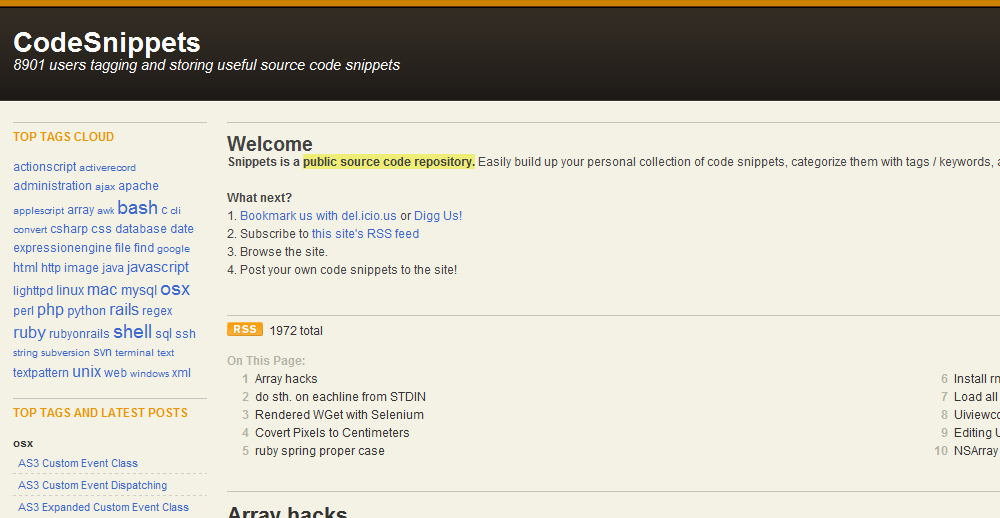
2. Css-tricks
This is a CSS dedicated site, with wealth of information, articles, videos, downloads, and message boards. Its code snippet page offers CSS, HTML, HTAccess, JavaScript, PHP, JQuery, and WordPress snippets, which snippets you can download and comment on.
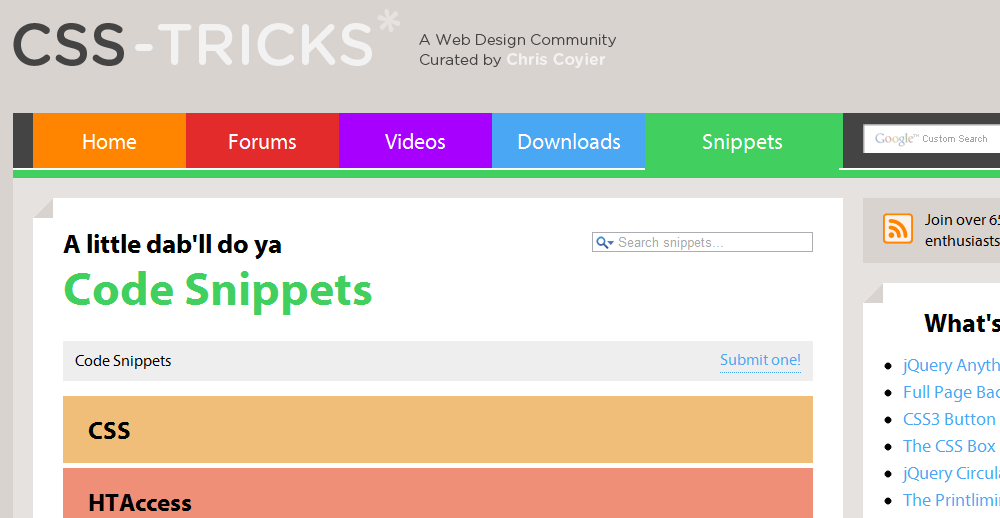
3. Snipplr
Has one of the richest code snippet collections and the site is very well organized and with clean design. You can search of browse more than 1100 snippets, as well as check out the most popular or the most recently added from the front page.
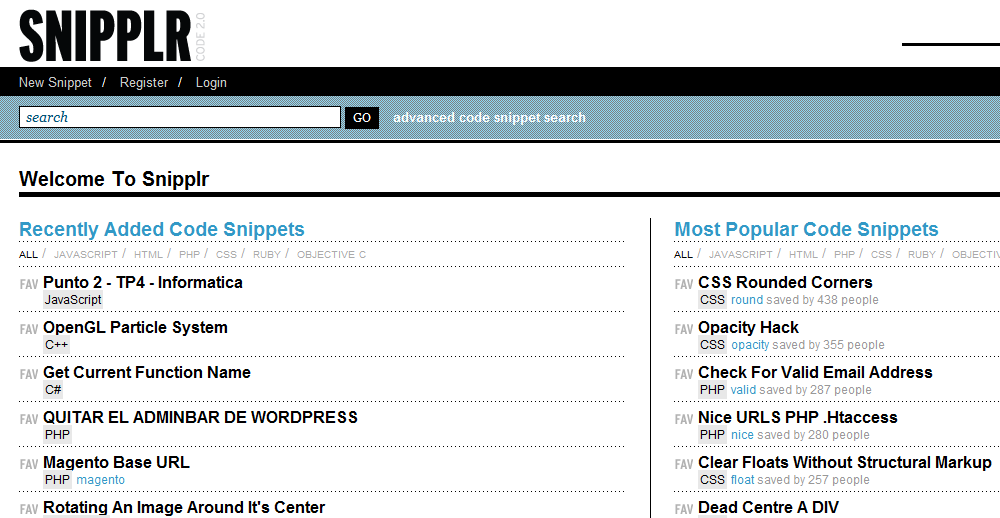
4. Devsnippets
Apart from some great articles, Devsnippets has a good public collection of snippets as well.

5. ByteMyCode
Excellent collection of code snippets; the site is very well organized, and extremely easy to navigate and use as well. The collection contains PHP, Java, JavaScript, adapter, VBScript, battery, C, String, CSS and many other categories and if you are often looking for a piece of code in a hurry, then this is the site, which you need to bookmark!
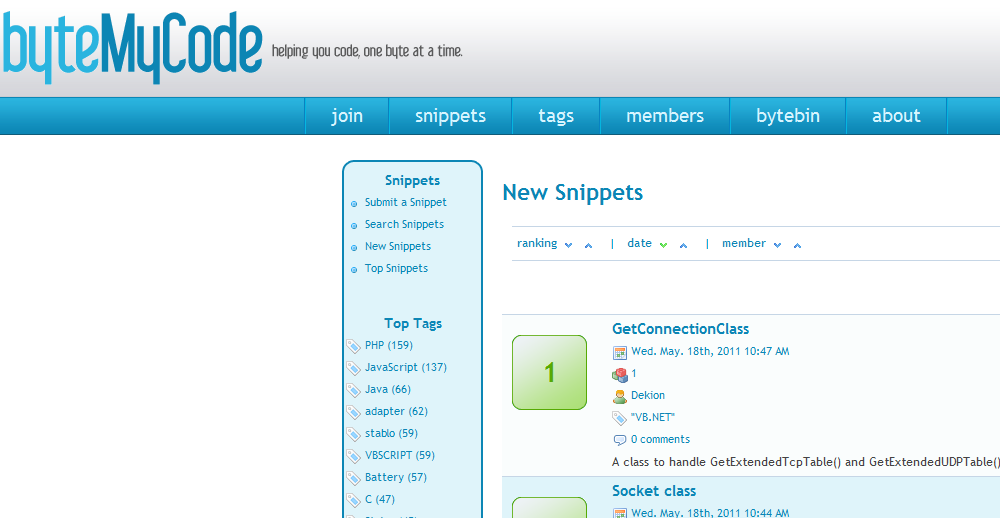
6. Codesnipp.it
Another decent and neatly organized collection of public code snippets. You can browse the codes by category, search by particular keyword or author, and post your comments as well (free registration required).
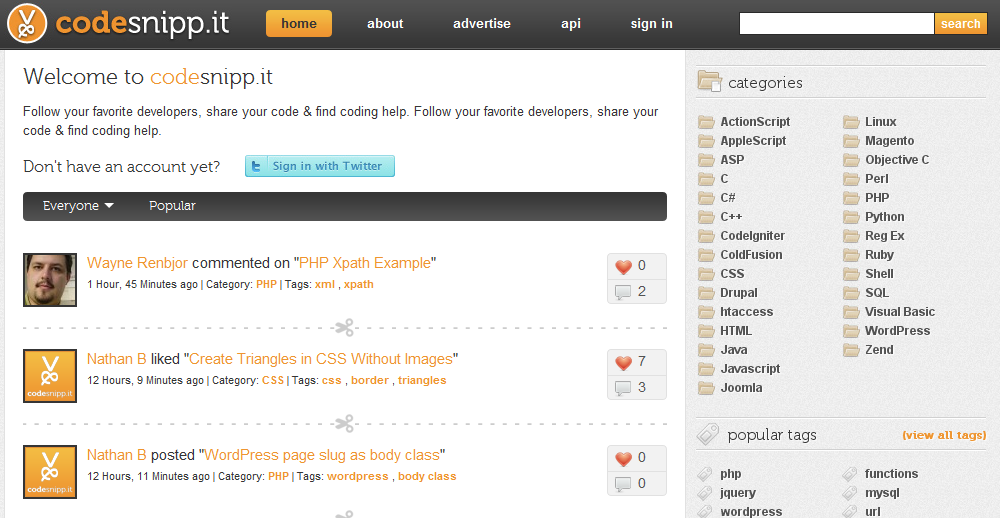
7. Snipt.org
Sign in with your Twitter account, search for snippets, check out the top rated, or add your code and store it as private or public.
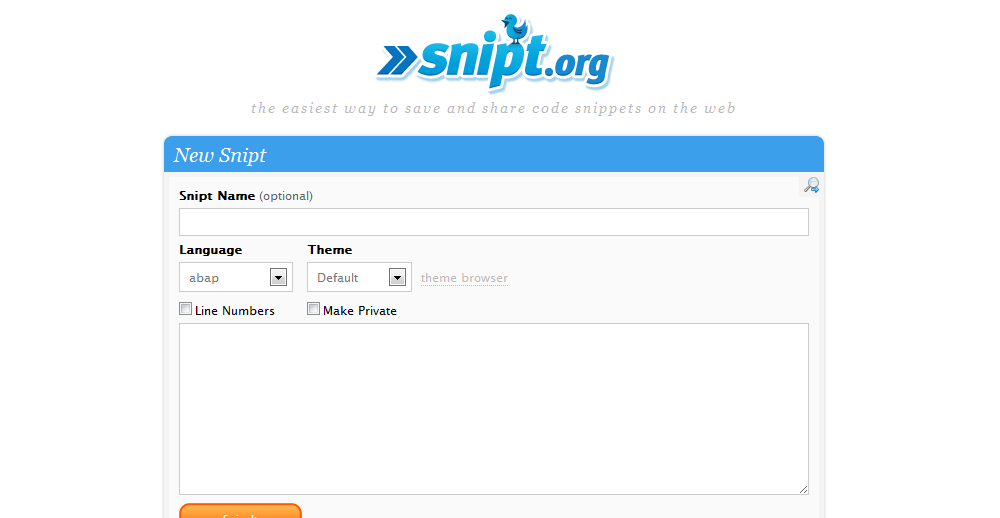
8. Symfony-project
Has a well-organized collection of PHP code snippets. Anyone can download the code and if you register, you can add, rate, or comment on snippets as well.
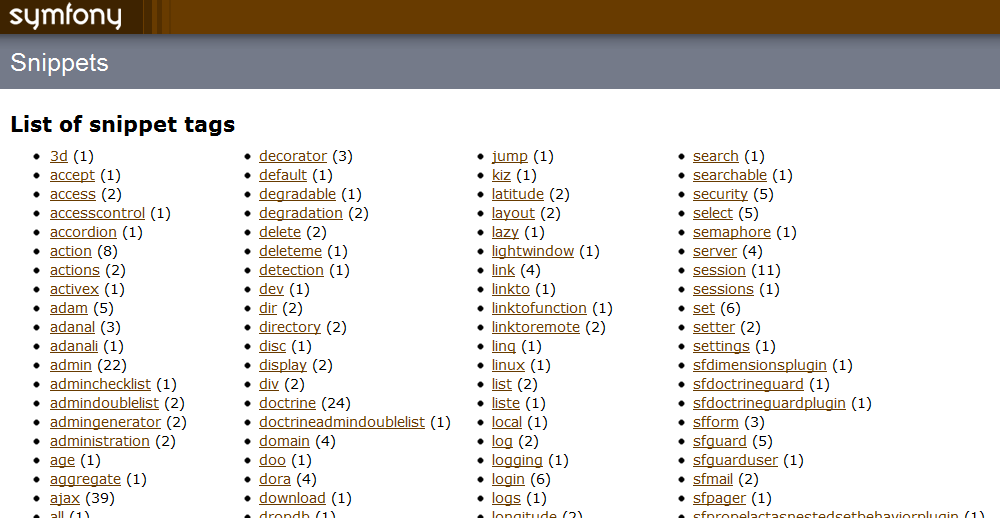
9. Smipple
A social site for storing, sharing, and posting snippets. Once you register or login with your Google account, you would be able to add snippets or bookmark the ones that you like.
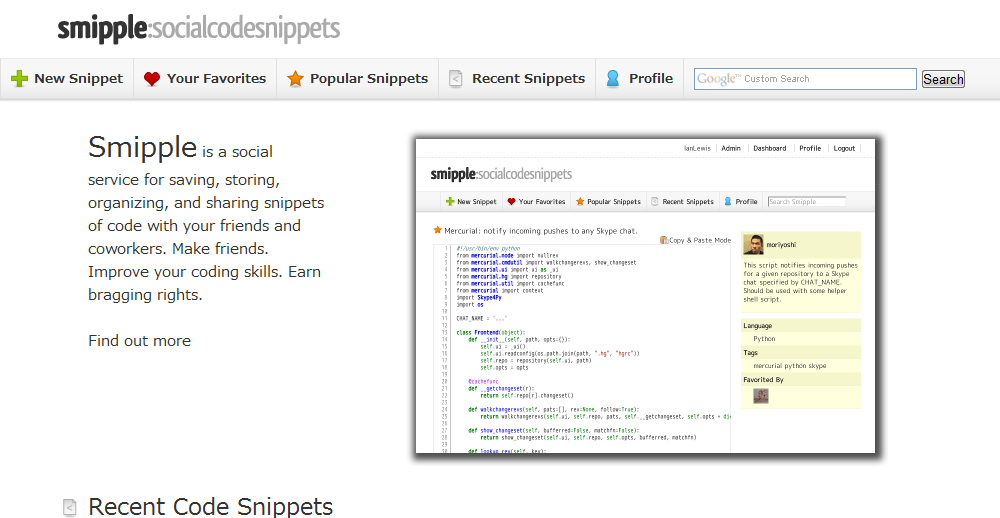
10. Code Sucks
A website, which has collections of CSS layouts, web templates, and CSS, Javascript, and PHP snippets. At the time of this writing, the code snippet section is rather small, but you can definitely find some gems in it.

11. Gist – GitHub
Offers a free service, which allows you to create public or private “gist,” store it on their server, and create your own repository.
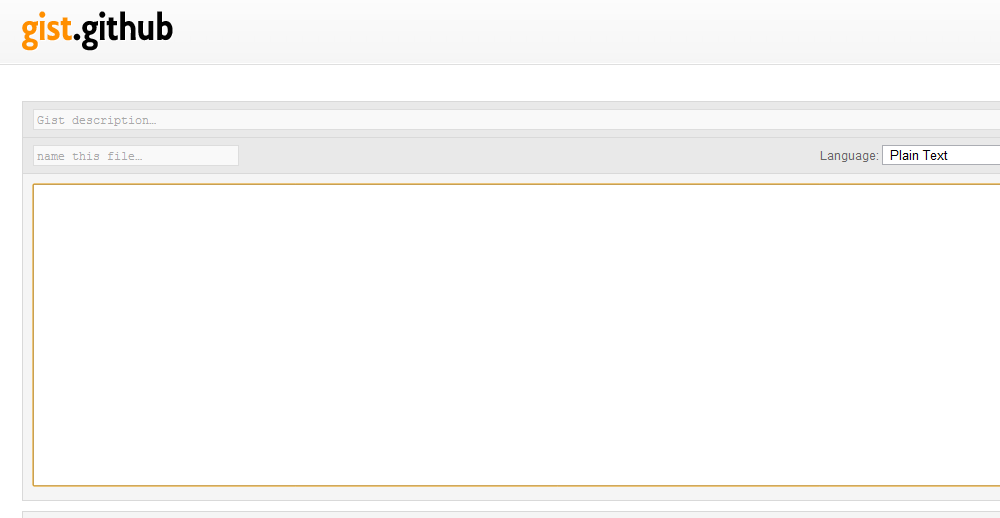
12. CodeTidy
The site you should use if you wish to store and share your code in a matter of seconds.
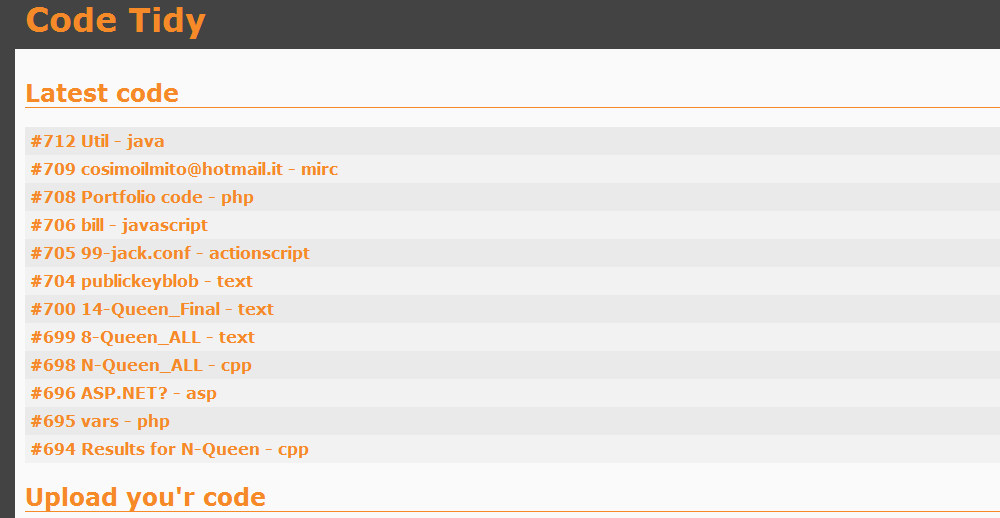
13. Koders
A huge, open source resource center, which stores more than three billion lines of code. You can search reusable code by license and programming language or submit your own project.
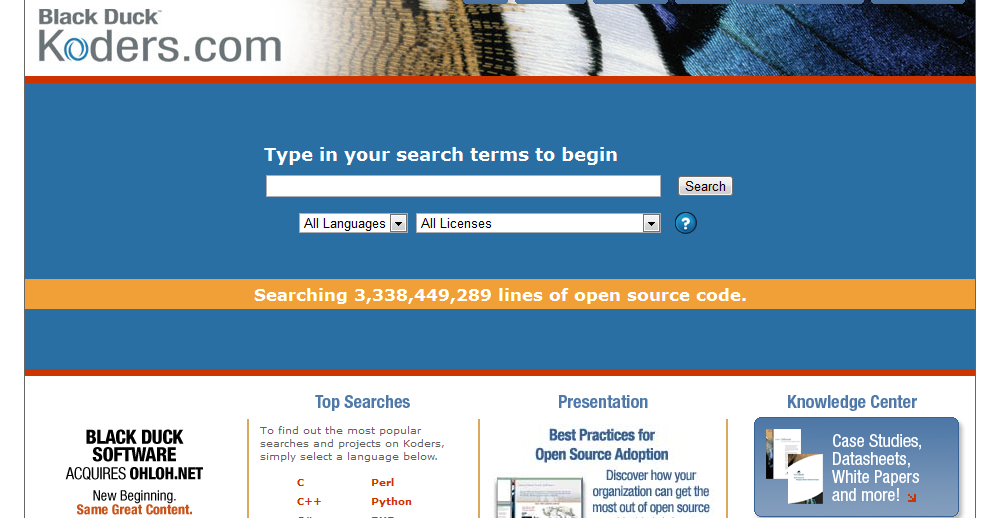
14. Dreamincode
Offers ActionScript, ASP, Bash, ASP.NET, Python, Assembly, Lisp, C, C#, C++, Perl, HTML, Java, PHP, Ruby, and quite a few more language snippets, and has almost 500 000 registered members.
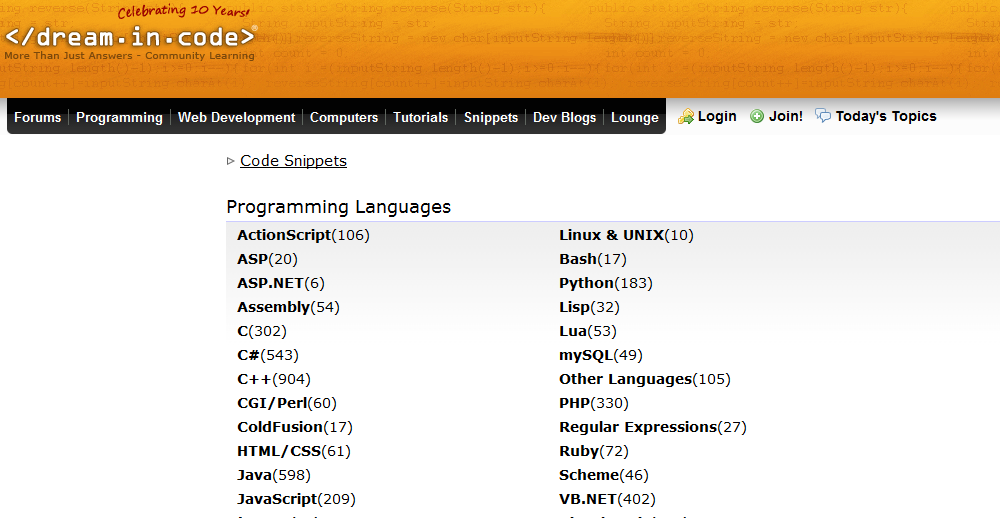
15. Phpsnips
Has a decent collection of PHP snippets, function, and classes, which you can browse alphabetically or search by key terms.
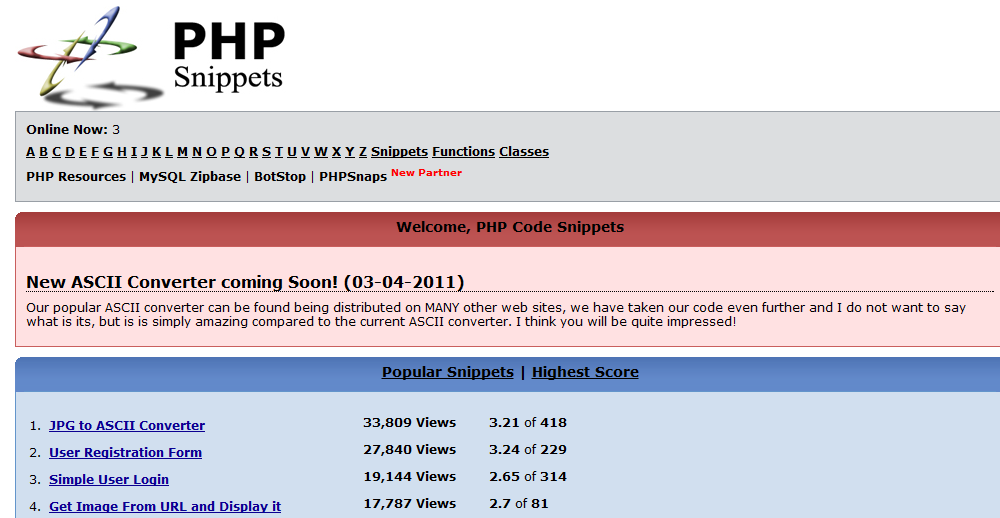
Do you have a favorite snippet tool or code repository? Please share with us in the comments.
Fight the Power – 10 Alternatives to Google Search
While Google has been the unquestionable search engine leader for quite some time, it is not without its alternatives. A number of (other than Google) search engines, some of which have been around for years, and some that have just started up, are well worth using and might surprise you with their functionality and accuracy. Yahoo! and Bing are the two names that might come to mind to anyone, who is Internet and computer savvy, but there are others, which are smaller, regional, specialized, or haven’t gained popularity yet, but could prove useful to anyone that is frustrated with Google or is after more targeted results.
1. Bing
Microsoft has done two major project right in the past few years and they are Windows 7 and Bing. Millions of computer users were quick to switch from Vista or XP to the latest robust and excellent operation system and found it impressive, and Bing, although lagging behind Google and Yahoo! in popularity is showing an impressive growth as well. The search engine has simple interface, comes with easy to set options, and provides accurate results; of course, it is not without its drawbacks, especially if you are using a browser other than IE, but it is well worth bookmarking and using nonetheless.
2. Yahoo!
Search started as a web directory and evolved into the second largest (based on query volume) search engine today. Originally, the search results provided by Yahoo! Search were provided by Inktomi and then Google, and in 2009, Microsoft and Yahoo! have announced that the Yahoo! Search will be powered by Bing. Yahoo! Search is quite easy to use and comes with Image and Video, as well as Local, Shopping, News, Jobs, Sports, and Finance search options.
3. Quintura
A unique search engine, with, at a first glance, awkward interface, but is actually quite easy to use and provides immediate visual results. If you run a quick search for say “travel,” you will get a cloud with a number of tags that can help you find exactly what you need, in our instance “travel deals,” “international travel,” “destinations,” “travel agencies,” etc. It also offers web, image, video and safe (for kids) search and is available in English and Russian.
4. DuckDuckGo
An excellent search engine, which sports very clean interface and is a breeze to use. It allows you to change a multitude of settings, which can make the searches safer, more targeted, or more relevant, and has an option to search some of the largest Web 2.0 and shopping sites such as Wikipedia, YouTube, Amazon, Twitter, Vimeo, and many others. You can sort out the results by date by using the drop-down menu, let the search engine display only local to you results, or pick one of the various commonly used search options.
5. WolframAlpha
An unorthodox search engine, which many users could find extremely useful. It uses structured data and is the place to visit if you want to perform computations, convert one measuring unit to another, learn more about mathematics, physics, retrieve socioeconomically data, or if you are interested in education, food and nutrition, transportation, science, or technology. Getting used to the way WolframAlpha works might take some time, but once you do, you will quickly realize that it offers an immense wealth of knowledge.
6. Omgili
A godsend to everyone, who wishes to search thousands of online forums at once. Whether you are interested in gadgets, sport, dating, or science, this is probably the only place, which allows you to find thousands of fellow enthusiasts that share your interests and passions. Using Omgili, you can find communities, message boards, or discussion threads and sort the search results according to time, minimum number of replies, or minimum number of users.
7. Blinx
If you are after videos, then this is the search engine for you. With more than 35 million hours of videos in their database, you are likely to find whatever you are looking for easily. You can also watch the latest news in your browser, browse the twenty or so categories, or find and view the latest movie trailers.
8. AuctionMapper
Could be extremely useful if you want to find everything and anything on EBay. It is an EBay listing centered search engine, which allows you to drill-down the searches, map them to your location, or browse them by categories.
9. Healthline
A health search engine, where you can find tons of useful information on diseases, health conditions, treatments, cures, and even medications. Although it cannot replace a visit to the doctor, it could give you some quick insight on thousands of medical topics.
10. Dogpile
This one has been around for years and is a Meta search engine, which combines results from Bing, Yahoo! Search, and Google and could save you some time if you are not finding enough information on any of them separately. It supports Video, Image, News, White pages, and Yellow pages searches.
Do you have a favorite search engine other than Google? Please share it with the rest of us in the comments section.
Become a Google Master with these 20 Awesome Search Tips and Tricks
Google arguably has the most advanced technology and algorithm in all of website systems to date. But Google isn’t just a search engine for it doesn’t just find websites, people or products for you. With these 25 amazing Google search tip and tricks, Google can help you find almost anything.
1. Narrow Down Search by Adding Context
Sometimes Google gives you a lot of results, way too many for you to check and examine. You can help Google help you. By adding more contexts to your search query you can tell Google what to and not look for. This can be achieved by using Boolean operators. Check the symbols below:
+ for adding elements, means you want to include the two keywords (flower + basket)
– for removing elements, means you want to exclude a keyword or two (flower –fake)
* use this to represent wildcard
~ use tilde to find synonyms or similar terms of your search query
“” quotes to get exact phrase (“flower basket”)
or to get results from either of the keyword you entered
| same function with “or”
2. Search on Specific Site Online
There are billions of websites on the internet and Google may not need to look for the entire net to give you what you need. You can ask Google to look into a single website by using the site: query.
Enter the following query on the search bar:
keyword site:example.com
Keyword is the item, word, product etc you’re trying to search and example.com is the name of the website you want Google to look into. So for example you want to find pink laptops on Amazon.com the query below is what you need to use.
pink laptops site:amazon.com
3. Check Spellings and Meanings
Google can easily act as handy dictionary. Just type define:word and it will define that word based on what’s written on Wordnetwb, Wiktionary and Wikipedia.
Examples:
define:science
define: baldric
define:emblazoned
If you misspelled a word, Google will check its spelling and give you suggestion based on what it thinks you originally wanted to type.
For example when you typed in excalibr instead of excalibur the search results would include “Did you mean: excalibur”
4. Google as Calculator
Google can easily perform mathematical operations like addition, subtraction and others. Enter operations like + for addition, – for subtraction, * for multiplication and / for division and Google will do the rest.
This calculator can also perform complex operations much like the capability of a Scientific Calculator. Just like in the case of
5*54+(sqrt 10)^3= 301.622777
You can find out more about the calculator feature here: http://www.google.com/intl/en/help/features.html#calculator
5. Ask a Question and Google will Answer
Sometimes the best way to get the information you need is to ask about it, literally. Try asking Google questions like: What is the time in New York?
6. Search by Location
This feature is relatively new but you can still get decent results. For example, you want to find a specific product on a specific location; you can enter the location after the mother search query:
flower delivery ba12bw
That search query will give you addresses, contact numbers and even location maps making your search for flower delivery even more relevant.
7. Google Wonder Wheel
Google Wonder Wheel is a special feature on Google Search. It can be accessed through the left sidebar. Wonder Wheel gives you semantically related search results in the form of – wheel. This search helps you understand a subject deeper by giving you related ideas and keywords.
8. Log Your Searches
Google can keep logs of the sites you visited or you landed to after doing a search. This log can be found on your Web History. If you go to www.google.com/history you can see exactly what you have done on Google Search, from the site you visited to the search queries you entered.
9. Search or Arrange Results by Time
If you’re trying to find information about current events or news item, you can opt for to search for news.google.com or you can look in the left-hand column to zero in by time. Either of these two will give you timely and perhaps more relevant results on certain queries. Blog posts, twitter statuses, news and videos will then appear. You can filter search results to different ranges: Latest, Past 24 Hours, Past 2 Days, Past Week and so on.
10. Checking Cache
Google caches whatever site its bots crawls or indexes. This means that even the site is down or inaccessible, Google may still give you the cached version of the page. Cache view gives you information when the snapshot of the website was taken which could mean when the site was last indexed by Google bot. You can access this by entering cache:URL in the search bar.
11. Search Based on File Type
If you’re trying to look for a specific type of file then you can ask Google to do that. Look for whaever type of file by using the query ‘filetype:tag’ or ‘filetype:file extension’
See the examples below:
filetype:pdf
filetype:doc
filetype:txt
12. Related Searches
Google can help you in your search by suggesting what other users are actually looking for. This is the Related Searches feature which appears at the bottom of Google search results.
13. Personalize Your Search
The more you use Google the more it can personalize its results for you. If you’re logged in your Google account while doing all those searches, Google will learn information such as your site preferences, the sites you’ve most visited etc and will be able to serve more relevant search results.
14. Search by Timeline
You can also search Google based on a specific Timeline. This will give you results from different sources and tell you which year the event happened even if it’s way before the Internet Age.
You can access Timeline Search on the left sidebar.
15. Finding Weather
If you want to know local or international weather, simply type: weather “location” and you can find the climate conditions on that particular place instantly.
16. Check More Results
A Google result isn’t limited to 10 so you might consider looking beyond those numbers. Although many people only look at the first few results you can choose to check the other results. Go to Preferences and change the setting so that each page will show up to 100 results instead of the default 10.
17. Search Safely
A lot of users prefer not to see adult content in their search results. This is already provided in Google SafeSearch. Now if you want this filter turned off for whatever purpose it may serve, you can do this by going to Google Preference Page. You can change this setting depending on the degree of “safety” that you want.
There are ways to customize SafeSearch
Strict filtering – removes sexually explicit material life images and video from Google Search results page. It also includes pages that might link to that type of content.
Moderate filtering – removes sexually explicit material life images and video from Google Search results page. But it doesn’t remove pages that might link to that type of content.
No filtering – this turns off SafeSearch feature completely.
18. Search for Social Media Addict
You can monitor what people on Twitter or Facebook talk about even if you don’t have account on these websites or you’re simply not logged in. This is perfect for offices that have blocked these social media websites to prevent work disruption.
To do this, do a simple search and then click Realtime or Latest on the sidebar. You can also see a narrowed Timeline on the right part of the results page if you do this.
19. Search Trends
This trick is perfect for blog owners, journalists, webmasters, writers and SEO people. Google Trends allow you to see what people are looking for based on different criteria. This reveals what the most sought after stories, when, where and by whom.
20. Use Google’s Power in Your Own Site
You can integrate and harness the power of Google Search in your own website or blog. You can also build your own custom search engine through Custom Search Engine www.google.com/cse.
Do you have any search tips and tricks you use and would like to share? If so, please post them in the comments.
10 Reasons to Upgrade to WordPress 3.1
 The fourteenth version of WordPress is finally out of beta and available for download; named after the jazz musician Django Reinhard, the WordPress 3.1 offers “more CMS than ever before” and comes with some truly cool features. It sports improved back and front end, has many options that the developers and the more advanced users would love, yet it has managed to simplify some of the admin features in order to make the interface friendlier for beginners.
The fourteenth version of WordPress is finally out of beta and available for download; named after the jazz musician Django Reinhard, the WordPress 3.1 offers “more CMS than ever before” and comes with some truly cool features. It sports improved back and front end, has many options that the developers and the more advanced users would love, yet it has managed to simplify some of the admin features in order to make the interface friendlier for beginners.
What is new in WordPress 3.1?
Internal Linking
This is a feature many dedicated bloggers will fall in love with. The more content you write, the more often you make references to older posts or articles on your website, and prior to WordPress 3.1, you had little choice but to search manually and add these links or use third party plug-ins. With the latest releases this is no more and now all you have to do is highlight the word or phrase, click on the link toolbar icon, and then add the URL to your old post. If this was not easy enough, you can search your content from within the link bar and find older posts by using the appropriate search terms. Unfortunately, the feature is accessible only from within the Visual editor.
Cleaner Writing Interface
One reason many new and seasoned webmasters and developers shied away from WordPress was its complex admin appearance. The writing interface of WordPress 3.1 is far less clattered than the interfaces of the previous versions and far less intimidating to beginners; the users could still bring up the hidden by default panels by clicking on the Screen Options button.
The Admin Bar
Now available in WordPress 3.1, the admin bar is one of the features that not all are too fond of, but many webmasters might find useful as it connects the front end to the back end of the blog. The feature was first tested on the hosted WordPress.com blogs and quite a few users are familiar with it and love it, while others are frantically searching the Internet for the easiest way to disable the toolbar. However, it is here for those who want a quick access to most of the admin functions, and is available in the front end when a user is logged in, and in the front end and the admin area for the multi-side admins.
Post Formats
Nine posts formats are available in WordPress 3.1 allowing bloggers to easily add almost any type of content. Single image, image gallery, single link, single video, Twitter and Facebook-like updates, single audio clip, instant message copy, quote, and short text with no title could help the bloggers create Tumblr-like blogs effortlessly. In order for the post formats to be available to the users, the theme authors need to add a single line of code to the theme’s functions.php file.
Network Admin Dashboard
After creating a Network of blogs, the multi-side super admins have the option of accessing the Network Admin dashboard from within the admin areas of any site. The network admin dashboard offers a single-click hop to sites, users, themes, plugins, settings, and updates.
Sortable Columns
These are particularly useful if you are running a blog with hundreds or thousands of posts, as you could effortless sort out the columns by title, author, or date. The list-type admin screens also come with new pagination style for better and easier navigation, improved search, improved API, and filterable bulk actions.
Theme Related Improvements
The WordPress 3.1 users have the option of searching for themes from within the dashboard by using various filters. Even though the filters might not bring up all the themes that match the set criteria, this is still a very handy feature for every serious blogger. You can run a quick search by author, keyword, or tag, or you could choose some of the many other filter options such as number of columns, color, features, width, and subject.
Advanced Taxonomy Queries
Particularly useful for developers to help create more feature-rich themes. The “tax_query” parameter, which was added to the query functions, allows taxonomy to be matched to specific terms.
Refreshed Blue Admin Color Scheme
This one is pretty self explanatory, the style and the colors have been improved in the admin area of WordPress.
Search from Within the Admin Toolbar
This is the same search box, which you find on the front end. It allows the admin to search the already published posts and after running a query, the normal front-end search page appears. Unfortunately, the feature does not search drafts or posts, which are pending reviews.
Quite a Bit More
Many smaller, less noticeable, but important improvements include better security, better password recovery system, and additional administrator types. The functionality of the Importer and the Exporter has been enhanced, and now the Exporter allows the users to export their existing sites easily to a new installation. The multi-side admins of WordPress 3.1 should be happy with many of the new features such as the plugin install and update notification in the admin screen, contextual help in the Network screens, theme installer in the network admin, and tabbed site editing interface.
Apart from the advanced taxonomy queries, many smaller changes should be welcomed by nearly all developers. Quite a few new functions were introduced with WordPress 3.1, new parameters were added to existing functions, and a few functions were removed or retired.
WordPress 3.1 – The Final Verdict
The new release comes with many options and features, which the majority of the developers would love, and which some of the more advanced users would definitely make use of as well. A few minor improvements might make the life of the average blogger easier, and the more notable features are definitely the new post formats, which streamline the posting of different types of content, and the internal link builder, which makes it easier to refer to older posts. The various AJAX enhancements of the admin area, which have been debated heatedly during the development stages, were dropped (for now), but might appear in the next release. If you wish to take advantage of the extended functionality and the new features, upgrade from within your dashboard, or download the new version and run a clean install.
Finally I have heard nothing but positive experiences about folks upgrading to 3.1. They say they did not have any problems with this release breaking plugins and I have not seen any issues from multi-site users either. Will you be upgrading to WordPress 3.1? Please share your thoughts in the comments.