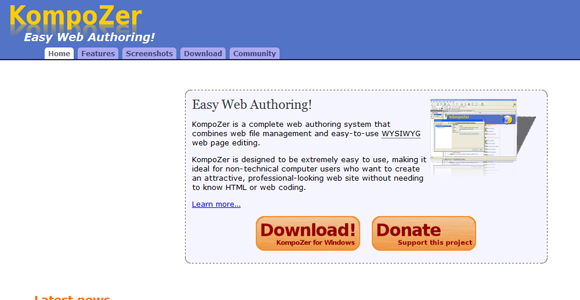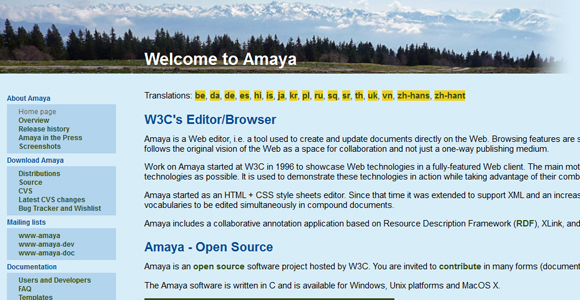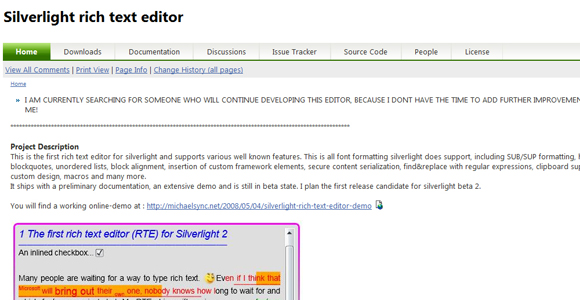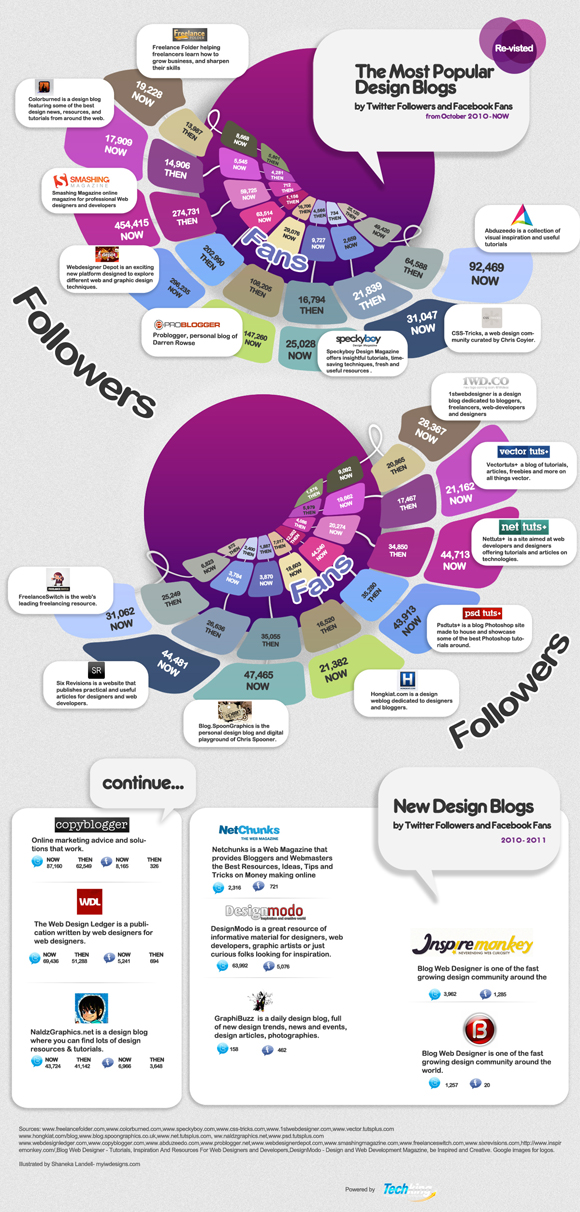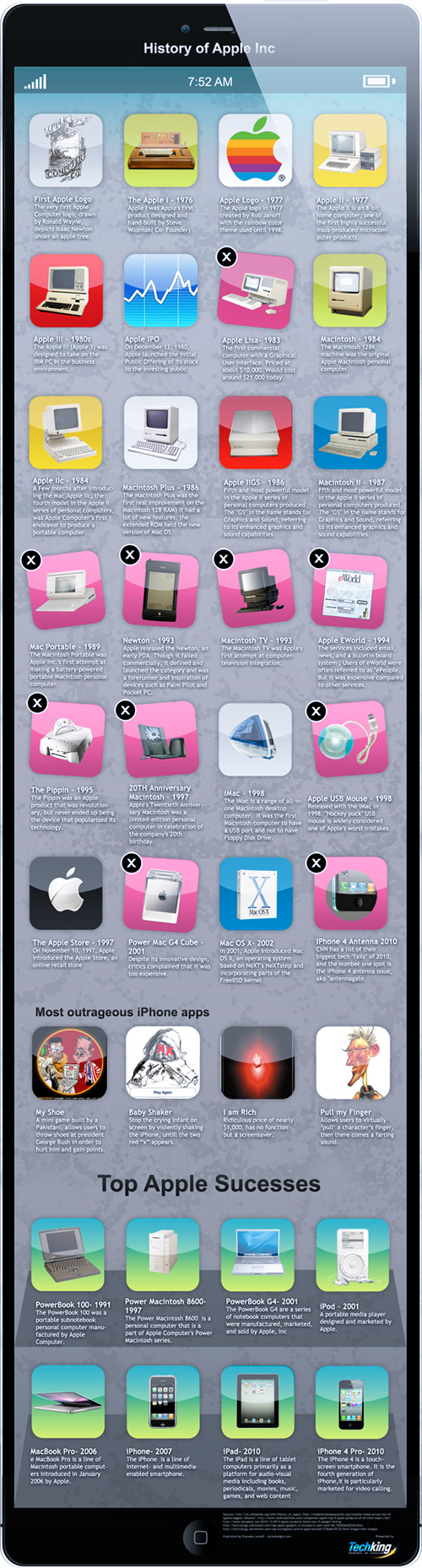50 Great iPhone and IPad apps for Freelancers
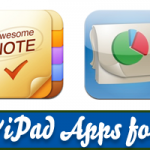
Working as a freelancer gives you a great freedom, but up until recently, you were still tied to your office or home computer. With the rapid spread of the wireless Internet and the launch of mobile devices such as iPhones, iPads, and iPod Touch, this has changed and now you can work sitting in your favorite coffee shop or from any spot in the World, as long there is an Internet connection. Listed below are 50 apps, which can help you stay in touch with your clients, send invoices, track your earnings, and on conduct business on the go:
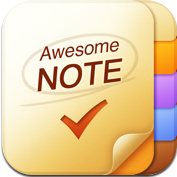 Awesome Note (+Todo)
Awesome Note (+Todo)
Available in 12 different languages and allows you to keep track on your to do lists while on the go.
OmniFocus
Has won an award for best productivity app and it is an ideal task organizer. It can store projects, dates, persons’ details, places and it can help you keep shopping lists, to do lists, and other items at your fingertips.
Things
Can help you manage projects, to do notes, and due dates, allows you to schedule different tasks, and it can sync wirelessly with its desktop version as well.
Calendars
A Google calendar client, which you can use on your mobile devices. It allows you to drag and drop events, add new events, and easily navigate between days. Additional futures like search, SMS reminders, invitations, repeating events, and offline management, make Calendars one of the best productivity apps.
 2Do
2Do
Tasks Done in Style has won the best productivity app award in 2010 and now on version 2.6, it offers multi-device sync, background sync, task scheduling, voice notes, and more.
Numbers
Developed for iPad, iPhone, and iPod touch, Numbers lets you make spreadsheets, using tables, photos, and charts easily. With 16 built-in templates, intelligent keyboard, more than 250 functions, and various work sharing features, this is a definite must-have.
Pages
One of the few apps, developed for mobile devices, which can help you edit, create, and save documents on the go.
Present Pad
An excellent presentation app, which you can use to display presentations right on your iPad or on a projector that your iPad is connected to.
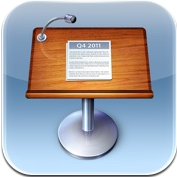 Keynote
Keynote
Another presentation tool, which allows you to use different slide masters, animations, style options, and fonts in your presentations.
Unprinted
An app, which can help you showcase your portfolio anywhere you go.
Minimal Folio
Works with images, videos, and pdf files, and is ideal for designers or other freelancers, which want to be able to organize and present their portfolios to clients.
LookBook Portfolio
Artists, photographers, and other freelancers can use this app for their presentations.
 iFreelancer
iFreelancer
Works with Elance.com, Odesk.com, Freelancer.com, Vworker.com, and Scriptlance.com and can help you find work and bid for jobs, no matter where you are.
Freelancer Mobile
With this app, you can access freelancer.com from your mobile devices, browse the posted jobs, run embedded searches, get feedback, and email yourself the jobs that you are interested in.
Omni Invoice
Create invoices and quotes, send overdue reminders, use logos, localized currencies, and formatting, use products and service categories, and make use of the built-in HTML and invoice templates with this excellent tool.
Invoice2Go
Use this app to create invoices, reports, and bills.
 GetPaid!
GetPaid!
PDF Invoice & Time Sheet: the app has user-friendly interface, comes with built-in templates, allows you to back-up and restore data, has easy search option, and has countless other features that many freelancers would find useful.
MiniBooks
App for FreshBooks offers clients, invoice, estimate, and expense management on the go.
Harvest Time & Expense Tracker
Can help you track how much time you are spending on your tasks.
Time Flies
Another time management app, which is very simple and easy to use.
 Time Master + Billing
Time Master + Billing
Ideal for independent consultants, contractors, attorneys, and freelancers that bill their clients by the hour, this app works with simple time tracking, sessions, multiple running times, time rounding, billing rates, and more.
Billing Pro Touch
Is ideal for managers and freelancers, who need to add and manage clients and projects on their mobile devices.
Easy Time Sheet
If you wish to fill out a time sheet, track billable time, or calculate billable amounts easily, then this is a must-have app.
Freelancer
Time Tracking is a powerful and versatile application, which works with sessions, backups, scheduling, different currencies, and it is available in English, Spanish, and German.
 TSheets Time Tracker with GPS
TSheets Time Tracker with GPS
The app works with tasks and subtasks and allows you to manage your own time or track employees’ time.
aTimeLogger
Can help you track your activities, works with multiple accounts, has simple interface, and it is capable of printing the reports in CSV and HTML format.
Paymo.biz
Keep start and end times, use a stopwatch, sync with your online account, and edit and review your timesheets with this app.
Toggl Timer
Ideal for teams and freelancers, and it tracks time spent on projects.
 Cube Time & Expense Tracker Pro
Cube Time & Expense Tracker Pro
A powerful and versatile app, which can help you track your time, mileage, expenses, projected income, profits and more.
Tick (Time & Budget Tracking)
Some of the features that Tick comes with are instant budget feedback, timer, and browsing of current entries.
Bento
An excellent iPhone database tool, which can help you track and plan events, manage projects and tasks, and organize customers and contacts, plan meetings, and more.
HanDBase Database Manager
Lets you create and edit databases on your iPhone and is ideal for freelancers, who want to store passwords, lists, to-dos, mileage, and lists.
 FileMaker Go
FileMaker Go
Is another excellent database manager that you can use on the go.
StoreIt Database Application
Use this app to create and populate database tables with expenses, to-dos, journals, sales information, time records, collections, and lists easily.
Tap Forms Database
Comes with 25 form templates, which can store up to 17 different fields. You can use this application to keep your daily journals, numbers, customer details, memberships, serial numbers, and important dates.
Flash Drive
Lets you use your iPhone and iPod Touch with your Windows or Mac computer, and view various files on the go.
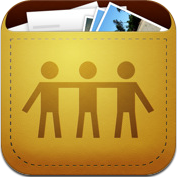 iFiles
iFiles
A file manager, voice recorder, document viewer, and text editor all in one, which works with iPhone, iPad, and iPod Touch.
Documents 2
A mobile app, which allows you to store, print, share, and view documents, recordings, and spreadsheets.
Color Oven
An excellent application, which many designers will find invaluable. It can calculate color schemes, preview color schemes, save them for later use, and email their CSS code.
The Typography Manual
Perfect for designers and developers that work with fonts and type. It contains more than 60 pages of type related history and facts, as well as guide on how to set and use various text properties.
 Intaglio Sketchpad
Intaglio Sketchpad
A scaled down version of the award winning application Intaglio. You can use this app to draw freehand, geometric shapes, as well as cut, copy, and paste graphics.
SketchBook Mobile
A great paint and drawing application, which works in full screen, has multi-touch navigation, and other excellent features.
ColorToy
Can help you find the perfect color scheme in no time.
iTeleport: Jaadu VNC for iPhone / iPad
Use this application to gain remote access to your office or home computer. iTeleport works with Mac or Windows computers, supports SSH encryption, and VGA out.
 PayPal
PayPal
Gives you full control over your PayPal account from anywhere in the World. You can use the app to check your balance, withdraw your funds, send money as gifts, and even manage fundraising campaigns.
Square
Allows you or your company to accept payments on mobile devices.
PayMobile
PayPal Manager: this is a powerful mobile PayPal manager, which offers some advanced features that allow you to search and sort out transactions, send money, and to take full control over your PayPal account.
TouchDraw
A vector drawing application for iPad, which supports basic flowcharts, common networking shapes, icons, callouts, balloon, and works with most image types.
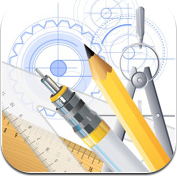 iDesign
iDesign
A vector drawing tool for iPad and iPhone / iPod Touch, which works with shapes, edit points, advanced path editing, standard board sizes, multiple layers, groups shapes, and more.
CSS3Machine
Can help you generate and experiment with different CSS3 styles, create web kit animations, and create and edit HTML templates.
What are your must-have apps for freelancing? Please share with us in the comments.
14 Tips to Speed up Your Personal Computer

1. Main Reasons for a Slow PC
Several reasons exist for the slowing down of personal computers, which are not related to a malware attack or virus presence. The reasons could be as simple as clogging of the registry or presence of numerous corrupt files in the OS. Using pirated software programs, which are not automatically upgraded, causes the PC to slow down. Therefore, identifying the cause and rectifying the same is important to speed up the computers.
2. Checking for Viruses
 Although, several reasons can slow your PC, the presence of virus is one of the most common causes. However, users are not required to spend huge amount of fees for licensed anti-virus programs. Downloading free programs, such as Avast or Avira can check the PC for the presence of almost ninety percent of the virus attacks.
Although, several reasons can slow your PC, the presence of virus is one of the most common causes. However, users are not required to spend huge amount of fees for licensed anti-virus programs. Downloading free programs, such as Avast or Avira can check the PC for the presence of almost ninety percent of the virus attacks.
3. Disk Cleaning and Defragmenting
The computer processor requires space to run the processing tasks properly. Therefore, if your machine is loaded with large files, such as movies, videos, music, and other data, the computer will slowdown due to lack of space. Cleaning up the disc from the control panel helps delete unwanted files, which frees up space. The next step is to defragment your computer to free up additional space. Both these functions must be undertaken regularly to ensure that your PC does not slowdown.
4. Cleaning and Defragmenting the Registry
When users install software, an entry is automatically maintained in the windows registry. However, the registry does not update automatically with every installation and unistallation of the applications and programs. Therefore, with a free registry cleaner, such as CCleaner users can clean the registry from unwanted entries. This must then be followed with a registry defragmentation process to speed up your PC.
5. Uninstalling Unwanted Programs
Users must regularly delete temporary Internet files, cache files, and history lists to witness an instant increase in the computer speed. Moreover, users are recommended to uninstall all the programs, software, and applications that are not used. Uninstalling heavy themes that are installed will also boost the speed of your computer.
6. Fancy Isn’t Faster
 Several users download desktop themes, wallpapers, animations, and other stuff to make their computer appear better. However, all these take up a huge amount of space, which slows the system. Therefore, deleting these fancy looks will free up memory thus resulting in an increased speed. This is achieved by right clicking on the My Computer icon, accessing its properties, and modifying the settings to “for best performance”.
Several users download desktop themes, wallpapers, animations, and other stuff to make their computer appear better. However, all these take up a huge amount of space, which slows the system. Therefore, deleting these fancy looks will free up memory thus resulting in an increased speed. This is achieved by right clicking on the My Computer icon, accessing its properties, and modifying the settings to “for best performance”.
7. Lighten the Hard Drive
One of the simplest methods to improve the speed of your machines is to lighten the hard drive of the PC. This is especially necessary for the primary drive that is used to install the computer’s operating system. Deleting old files from the various volumes of the hard drives frees up memory space thus providing additional space for swapping files, which is the space on the hard drive that is used in addition to RAM as the working memory. Deleting the files stored in the Recycle bin is important to free up space, which is beneficial in speeding up the computer systems.
8. Remove Unwanted Startup Programs
Often when users install or download a program, it automatically runs during the computer start up procedure. This is one of the common factors that decrease the speed of your machine. Therefore, it is recommended to stop these unwanted programs from automatically running during the start up to boost the speed of your PC.
9. Increase the Size of the Page File
When there is a shortfall in the working memory of the system, which is RAM, the computer uses the hard drive as the virtual operational memory. The amount of hard drive space used is based on the size of the pages. Therefore, increasing the page file size allotment improves the speed of the computer. This allows you to allot the space for storing the pages on any of the hard drives volumes that have available free space.
10. Use USB Drives
 Some of the newer versions of the Operating Systems, such as Windows Vista and Windows 7 enable users to boost the speed of their machines by utilizing a USB flash drive. This drive acts as a hardware device that can be a booster for RAM. This is advantageous to improve the computer’s speed especially useful for users who love extensive gaming on their machines.
Some of the newer versions of the Operating Systems, such as Windows Vista and Windows 7 enable users to boost the speed of their machines by utilizing a USB flash drive. This drive acts as a hardware device that can be a booster for RAM. This is advantageous to improve the computer’s speed especially useful for users who love extensive gaming on their machines.
11. Reinstall the Operating System
Generally, when an installed operating system has been in continuous use for three or four years can be infected with problems, which reduce the speed of the computer. Users are recommended to format the computer’s hard drive and reinstalling the Operating System to boost the speed of their personal computers.
12. Increas RAM and Get a New Hard Drive
RAM is the working memory used by the computer systems. Therefore, increasing the capacity of the computer’s operational memory will improve the speed of the computers. Over the years, the recovery of data from the hard drive becomes difficult making the computer run slowly. This problem can be overcome by replacing the hard drive with a new drive to increase the speed of personal computers.
13. Use Only One Web Browser
Several users are habituated to installing more than one browser to surf the Internet. This is one reason why the speed of the computer may be reduced. Therefore, to increase the operational speed of your computers, it is advisable to install only one web browser to surf the Internet.
14. Other Tips
 Download free PC maintenance software to repair, protect, and optimize the PC. Turning off the search indexing service enable faster searching of files. Another way to speed up your computer is maintaining an equal minimum and maximum page file size. This is done by accessing Control Panel, System, Advanced Tab, Performance Box, and modifying the settings for the virtual memory. Disabling the user account controls provided by the Vista OS also improves the speed of your machine. Regular cleaning of the computer and the fan to remove any accumulated dust is advantageous to increase the PC speed.
Download free PC maintenance software to repair, protect, and optimize the PC. Turning off the search indexing service enable faster searching of files. Another way to speed up your computer is maintaining an equal minimum and maximum page file size. This is done by accessing Control Panel, System, Advanced Tab, Performance Box, and modifying the settings for the virtual memory. Disabling the user account controls provided by the Vista OS also improves the speed of your machine. Regular cleaning of the computer and the fan to remove any accumulated dust is advantageous to increase the PC speed.
Best FREE WYSIWYG HTML Editors

If you edit your web pages only once in a while and if you do not mind heavy typing, then Notepad might be the only text editor you need, but if you are a professional web developer or you run and manage hundreds of websites, then using a feature-rich desktop or online WYSIWYG HTML editor comes highly recommended. Listed below are the top 10 free WYSIWYG HTML editors, which will speed up your web page development:
KompoZer
A powerful WYSIWYG editor, which is based on Gecko. It comes with excellent support for HTML, Javascript, XML, and CSS and it makes web page creation a breeze. It supports tabs, has a color picker, FTP site manager, CSS editor, customizable toolbar, and built-in spellchecker.
CoffeeCup Free HTML Editor
A powerful editor, which comes with a multitude of great features. It supports projects, which help you keep all your related files in one place, comes with wizards for frames, tables, fonts, lists, and style sheets, and it highlights HTML tags as well. In addition, unlimited Undo, use of custom dictionaries, built-in thesaurus, image and link insertion, and split-screen preview make the CoffeeCup HTML editor a must have for the serious developer.
Amaya
A web editor and browser, which supports HTML, CSS, and XHTML. It is open source software, which allows you to work on several documents at a time, use annotations, and easily create and edit web pages.
NVU
Another WYSIWYG editor, which comes with a built-in site manager that offers instant preview of the pages that you are building. It also comes with coded XHTML editing, XML and CSS support, FTP manager, and built-in validator.
Nicedit
Allows you to edit web pages in your web browser on the fly.
Xinha
An open source, online HTML Editor. It supports all popular Internet browsers, comes with Newbie guide, and it is highly configurable.
Silverlight Rich Text Editor
One of the best-known WYSIWYG editors, which supports with find and replace, batch replace, serialization, keyboard shortcuts, and more.
Xstandard
Comes in free and paid versions and works on Windows and OS X machines. The Lite version generates clean XHTML, uses CSS for formatting, has an easy to use interface, configurable toolbar, and it is available in 22 different languages. The editor supports bullets, numbered lists, table elements, inline quotes, block quotes, and custom tags.
MarkItUp
Allows you to transform any text area into a markup editor and it supports HTML, Wiki Syntax, Markdown, and BBCode. The editor is lightweight, customizable, and powerful, it supports keyboard shortcuts and it comes with Ajax dynamic preview feature.
What is your favorite WYSIWYG editor? Please share with us in the comments.
Top 10 Best Photoshop Tutorial Sites

While Adobe Photoshop is considered by most web designers the best and most versatile graphic editing tool, it comes with a steep learning curve and mastering it takes hours or practice. Once you purchase the program, install it on your computer, and run it for a first time, you can get easily overwhelmed by its countless features, but by finding a great Photoshop tutorial site and reading and following some well-written tutorials, you will be on your way to learning some great new skills. We have taken the time to put together a list of 10 excellent Photoshop tutorial sites, which will help you master this powerful graphic editor and improve your image-editing techniques:
Tutorial 9
The website is loaded with excellent design articles, showcases, and roundups, has a RSS feed to which you can subscribe, and allows its members to post useful links, vote, and comment on the tutorials as well.
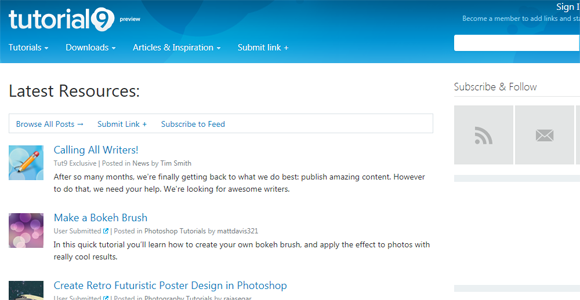
Photoshop tutorials
Here, you will find excellent and easy to follow tutorials, which are supported with plenty of screenshots. The website also has a download section, from where you can download textures, brushes, and graphics.
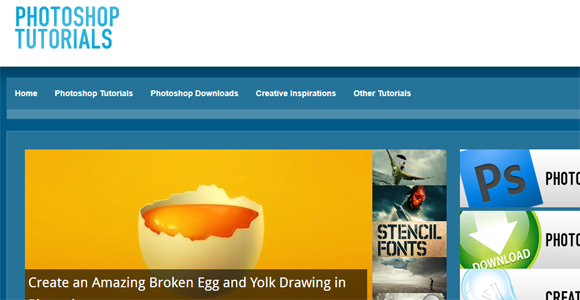
Pixel to life
The website offers a wealth of tutorials on 2D and 3D graphics, audio editing, desktop programming, databases, game and skin editing, website development, video editing, and more. It has a well-stocked Adobe Photoshop tutorials sections too, which is also one of the most popular on the site. With more than 10 000 Photoshop tutorials at the time of this writing, you are certain to find whatever you are looking, and you can start by checking out the top viewed or the top rated publications.
![]()
Good Tutorials
Good Tutorials is another excellent place to start learning Photoshop and learning new designing skills. The Photoshop section covers the basics, animation, color, designing, effects, scripting, text effects, web graphics, photo effects, photo retouch, and other interesting topics.
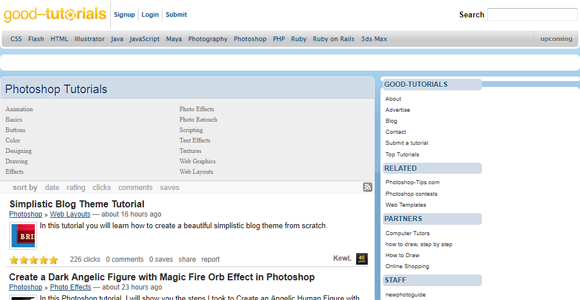
Photoshop Lady
Whether you are new to Photoshop or a seasoned designer, who knows his or her way around this powerful tool, this is a website well worth bookmarking. A lot of effort has gone into compiling these tutorials, they are supported by decent number of screenshots, and all of them are extremely easy to follow and understand. They are also conveniently categorized into sections, covering 3D effects, drawing effects, abstract effects, text effects, textures and patterns, photo effects, and UI design.

PS lover
PS lover is another excellent site, where you can find well-written Photoshop tutorials, divided into ten major categories. Register on the website if you wish to publish a tutorial and start from the Basics if you are new to Photoshop.
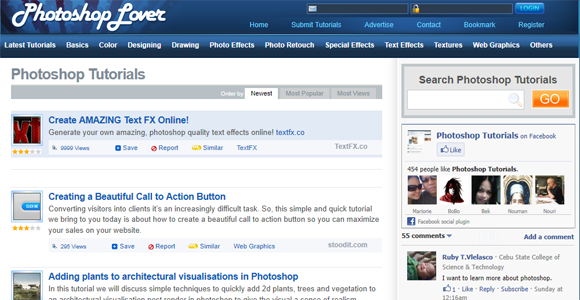
Tutorialized
Tutorialized is a website with thousands of tutorials on Flash, Photoshop, Gimp, Illustrator, 3D Max, AutoCAD and other popular tools, and offers tutorials on Web design and development, business tools, and databases as well. The Photoshop tutorials are more than 15 000 and neatly divided into 18 different categories.
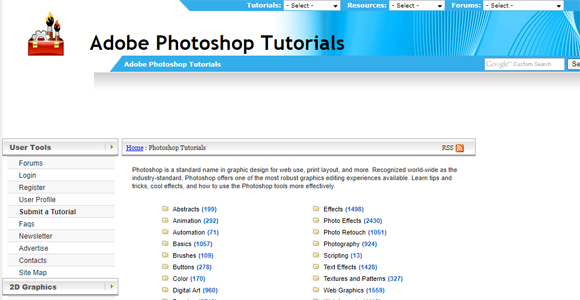
Tutorial Kit
Tutorial Kit is another site, packed with excellent Photoshop tutorials. Load the website in your browser, navigate to the category you are interested in, and start browsing the listed tutorials. Each tutorial opens in a new browser window and you can rate or bookmark each one of them.
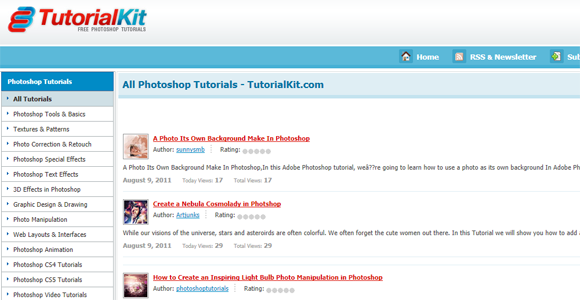
Photoshop 101
Photoshop 101 has tutorials that cover special effects, image effects, layouts and interfaces, text effects, textures and patterns, web graphics, drawing and painting, colors, photo manipulation, and other topics.
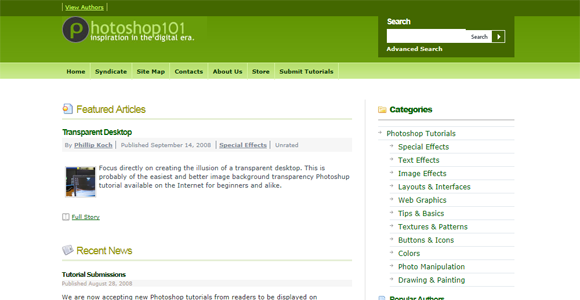
Planet Photoshop
Planet Photoshop offers Photoshop resources, reviews, and tutorials. You can search the tutorials by keyword, check out the most popular or the most recent of them and you can watch some premium video tutorials, courtesy of the National Association of Photoshop Professionals (NAPP).
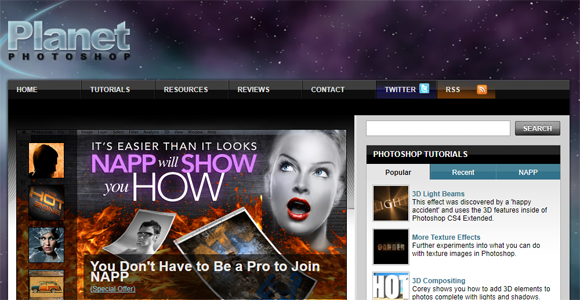
As with all of our lists this is just our opinion, we know there are a lot more sites out there. Please let us know your favorites in the comments.
Popular Design Blogs by Twitter Followers and Facebook Fans – Revisited [Infographic]
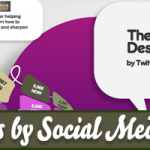
Ten months ago we published an infographic on the most popular web design blogs and their followings on both Twitter and Facebook. We decided to update that graphic and see where those same blogs stand today. As you an see the fans and followers have increased a good bit in the last ten months. Check it out:
600 pixels wide version
760 pixels wide version
1200 pixels wide version
CPU Faceoff – 32-bit versus 64-bit Technology
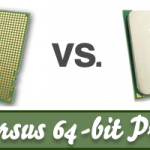
Processors have come a long way since the days of the 8088 and single core processor. In today’s world we now need to make a decision when installing Windows and other various operating systems. That question is: Should I install the 32-bt version or 64-bit version? Here is an explanation of the 64-bit processor which should help you decide.
Understanding the Two Processors
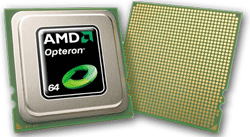 We have all heard the terms 32-bit and 64-bit processors. However, only a few of us really understand the meaning of these terms. In simple words, the bit refers to the width of the data bus used by the processor. This means the number of bits determines how much data and memory address size is accommodated in a single instance by the data bus. Thus, a 32-bit processor is able to process data and accommodate memory addresses laid in 32-bits. In comparison, the 64-bit processor processes data and accommodates addresses laid in 64-bits in one instance. Commonly, the faster the data processing and the more the accommodation of memory addresses is available, the faster the computer is considered. However, in addition to the number of bits, a faster computer system requires other hardware and software programs to boost its speed.
We have all heard the terms 32-bit and 64-bit processors. However, only a few of us really understand the meaning of these terms. In simple words, the bit refers to the width of the data bus used by the processor. This means the number of bits determines how much data and memory address size is accommodated in a single instance by the data bus. Thus, a 32-bit processor is able to process data and accommodate memory addresses laid in 32-bits. In comparison, the 64-bit processor processes data and accommodates addresses laid in 64-bits in one instance. Commonly, the faster the data processing and the more the accommodation of memory addresses is available, the faster the computer is considered. However, in addition to the number of bits, a faster computer system requires other hardware and software programs to boost its speed.
Data process comparison
It is commonly known that a 32-bit OS is faster than a 64-bit processor. Moreover, 64-bit processors are widely used in home personal computers. An important difference between the two processors is that a 64-bit computer requires a wider bus to carry the 64-bits while the 32-bit requires a smaller bus. In addition, the 32-bit processor has a maximum limit of 4 gigabytes RAM whereas the 64-bit processor space requirements is 2^64 bits while supporting 16 hexabytes of RAM. A 64-bit processor has the advantage of being compatible with the 32-bit Operating System and software programs. The 64-bit processor is faster and is able to perform upgraded processes. Moreover, the 64-bit processor does not have transistors, which makes it advantageous over the 32-bit processor.
Advantages of 64-bit processor
 Although, the 64-bit can process data faster and accommodate a higher number of memory addresses in a single instance, it does not necessarily imply a faster computer system. Nonetheless, the 64-bit processor is more advantageous to scientific organizations, universities, and larger software development companies. Moreover, users who require high end graphical and animation designing also find the 64-bit more beneficial. These types of processors provide accurate results on a wider range of data and precision with smaller numbers is higher with this type of a processor. Therefore, if the users do not require their computers to perform these complex tasks, the 32-bit processor will suffice their requirements. The 64-bit processor system has a higher memory that enables the machine to store double the page file sizes in comparison to the 32-bit processors. Additionally, the hyperspace limit is higher in a 64-bit processor when compared to the 32-bit processor. Nonetheless, when users do not need high-end tasks to be completed with their computers, they need not incur the huge expense of investing in a 64-bit processor system.
Although, the 64-bit can process data faster and accommodate a higher number of memory addresses in a single instance, it does not necessarily imply a faster computer system. Nonetheless, the 64-bit processor is more advantageous to scientific organizations, universities, and larger software development companies. Moreover, users who require high end graphical and animation designing also find the 64-bit more beneficial. These types of processors provide accurate results on a wider range of data and precision with smaller numbers is higher with this type of a processor. Therefore, if the users do not require their computers to perform these complex tasks, the 32-bit processor will suffice their requirements. The 64-bit processor system has a higher memory that enables the machine to store double the page file sizes in comparison to the 32-bit processors. Additionally, the hyperspace limit is higher in a 64-bit processor when compared to the 32-bit processor. Nonetheless, when users do not need high-end tasks to be completed with their computers, they need not incur the huge expense of investing in a 64-bit processor system.
Advanced technology used
In addition, to the speed and the processing capabilities of the 64-bit processor, the advanced silicon technology that is used to manufacture these processors makes these popular. When the 64-bit processors were launched, one of their limiting factors was that most of the software programs were not compatible with the processor. However, this is no longer true in the present market conditions. Because most of the larger processor manufacturing companies are producing the 63-bit processors, the software companies are now developing programs that are compatible to both the 64-bit as well as the 32-bit processors. Another major contributing factor is that the multi-core processors are more similar to the 64-bit processor than the 32-bit processor. This means that more than one 32-bit processor is required to match the capabilities of a single 64-bit processor.
Higher memory requirements
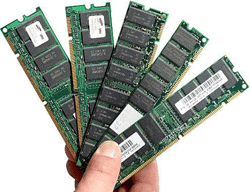 A computer system comprising a 64-bit processor will improve in capabilities not only because of the higher bit used. To ensure that users can maximize their benefits of using a 64-bit processor system, they need to a higher RAM and more storage capacities. Users with a 512 MB or 1 GB RAM will also not be able to maximize the benefits of the 64-bit processor without upgrading the system’s memory. Therefore, a 64-bit processor computer system requires at least six gigabytes of memory to work to its full potential.
A computer system comprising a 64-bit processor will improve in capabilities not only because of the higher bit used. To ensure that users can maximize their benefits of using a 64-bit processor system, they need to a higher RAM and more storage capacities. Users with a 512 MB or 1 GB RAM will also not be able to maximize the benefits of the 64-bit processor without upgrading the system’s memory. Therefore, a 64-bit processor computer system requires at least six gigabytes of memory to work to its full potential.
The bottom line is, if your CPU will support it and you have enough RAM to take advantage of it, you should definitely consider 64-bit software. Though you should use caution when installing various software because some may not be as stable as its 32-bt counterpart. Please ask any questions you have in the comments and we will do our best to answer them.
Must Read Links for Web Designers and Developers – Volume 20
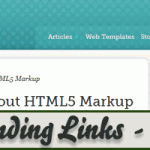
Hard to believe we have reached our 20th round-up of links. It seems like I just started doing this a few weeks ago. This week, as usual, we have a great list of links here for you to check out. A lot of great jQuery and general developer links that share some excellent information. Enjoy!
CSS
How to Build a Fully Functional CSS3-Only Content Slider
Building a Gallery of Content using Pure CSS
20 CSS3 Tutorials and Techniques for Creating Buttons
Cross-Browser CSS in Seconds with Prefixr
Apple OS X Lion Buttons in CSS
20 Splendid CSS3 Web Forms Tutorials
Fonts
font dragr | Drag and drop font testing
18 Free Stylish Sans-Serif Fonts For Your Collection
11 Most Efficient Free Fonts to Create Elegant Designs
jQuery
40 Best Free jQuery Plugins For Web Developers
25 jQuery image galleries and slideshow plugins
A basic introduction to jQuery and its concepts
jQuery Plugin Development: Hover to Reveal Masked Password
21 Amazing jQuery Images Galleries Sliders and Slideshows Plugins
50 New and Crazy Cool jQuery Plugins from Year 2011
Photoshop
Save Time Using Photoshop Smart Objects
500+ Must Have Photoshop Actions For Every Photographer
Create a Mysterious and Eerie Surreal Image in Photoshop
GraphicsFuel.com | Create a 3D text effect in Photoshop
30 Recent Photoshop Tutorials for Web Designers
Improving Your Productivity: Quick Tips for Photoshop
Web Design & Development
Responsive Web Design: Helpful Articles, Techniques & Tutorials
The Most Important Parts of HTML5
Build Awesome Color Palettes Effortlessly in Illustrator
25+ Really Cool Photo Editing Online Services
20 Efficient Tools for Finding a Unique Domain Name
15 Most Useful Free Web Apps Resources for Designers
7 Lovely Things About HTML5 Markup
WordPress
20 Top WordPress Plugins To Improve Readability
Customize your WordPress Search Results Page
Hardening WordPress Security: 25 Essential Plugins + Tips
10 Beautiful WordPress Image Gallery Plugins
I hope you enjoyed this list. Have a great weekend.
Gaining and Understanding of Computer Forensics

Computer forensics is a very popular career choice, but what exactly is it? It is more than the stuff you see on CSI, and most likely not as glamorous.
What is Computer Forensics?
 In any type of crime investigation forensics plays a vital role in unraveling the crime. With the advancement in technology, computer forensic experts have a very important responsibility in the investigation. The most common question asked by laymen is what computer forensics implies. Computer forensics is defined as the detailed study using research and implementation of computer sciences with the aim of collecting digitalized evidence in crimes and other scientific purposes. Digital evidence means information that is available in a digital format, which includes data stored on the computer, portable discs, and printed documents. A government certified computer forensic expert is authorized to investigate within the computer networks and systems. They then apply several technical methods to collect the digital proof to assist the investigators. With the increasing instances involving cyber and internet related crimes, the need for computer forensic experts are rising.
In any type of crime investigation forensics plays a vital role in unraveling the crime. With the advancement in technology, computer forensic experts have a very important responsibility in the investigation. The most common question asked by laymen is what computer forensics implies. Computer forensics is defined as the detailed study using research and implementation of computer sciences with the aim of collecting digitalized evidence in crimes and other scientific purposes. Digital evidence means information that is available in a digital format, which includes data stored on the computer, portable discs, and printed documents. A government certified computer forensic expert is authorized to investigate within the computer networks and systems. They then apply several technical methods to collect the digital proof to assist the investigators. With the increasing instances involving cyber and internet related crimes, the need for computer forensic experts are rising.
Computer Forensics Techniques for Networks
Some of the common techniques used to collect evidence from computer networks include packet sniffing, IP address tracing, and email address tracing. Under the first method, the information that is transmitted over the networks is studied to collect the proof. The packet sniffing technique may include data using usernames, passwords, send and received mails, and any other type of information. While tracing the Internet Protocol address a reverse technique using the number of servers that lie between the source and the receiving system are studied. Known as hops, the lowest address is the ISP server that is verified and the information of the owner is collected with its assistance. Email tracing analyses the email headers that comprise the source system’s IP address, which is used to trace the IP. The headers provide crucial data, which include the origination of the mail, date, and time of origination, and other related information.
Computer Forensics Techniques for Systems
The first method is the analyzing the file structure of a computer system to try to find any information that appears suspicious. In case some files are encrypted or garbled, the information is first decrypted using automated tools and utility programs. Often, users utilize various sources of removable discs to store information. Recovering data from a formatted disk is impossible but computer forensic experts use advanced techniques to recover such information. However, the recovered information can be corrupted that then requires to be collated to ensure that the collected data is useable. Steganography is the method by which information is stored as images, sounds, or an uncommon format. This type of information is difficult to catch and is easily transferable over the Internet. To bring back the information to the original format, experts use Steg-Analysis and advanced decryption techniques. Another important method to collect digital evidence is studying the print outs, which again could be garbled or encrypted. Experts use various microscopic analyzing techniques to understand this data.
Becoming a Computer Forensic Expert
 One of the most important functions of a computer forensic expert is to recover, analyze, and present information collected from a computer is a manner that can be used as digital evidence during a crime investigation. Often, the experts are required to collect information that is not easily recoverable by ordinary users. Therefore, the most basic requirement to becoming a computer forensic expert is to understand as much as possible about the computer systems and networks. Studying different types of computer media is important for a computer forensic expert and hence understanding the systems and learning various methods for data recovery enables an individual to create a niche in this segment. After a degree in forensic science, individuals aspiring to become computer forensic experts must enroll with a well-known computer-training institute.
One of the most important functions of a computer forensic expert is to recover, analyze, and present information collected from a computer is a manner that can be used as digital evidence during a crime investigation. Often, the experts are required to collect information that is not easily recoverable by ordinary users. Therefore, the most basic requirement to becoming a computer forensic expert is to understand as much as possible about the computer systems and networks. Studying different types of computer media is important for a computer forensic expert and hence understanding the systems and learning various methods for data recovery enables an individual to create a niche in this segment. After a degree in forensic science, individuals aspiring to become computer forensic experts must enroll with a well-known computer-training institute.
Getting the Training
Once an individual acquires the basic skills discussed above, he or she must procure a certification from a licensed body from their respective states. Such programs provide individuals an understanding on the basics of this field along with the practical knowledge. Individuals are taught various methods to recover data from computer drives that are formatted or damaged. Some of the higher end institutions provide the trainees the opportunity to visit a crime scene and perform various functions, such as recovering lost data, analyzing the damage, and rectify the mistakes. Moreover, the individuals are trained in various forensic techniques used to recover information and the guidelines to be followed while undertaking a legal audit. Some of the areas where the trainees are provided rigorous training include cross-drives analysis, recovering volatile information, and encrypting various file systems.
Gaining Experience
Before procuring a job with a reputed crime investigation company, it is mandatory to have a minimum experience of five years. Therefore, individuals are advised to take up an internship with a company or becoming a consultant after completing their certification training. Individuals can associate themselves with smaller crime investigations while slowing building up on their portfolio. After gaining the required experience, you can apply for a job with a larger firm and interview with these companies. Alternatively, individuals with the necessary training and certification can choose to become freelance consultants while in their individual practices.
Computer Forensic Expert Salary
 Irrespective of the career path chosen by a computer forensic expert, the salaries received by these individuals is high. Entry-level jobs for experts with less than one-year experience earn approximately $50000 per year. Computer forensic experts with one to four years of experience earn between $40000 and $70000 annually. For experts with more than ten years of experience garner salaries in excess of $110000 per year. Besides the experience, salaries paid to computer forensic experts depend on the type of the employer. The American federal government pays the highest salaries to these experts, which ranges between $50000 and $93000 per year. The state government salaries are in the range of $40000 to $75000 per annum. Some experts with several years of experience in a large organization can earn over $135000 annually.
Irrespective of the career path chosen by a computer forensic expert, the salaries received by these individuals is high. Entry-level jobs for experts with less than one-year experience earn approximately $50000 per year. Computer forensic experts with one to four years of experience earn between $40000 and $70000 annually. For experts with more than ten years of experience garner salaries in excess of $110000 per year. Besides the experience, salaries paid to computer forensic experts depend on the type of the employer. The American federal government pays the highest salaries to these experts, which ranges between $50000 and $93000 per year. The state government salaries are in the range of $40000 to $75000 per annum. Some experts with several years of experience in a large organization can earn over $135000 annually.
Tools used by computer forensic experts
Computer forensic experts commonly use several tools. These include hex editors, disassemblers, disc analyzers, decryption devices, packet-sniffing devices, and various types of DNA tools.
10 Best Sites to Learn Ruby on Rails
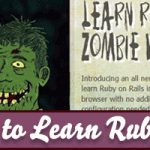
Ruby on Rails or RoR for short is a development framework for the Ruby programming language, which was released in 2004 and it is currently used by thousands of Web programmers. However, mastering Rails is ideal for the novice coders too since it allows them to reuse code, increase their productivity, and develop prototypes rapidly. If you want to start learning Ruby on Rails and find out how this revolutionary framework can help you build powerful applications faster, then check out the following sites:
Rails for Zombies
Rails for zombies is the ideal site for programmers, who are already experienced in Ruby, but want to learn Ruby on Rails. The site offers videos and allows you to join their online courses as well.
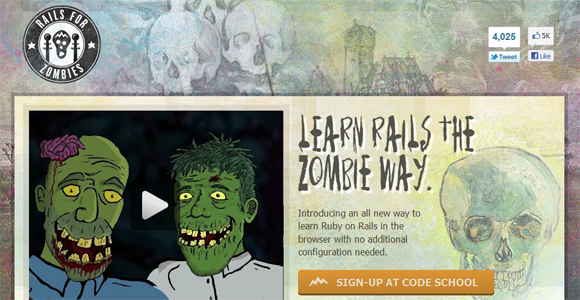
Poignant Guide to Ruby
Poignant Guide to Ruby is a book, which you can read online page after page, and learn Ruby in interesting and fun way.
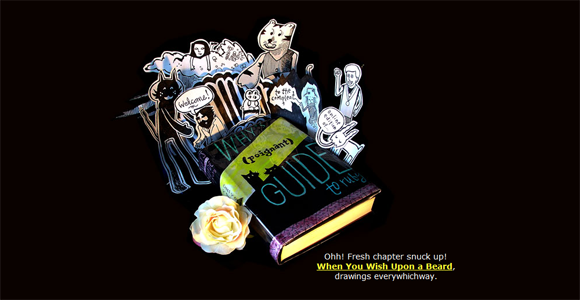
Ruby on Rails Tutorial
Ruby on Rails Tutorial lets you to learn Ruby by example and contains 13 lessons at the time of this writing. You can purchase the printed edition or the screen casts and go over the chapters at your own pace.
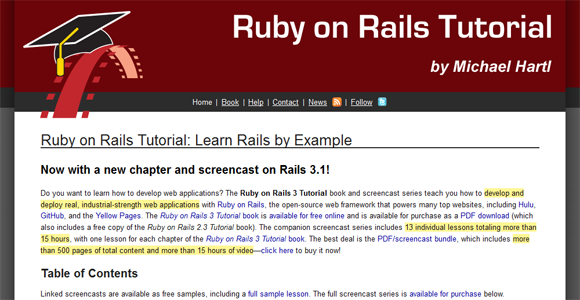
The Ruby on Rails API documents
The Ruby on Rails API documents have the full list of classes and methods and this is a site, which you definitely need to add to your bookmarks if you are using Ruby on Rails on a regular basis.
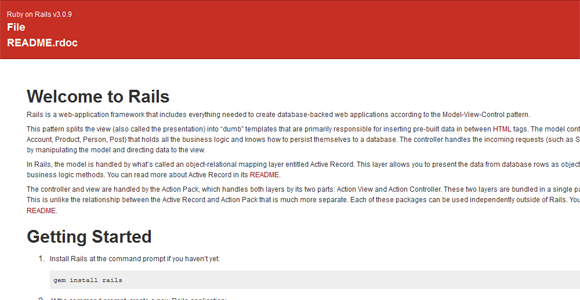
Peepcode
Peepcode offers various paid plans, which allow you to purchase a single screencast or subscribe for all existing and new screencasts for a year. Apart from Ruby and Ruby on Rails, the site offers screencasts on Javascript, Databases, Producitvity, GIT, UNIX, E-Commerce, and more.
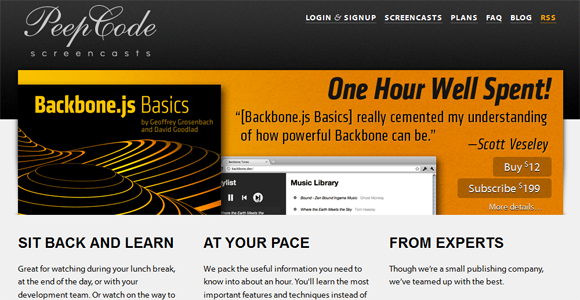
Ruby Learning
Ruby Learning is a website, which has detailed Ruby tutorials, downloads, videos, and blog and it is an excellent starting point for everyone, interested in mastering the Ruby programming language.
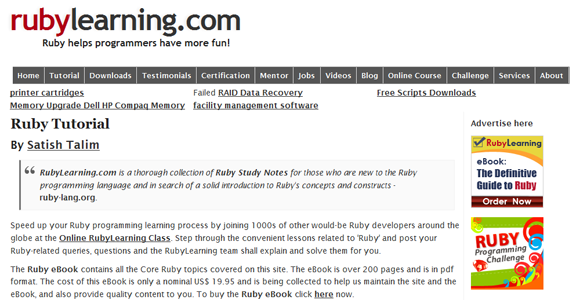
Rolling with Ruby on Rails
Rolling with Ruby on Rails has a two-part extensive tutorial, which is written by Curtis Hibbs and it contains a series of excellent articles.
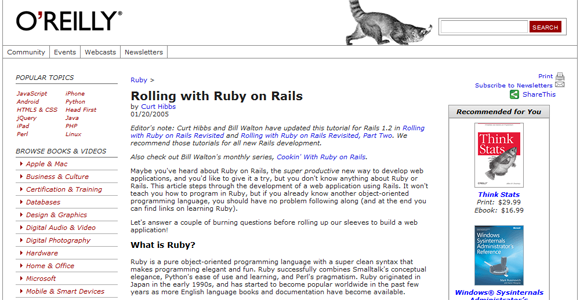
Rail Casts
The Rail Casts are put together by Ryan Bates and they cover mostly intermediate techniques and topics. The casts are short and to the point, helping you learn and apply the techniques right away.
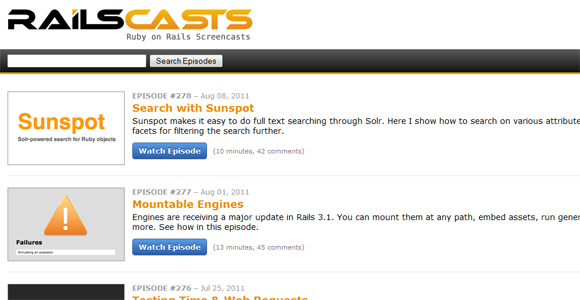
Try Ruby
Try Ruby – if you know nothing about Ruby, then this is a great site to start. It comes with two interactive tutorials and you can type code and test it in your browser.
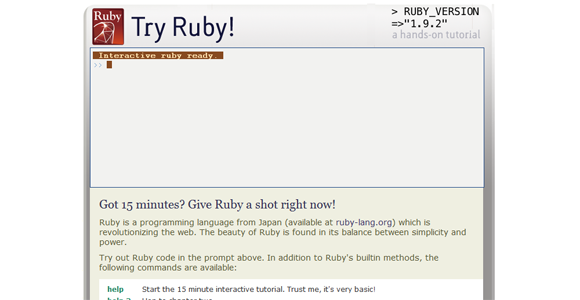
Ruby Koans
Ruby Koans uses sets of unit test and is good place to visit if you want to learn Ruby. The authors are Jim Weirich and Joe O’Brien and their creative approach will help you learn the language, its syntax, functions, libraries, and structure.
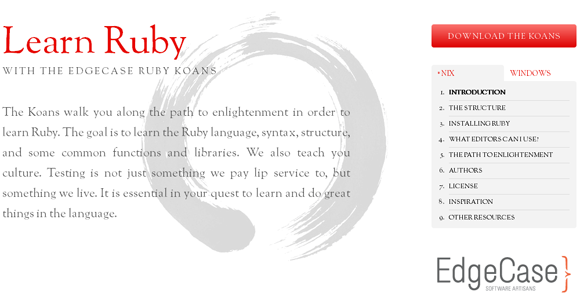
Have you or are you learning Ruby? Please share the resources you are using in the comments.
How to protect your children online

 Most children and adolescents use computers on a daily basis to do their homework, search for information, play computer games, socialize with friends, watch videos, and engage in various other activities. However, surfing the Internet comes with a number of dangers and it is their parents’ responsibility to protect their children from these dangers and teach them how to stay safe online. Quite often, this is easier said than done since many parents are not computer savvy and know far less about the cyber world than their kids. What are some of the steps that you need to take in order to make sure that your children are protected from harm when surfing the Internet?
Most children and adolescents use computers on a daily basis to do their homework, search for information, play computer games, socialize with friends, watch videos, and engage in various other activities. However, surfing the Internet comes with a number of dangers and it is their parents’ responsibility to protect their children from these dangers and teach them how to stay safe online. Quite often, this is easier said than done since many parents are not computer savvy and know far less about the cyber world than their kids. What are some of the steps that you need to take in order to make sure that your children are protected from harm when surfing the Internet?
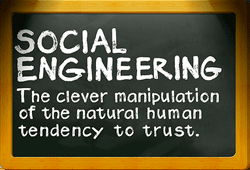 For starters, it is imperative that you learn what the main dangers are. First, ever-growing identity theft is something that you need to educate your kids about. Identity thieves target the young since they are far easier to fall for some of the canning, “social engineering” tricks that the fraudsters use. These con-men will befriend kids in chat rooms, on social networking sites, and in gaming communities, and try to extract as much personal information as possible from them. Once they have their full name, date of birth, address, or social security number, accounts can be opened in the name of your children and used for years, without you noticing it. The perfect credit score of your child is like a magnet to identity thieves and you need to warn your kids not to share any information, most importantly information that is sensitive, with anyone online. Some signs that your child’s identity has been stolen are receiving pre-approved credit card offers on his or her name, receiving checks, bills, or bank statements on accounts that you have not opened for them, as well as receiving calls from collection agencies.
For starters, it is imperative that you learn what the main dangers are. First, ever-growing identity theft is something that you need to educate your kids about. Identity thieves target the young since they are far easier to fall for some of the canning, “social engineering” tricks that the fraudsters use. These con-men will befriend kids in chat rooms, on social networking sites, and in gaming communities, and try to extract as much personal information as possible from them. Once they have their full name, date of birth, address, or social security number, accounts can be opened in the name of your children and used for years, without you noticing it. The perfect credit score of your child is like a magnet to identity thieves and you need to warn your kids not to share any information, most importantly information that is sensitive, with anyone online. Some signs that your child’s identity has been stolen are receiving pre-approved credit card offers on his or her name, receiving checks, bills, or bank statements on accounts that you have not opened for them, as well as receiving calls from collection agencies.
Quite often, parents share their child’s information so you should avoid talking to anyone over the Internet about your kids, list your kids’ details (full names, address, and date of birth) on your own forum or social networking profiles. In addition, you should check your child’s credit report regularly just to make sure that it has not changed.
 Another necessary measure that you need to take is to install an up-to-date anti-virus program on the computer your son or daughter uses to surf the Net. Also remember to schedule full virus scans for trojans, spyware, and malware regularly. This should help you avoid having your computer infected with keyloggers and other malicious programs, which often try to steal any information stored on your computer. You should also warn your child against opening any emails or instant messages from strangers, especially if they contain attachments.
Another necessary measure that you need to take is to install an up-to-date anti-virus program on the computer your son or daughter uses to surf the Net. Also remember to schedule full virus scans for trojans, spyware, and malware regularly. This should help you avoid having your computer infected with keyloggers and other malicious programs, which often try to steal any information stored on your computer. You should also warn your child against opening any emails or instant messages from strangers, especially if they contain attachments.
Parental control software are another great option to protect your children while they are online. There are quite a few parental control software packages, which block adult and other inappropriate material. They are quite effective and could be configured in a way that does not interfere with normal usage; however, it is vital that you explain to your children why you are installing such an application. Keep in mind that these programs are not perfect and if your son or daughter is in their teens, they are likely to be well aware on how to circumvent the programs and surf any sites that they wish. Again, proper communication is vital and far more effective than any piece of software!
When letting your younger children surf the Internet, it is advisable that a parent is always present in the room and you should position the computer in a room or place it on a desk, where you can keep an eye on your child’s activities. You should also limit the time that younger kids spend on the Internet and not let them use the computer late in the evening or at night.
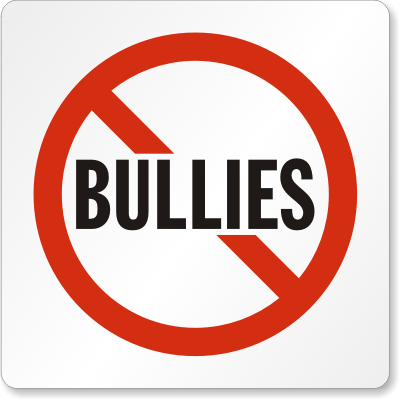 Another issue that is raising tremendous concern, especially in the past few years, is “cyber bulling.” The perpetrators in this case are often classmates or teenagers, but the dangers of their aggressive behavior are real and you should sit down and talk to your kids, and warn them about these dangers. Common signs that your child is a victim of online bullying are withdrawal from normal activities, staying away from friends, declining grades, irritation, and anger. If you spot these signs, you should encourage your child to talk to you and if these signs do not go away, you might have to enlist outside help as well. If you have established that your child is being bullied online, then you should react by identifying the perpetrators, launching a formal complaint to their internet service provider, contacting their parents (if the cyber bully is another kid or classmate) by phone or letter, contacting your child’s school, and contacting the authorities if things get out of control. In addition, you should collect and keep any evidence that you can find such as chat logs and email messages.
Another issue that is raising tremendous concern, especially in the past few years, is “cyber bulling.” The perpetrators in this case are often classmates or teenagers, but the dangers of their aggressive behavior are real and you should sit down and talk to your kids, and warn them about these dangers. Common signs that your child is a victim of online bullying are withdrawal from normal activities, staying away from friends, declining grades, irritation, and anger. If you spot these signs, you should encourage your child to talk to you and if these signs do not go away, you might have to enlist outside help as well. If you have established that your child is being bullied online, then you should react by identifying the perpetrators, launching a formal complaint to their internet service provider, contacting their parents (if the cyber bully is another kid or classmate) by phone or letter, contacting your child’s school, and contacting the authorities if things get out of control. In addition, you should collect and keep any evidence that you can find such as chat logs and email messages.
Many parents feel that tracking their kids’ online activities is an invasion of their privacy and are reluctant to do so. The moral issues aside, there are quite a few software programs that allow you to track and record your kid’s activities online that allow you to easily check out their surfing habits, a simple one is to check the browser’s history. Remember you are responsible for your kids and as a parent are the only one that can decide what is best for them.
In most cases, your children could spend months and years online and be perfectly safe, as long as you take the time to teach them how to protect themselves. Start by talking to them, inform them of some of the dangers that they can face online, take the time to stay current on the latest threats yourself, and ask for outside help if your computer knowledge and expertise is not up to scratch. Most experts agree that proper communication is the most crucial part of protecting your children and that you should not only talk to them, but listen and learn from them as well.
This is a very important topic that we would love to hear from our readers on. We would like to encourage you to share in the comments any resources you use to protect your children online.
History of Apple, Inc. – The Most Valuable Company In The World – Infographic
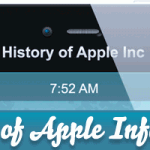
It was recently announced that Apple, Inc. is the most valuable publicly traded company in the world. I wonder what people say twenty years ago if you told them that this would happen, most likely they would have laughed in your face. Regardless, Apple is definitely doing something right. In honor of their great achievement here is our infographic, The History of Apple, Inc.