How to protect your children online

 Most children and adolescents use computers on a daily basis to do their homework, search for information, play computer games, socialize with friends, watch videos, and engage in various other activities. However, surfing the Internet comes with a number of dangers and it is their parents’ responsibility to protect their children from these dangers and teach them how to stay safe online. Quite often, this is easier said than done since many parents are not computer savvy and know far less about the cyber world than their kids. What are some of the steps that you need to take in order to make sure that your children are protected from harm when surfing the Internet?
Most children and adolescents use computers on a daily basis to do their homework, search for information, play computer games, socialize with friends, watch videos, and engage in various other activities. However, surfing the Internet comes with a number of dangers and it is their parents’ responsibility to protect their children from these dangers and teach them how to stay safe online. Quite often, this is easier said than done since many parents are not computer savvy and know far less about the cyber world than their kids. What are some of the steps that you need to take in order to make sure that your children are protected from harm when surfing the Internet?
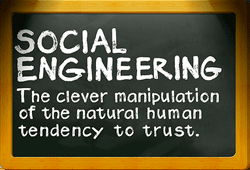 For starters, it is imperative that you learn what the main dangers are. First, ever-growing identity theft is something that you need to educate your kids about. Identity thieves target the young since they are far easier to fall for some of the canning, “social engineering” tricks that the fraudsters use. These con-men will befriend kids in chat rooms, on social networking sites, and in gaming communities, and try to extract as much personal information as possible from them. Once they have their full name, date of birth, address, or social security number, accounts can be opened in the name of your children and used for years, without you noticing it. The perfect credit score of your child is like a magnet to identity thieves and you need to warn your kids not to share any information, most importantly information that is sensitive, with anyone online. Some signs that your child’s identity has been stolen are receiving pre-approved credit card offers on his or her name, receiving checks, bills, or bank statements on accounts that you have not opened for them, as well as receiving calls from collection agencies.
For starters, it is imperative that you learn what the main dangers are. First, ever-growing identity theft is something that you need to educate your kids about. Identity thieves target the young since they are far easier to fall for some of the canning, “social engineering” tricks that the fraudsters use. These con-men will befriend kids in chat rooms, on social networking sites, and in gaming communities, and try to extract as much personal information as possible from them. Once they have their full name, date of birth, address, or social security number, accounts can be opened in the name of your children and used for years, without you noticing it. The perfect credit score of your child is like a magnet to identity thieves and you need to warn your kids not to share any information, most importantly information that is sensitive, with anyone online. Some signs that your child’s identity has been stolen are receiving pre-approved credit card offers on his or her name, receiving checks, bills, or bank statements on accounts that you have not opened for them, as well as receiving calls from collection agencies.
Quite often, parents share their child’s information so you should avoid talking to anyone over the Internet about your kids, list your kids’ details (full names, address, and date of birth) on your own forum or social networking profiles. In addition, you should check your child’s credit report regularly just to make sure that it has not changed.
 Another necessary measure that you need to take is to install an up-to-date anti-virus program on the computer your son or daughter uses to surf the Net. Also remember to schedule full virus scans for trojans, spyware, and malware regularly. This should help you avoid having your computer infected with keyloggers and other malicious programs, which often try to steal any information stored on your computer. You should also warn your child against opening any emails or instant messages from strangers, especially if they contain attachments.
Another necessary measure that you need to take is to install an up-to-date anti-virus program on the computer your son or daughter uses to surf the Net. Also remember to schedule full virus scans for trojans, spyware, and malware regularly. This should help you avoid having your computer infected with keyloggers and other malicious programs, which often try to steal any information stored on your computer. You should also warn your child against opening any emails or instant messages from strangers, especially if they contain attachments.
Parental control software are another great option to protect your children while they are online. There are quite a few parental control software packages, which block adult and other inappropriate material. They are quite effective and could be configured in a way that does not interfere with normal usage; however, it is vital that you explain to your children why you are installing such an application. Keep in mind that these programs are not perfect and if your son or daughter is in their teens, they are likely to be well aware on how to circumvent the programs and surf any sites that they wish. Again, proper communication is vital and far more effective than any piece of software!
When letting your younger children surf the Internet, it is advisable that a parent is always present in the room and you should position the computer in a room or place it on a desk, where you can keep an eye on your child’s activities. You should also limit the time that younger kids spend on the Internet and not let them use the computer late in the evening or at night.
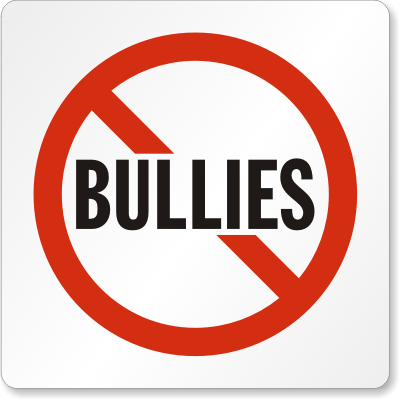 Another issue that is raising tremendous concern, especially in the past few years, is “cyber bulling.” The perpetrators in this case are often classmates or teenagers, but the dangers of their aggressive behavior are real and you should sit down and talk to your kids, and warn them about these dangers. Common signs that your child is a victim of online bullying are withdrawal from normal activities, staying away from friends, declining grades, irritation, and anger. If you spot these signs, you should encourage your child to talk to you and if these signs do not go away, you might have to enlist outside help as well. If you have established that your child is being bullied online, then you should react by identifying the perpetrators, launching a formal complaint to their internet service provider, contacting their parents (if the cyber bully is another kid or classmate) by phone or letter, contacting your child’s school, and contacting the authorities if things get out of control. In addition, you should collect and keep any evidence that you can find such as chat logs and email messages.
Another issue that is raising tremendous concern, especially in the past few years, is “cyber bulling.” The perpetrators in this case are often classmates or teenagers, but the dangers of their aggressive behavior are real and you should sit down and talk to your kids, and warn them about these dangers. Common signs that your child is a victim of online bullying are withdrawal from normal activities, staying away from friends, declining grades, irritation, and anger. If you spot these signs, you should encourage your child to talk to you and if these signs do not go away, you might have to enlist outside help as well. If you have established that your child is being bullied online, then you should react by identifying the perpetrators, launching a formal complaint to their internet service provider, contacting their parents (if the cyber bully is another kid or classmate) by phone or letter, contacting your child’s school, and contacting the authorities if things get out of control. In addition, you should collect and keep any evidence that you can find such as chat logs and email messages.
Many parents feel that tracking their kids’ online activities is an invasion of their privacy and are reluctant to do so. The moral issues aside, there are quite a few software programs that allow you to track and record your kid’s activities online that allow you to easily check out their surfing habits, a simple one is to check the browser’s history. Remember you are responsible for your kids and as a parent are the only one that can decide what is best for them.
In most cases, your children could spend months and years online and be perfectly safe, as long as you take the time to teach them how to protect themselves. Start by talking to them, inform them of some of the dangers that they can face online, take the time to stay current on the latest threats yourself, and ask for outside help if your computer knowledge and expertise is not up to scratch. Most experts agree that proper communication is the most crucial part of protecting your children and that you should not only talk to them, but listen and learn from them as well.
This is a very important topic that we would love to hear from our readers on. We would like to encourage you to share in the comments any resources you use to protect your children online.
