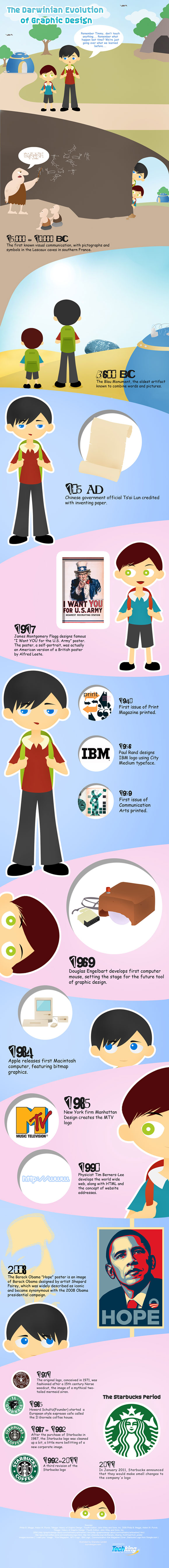Must Read Links for Web Designers and Developers – Volume 14
Another Friday another awesome list of links. Whether you are interested in Photoshop tutorials, jQuery plugins, CSS, or WordPress I am sure there is something here that you will enjoy.
CSS
Create a Multi Color and Size CSS3 Buttons
Amazing CSS3 techniques you should know
A Guide to CSS Colors in Web Design
20+ Useful CSS3 and HTML5 Frameworks, Tools and Templates
CSS3 and HTML5 Toolbox Starter
2 And 3 Column Fluid CSS Layouts
Fonts
Web font services – An Overview
Web Fonts vs Commercial fonts + 150 great web typefaces
Free Fonts: Excellent List of Resources
Round Up of Beautiful Fonts for Titles and Headlines
jQuery
jQuery Custom Selectors – A Beginner’s Guide
jQuery Plugins for Styling Checkbox & Radio Buttons
Awkward Showcase – A jQuery Plugin
17 Fresh and Functional jQuery Plugins You will Love
Formly – The form glamorizer for jQuery
Photoshop
Quick Reference List of Photoshop Shortcuts to Save Time and Energy
Create Amazing Photoshop Light Effect in 7 Easy Steps
Quick Reference List of Photoshop Shortcuts to Save Time and Energy
Freebie Pixels – Free Photoshop Resources
The Best Design Tutorials of May 2011
10 Killer Photoshop Tips For Web Designers
‘Oplakuwe’ New Free PSD Template Gentle and Spunky
33 Excellent Photoshop Tutorials For Designing Posters
Ultimate Collection of Free Photoshop Styles
15 Photoshop Lightroom Tips and Tutorials to Enhance Your Workflow
20 Photoshop Tutorials for Designing Advertisements
Transparent Glass UI: Free PSD for User Interface Design
How To Create a Retro Style Superman Book Cover
Learn to Create a Clean Style Portfolio Layout
20 Photoshop tips for web design
Web Graphic Photoshop Tutorials You Should Check Out
20 Free Top Shelf UI Kits for Web Designers
Web Design & Development
10 Usability Tips for Web Designers
heatmap.js | HTML5 Canvas Heatmap Library
How to create offline HTML5 web apps in 5 easy steps
A Clean Noise Social Media Icon Set
Top 5 Web-Based Tools To Manage Your Freelance Design Business
7 Ways Designers & Developers Can Optimize Sites for Search Engines
How to Create a Horizontal Dropdown Menu with HTML, CSS and jQuery
45+ Useful Yet Free eBooks For Designers And Developers
Ultimate Grunge Toolbox for Web Designers
Designing and Coding a Clean Multi Purpose Website
12 Laws and Principles to Aid You in Your Design
21 Websites That Offer Online SEO Tools and SEO Applications
Planning And Implementing Website Navigation
WordPress
12 best free wordpress themes of 2011
How to remove the “read more” jump
How to Move Your WP Blog to a New Domain?
7 Alternative Uses for WordPress Aside from Blogs
20 Most Popular WordPress Plugins
The Ultimate Functions.php Resource
80+ Clean and Simple WordPress Themes
150 Most Wanted WordPress Tips, Tricks, and Hacks
Have fun checking these links out and have a great weekend.
5 Typography Tips for Web Designers
With the increasing importance of relevant and content-rich websites, many web designers are starting to pay special attention to typography, a crucial element, often ignored in the past. There is no use having excellent content if that content is not presented well to the visitors, and most of them would quickly hit the “back” button on their browsers if they see illegible text, conflicting colors, or mixture of different font types and sizes, crowded on the same web page.
What are the most important typography elements, which web designers should pay attention to?
Fonts
 For starters, the font should match the site’s theme and niche. Using CSS allows for more than one font to be selected and adding list of fonts (also known as stacks) rather than a single one is always a wise choice. Most Windows machines come with the same popular fonts installed by default, but Mac users might have different default fonts and their browser will simply choose the first available font from the list. Selecting the font size also requires careful consideration since smaller letters are difficult to read, while using bigger size might force the users to scroll up and down in order to see the content of the web page. The color is also important and while black on white is always a good choice as it gives decent contrast and ensures readability, white or gray font colors could work well in some case too.
For starters, the font should match the site’s theme and niche. Using CSS allows for more than one font to be selected and adding list of fonts (also known as stacks) rather than a single one is always a wise choice. Most Windows machines come with the same popular fonts installed by default, but Mac users might have different default fonts and their browser will simply choose the first available font from the list. Selecting the font size also requires careful consideration since smaller letters are difficult to read, while using bigger size might force the users to scroll up and down in order to see the content of the web page. The color is also important and while black on white is always a good choice as it gives decent contrast and ensures readability, white or gray font colors could work well in some case too.
Other Font Elements
Ascender is the upward portion of lowercase letters such as l, t, h, b, d, and descender is the downward portion of letters such as q, g, and p. The x-height is defined as the distance between the mean line and the baseline in a typeface and this is typically the height of the letter x in the font, hence the name. Kerning and leading refer to the space between letters in a word and the space between lines respectively and can be used to make sure that the letters do not appear scrunched up or spaced out.
Styling the Web Page
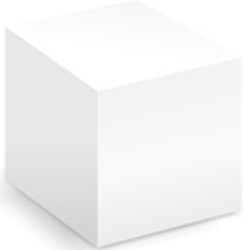 When styling the page, attention needs to be paid not only to the font’s properties, but to white space and alignment as well. The proper use of headings, paragraphs, and hyperlinks would make the content easy to read and draw attention to the important elements. Left alignment is used to present easy to read text, center alignment is appropriate for titles and headlines, and right alignment is commonly used in business correspondence.
When styling the page, attention needs to be paid not only to the font’s properties, but to white space and alignment as well. The proper use of headings, paragraphs, and hyperlinks would make the content easy to read and draw attention to the important elements. Left alignment is used to present easy to read text, center alignment is appropriate for titles and headlines, and right alignment is commonly used in business correspondence.
Compatibility
As a rule, the web sites should be designed for “basic” machines, where only the default fonts are installed, and these designs should be loaded in the top browsers in order to ensure that they are displayed properly. In addition, choosing typography, which will make the website easy to surf on mobile devices, is something worth considering. With the increasing popularity of mobile surfing and the number of Smartphone and tablet users growing at an exponential rate, using fluid and responsive design is quickly becoming essential.
Mixing fonts
Mixing fonts should be done with caution and the rule of thumb is to be rather conservative than over-creative. Most designers are tempted to build pages that stand out and are different and although this could work well in many cases, when it comes to presenting content, legibility is the most important factor. Typefaces with similar line quality or proportions might work well and establish visual hierarchy throughout the site, while contrasting fonts could be used to draw attention to areas of interest.
Wireless G and N
For the folks who are more user and less technology buff things like wireless protocols can get very confusing. One of the main difficulties with wireless G and N is trying to figure out which one you need. Lets go over the differences between the wireless G and N protocols.
 The Institute of Electrical and Electronics Engineers (IEEE) has appointed a standard committee, whose main responsibility was to set and maintain standards for wireless local area network (WLAN) implementation. The 802.11 Protocol was the original one, released in June in 1997 and it has been kept current by adding amendments (standards) that are labeled 802.11a, 802.11b, 802.11g, and 802.11n, and the current base version is called IEEE 802.11-2007. Each one of these protocols has different specifications such as frequency, bandwidth, data rate per stream, allowable MIMO streams, modulation, and approximate indoor and approximate outdoor range. On a more practical level, these are the standards, which ensure that two network devices, using the same standard would communicate and work properly together. While 802.11a and 802.11b were the most widely used standards in the past, today they are obsolete and most devices support 802.11g or 802.11n.
The Institute of Electrical and Electronics Engineers (IEEE) has appointed a standard committee, whose main responsibility was to set and maintain standards for wireless local area network (WLAN) implementation. The 802.11 Protocol was the original one, released in June in 1997 and it has been kept current by adding amendments (standards) that are labeled 802.11a, 802.11b, 802.11g, and 802.11n, and the current base version is called IEEE 802.11-2007. Each one of these protocols has different specifications such as frequency, bandwidth, data rate per stream, allowable MIMO streams, modulation, and approximate indoor and approximate outdoor range. On a more practical level, these are the standards, which ensure that two network devices, using the same standard would communicate and work properly together. While 802.11a and 802.11b were the most widely used standards in the past, today they are obsolete and most devices support 802.11g or 802.11n.
The 802.11, released in 1997 specified 20 MHz bandwidth, 2.4 GHz frequency, 1 allowable MIMO stream, DSSS and FHSS modulation, and 66 feet indoor and 330 feet outdoor range. IEEE 802.11 also specified three different physical layer technologies, namely frequency-hopping spread spectrum, diffuse infrared, and direct-sequence.
The IEEE 802.11a, released in 1999 is the 802.11 successor and uses OFDM physical layer instead of DSSS and FHSS; it also uses 5 GHz frequency, 20 MHz bandwidth, and can carry maximum data of 54 Mbit/s plus error correction code. The approximate indoor range of 802.11a is 115 feet and its approximate outdoor range 390 feet, but due to its use of the 5 GHz band at higher speed 802.11a has higher range than 802.11b.
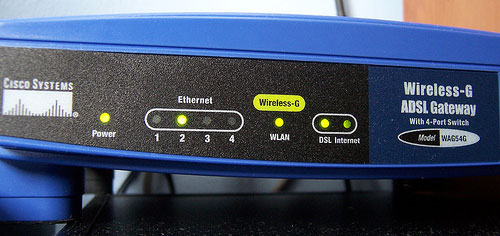
802.11b, which was also released in 1999 uses 2.4 GHz frequency, 20 MHz bandwidth, DSSS modulation, and has an indoor range of 125 feet and outdoor range of 460 feet. The increased (when compared to the original 802.11 standard) throughput has made the 802.11b the accepted wireless network standard, but it was not without its flaws since it operates in the crowded 2.4 GHz frequency and suffers from interference from cordless phones, microwaves, and Bluetooth devices, operating in the same range.
The third standard for wireless LANs, 802.11g, was released in 2003 and even though it operates in the same 2.4 GHz frequency as its predecessor and suffered from the same interference issues, it could carry raw data at 54 Mbit/s. The hardware that supported this standard was backward compatible to 802.11b hardware and its popularity grew even before it was officially ratified, however, the increased popularity of the 802.11b created a number of usage problems, especially in the urban areas.
 802.11n is the latest amendment to the original 802.11 standard, it was introduced in 2009, and offers dramatically increased raw data throughput. The up to 600 Mbit/s throughput was made possible by adding multiple-input multiple-output (MIMO) and 40 MHz channels to the physical layer, and frame aggregation (two or more data frames in one transmission) to the MAC layer. The 802.11n routers have multiple antennas since the standard allows up to 150 Mbit/s to be transmitted per channel and up to four channels to be used, which four channels combined deliver the 600 Mbit/s total throughput. The 802.11n devices can use 2.4 GHz or 5 GHz frequency, but in order to use the latter, all connected devices need to support 802.11n.
802.11n is the latest amendment to the original 802.11 standard, it was introduced in 2009, and offers dramatically increased raw data throughput. The up to 600 Mbit/s throughput was made possible by adding multiple-input multiple-output (MIMO) and 40 MHz channels to the physical layer, and frame aggregation (two or more data frames in one transmission) to the MAC layer. The 802.11n routers have multiple antennas since the standard allows up to 150 Mbit/s to be transmitted per channel and up to four channels to be used, which four channels combined deliver the 600 Mbit/s total throughput. The 802.11n devices can use 2.4 GHz or 5 GHz frequency, but in order to use the latter, all connected devices need to support 802.11n.
These wireless protocols are known and marketed under various different names, but most of the devices manufactured today are backwards compatible. When you purchase an 802.11n router, typically, it would work just fine with your older, 802.11g compatible laptop. The standards are also constantly amended, trying to overcome different obstacles and deliver even longer indoor and outdoor range, less interference, and higher data throughput.
Find Out Whats Up With Windows 8
After the not so well-received Vista operating system, the software giant Microsoft released Windows 7, which is, according to many, the best Windows operating system to date. It is fast, robust, user-friendly, and functional, and most users have responded to it extremely well, but while some are still contemplating whether to take the leap and purchase, install, and use Windows 7 on their personal computers, the company is already actively developing its successor, unofficially named Windows 8. Windows 8 has been the talk of the town for quite a few years, with leaked screenshots and Milestones appearing here and there, and it has been surrounded by many rumors and speculations. On June 1st Microsoft has finally spoken up and revealed some of its features and the concept behind it.
 It seems that the plans for the Windows 8 have been hatched about (or most likely before) the time of the Windows 7 release in 2009 and that the system has been actively developed for a number of years. Even though the work in progress was kept under tight security, the first build, Milestone 1, was leaked to an online community, appeared on some torrent websites, and then its first screenshots have been posted as well. The features that were allegedly included in that build were an updated task manager, native ISO mounting, and built-in PDF reader. The Milestone 3, which Microsoft released to their partners reportedly had included AppX package application model, which would allow users to purchase applications online.
It seems that the plans for the Windows 8 have been hatched about (or most likely before) the time of the Windows 7 release in 2009 and that the system has been actively developed for a number of years. Even though the work in progress was kept under tight security, the first build, Milestone 1, was leaked to an online community, appeared on some torrent websites, and then its first screenshots have been posted as well. The features that were allegedly included in that build were an updated task manager, native ISO mounting, and built-in PDF reader. The Milestone 3, which Microsoft released to their partners reportedly had included AppX package application model, which would allow users to purchase applications online.
However, some of the rumors have been put to rest on June 1st at the D9 Conference in California, when the president of the Windows division, Steven Sinofsky, offered first official glimpse at the new operating system’s features. According to him, Windows 8 comes with entirely new interface and is more touchscreen oriented than any of the company’s previous operating systems. It is clear that some of these changes have been brought on by the ever-increasing popularity of the tablets and the mobile surfing, and the new user interface and the work environment will be fully optimized for these devices, even though people that use mice and keyboards would be able to access every single feature just as easily. The Start button, which was present in every release since Windows 95, is replaced with a Start menu, resembling the tile-based interface of Windows Phone OS and there are “live tiles” that will be able to present the users with the latest from apps and offer easy and straightforward switching between these apps as well. For true multitasking and cleaner and more organized work environment, the applications would be easily resized and snapped to the side of the screen. Another feature, which would help touchscreen users make the most of the new operating system, is the ability to access their files in a similar fashion as the applications, making it possible to explore one’s hard drive with touch only.
 Internet Explorer 10 will be included in Windows 8 and the browser will be capable of running applications on home computers as well as mobile devices, making use of the latest HTML 5 and Java Script technologies, which also serve as a foundation of the entire new platform. The fully touch-optimized browsing that would use the “power of hardware-accelerated Internet Explorer 10” is yet another step in the touch-centric hardware direction.
Internet Explorer 10 will be included in Windows 8 and the browser will be capable of running applications on home computers as well as mobile devices, making use of the latest HTML 5 and Java Script technologies, which also serve as a foundation of the entire new platform. The fully touch-optimized browsing that would use the “power of hardware-accelerated Internet Explorer 10” is yet another step in the touch-centric hardware direction.
However, the hardcore mouse and keyboard users are not forgotten and according to the Vice President of Windows Experience, the operating system will be fully functional, regardless of the device that the users have or the peripherals that they choose to connect. According to her, this new direction will present the software and hardware developers with new and exciting opportunities, and that the apps Windows 8 are expected to be developed in a way that exploits fully the powers of HTML5 and JavaScript, and these apps will be full-screen and touchscreen optimized. In addition, in their press release Microsoft has announced that the developers would be able to use new libraries and controls in order to create new, “touch-first” apps, which apps would support “fluid interaction and seamless connectivity” and these applications would be able to use the new platform to connect with one another as well.
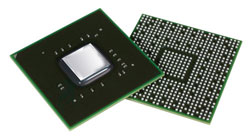 System on a Chip processor support – earlier this year, at the Consumer Electronics Show in Las Vegas, Microsoft has announced that their next operating system would be running on System on a Chip (SoC) processors and the demonstration at the D9 Conference has confirmed their statement. The SoC processors are more powerful that their microcontroller counterparts and capable of running applications on their own, even when these applications typically need external memory chips such as RAM to run. As demonstrated at the show in Las Vegas, Windows 8 can also run on ARM-based systems, which are the most widely used systems in the embedded and mobile electronics market. According to some, the idea of porting Windows to ARM dates back to Vista, but only last year Microsoft has announced that it had signed a licensing agreement with ARM, and has made deals with some of the top ARM chipmakers as well.
System on a Chip processor support – earlier this year, at the Consumer Electronics Show in Las Vegas, Microsoft has announced that their next operating system would be running on System on a Chip (SoC) processors and the demonstration at the D9 Conference has confirmed their statement. The SoC processors are more powerful that their microcontroller counterparts and capable of running applications on their own, even when these applications typically need external memory chips such as RAM to run. As demonstrated at the show in Las Vegas, Windows 8 can also run on ARM-based systems, which are the most widely used systems in the embedded and mobile electronics market. According to some, the idea of porting Windows to ARM dates back to Vista, but only last year Microsoft has announced that it had signed a licensing agreement with ARM, and has made deals with some of the top ARM chipmakers as well.
Rumored to be released late in 2012, the new operating system with code name Windows 8 is taking a new and bold direction and it seems that it is likely to compete head-on with some of the already popular mobile systems. It is expected to work well on laptops, desktop computers, Smartphones, and tablets and be fully functional regardless of the peripherals attached to these devices. However, there are some skeptics too, which are doubtful as to whether a lightweight operating system that works well on mobile devices would satisfy the power users and live to their expectations. However, the only the company’s developers and some of their close partners are familiar with the capabilities of Windows 8 and it is probably too early to draw any radical conclusions. One thing is certain – some of the old features that most of us are accustomed to will be gone for good and some newer and better will be added. Will the Windows 8 operating system be just as well-received and liked as Windows 7? Only the future can tell, but all computer enthusiasts definitely have something to look forward to!
The Darwinian Evolution of Graphic Design – Infographic
The evolution of graphic design is a very is very interesting. It is hard to believe the way we do things now that thousands of years ago “graphic designers” were chipping pictographs into cave walls. While some designers would probably be much better at that than they are with Photoshop it is really fun to look back and also think about what is in store for the future of graphic design. Without further delay, here is The Darwinian Evolution of Graphic Design.
600 pixels wide version
760 pixels wide version
1000 pixels wide version
9 Websites to Find Killer Deals Online
Online shopping is safe, easy, and convenient and the choice of merchants abundant and there is no surprise that we spend billions on online deals every year, in spite of the financial and economic crisis. Whether you are looking for the latest in fashion, an expensive watch, or the newest gadget, you can find it online and often you can find it at much lower price than the brick and mortar stores offer. Here are some great sites, where you can find great deals:
1. Deal News
The ultimate shopper’s destination! The site hunts down the best deals, updates them hundreds of times in a single day to give them to you while they are still hot, and even offers RSS feed subscription, which can alert you when new ones are listed. If you are on the market for a new SmartPhone, laptop, TV, digital camera, bag, sandals, and power tools, then you are likely to find them at a greatly discounted price on dealnews.com.
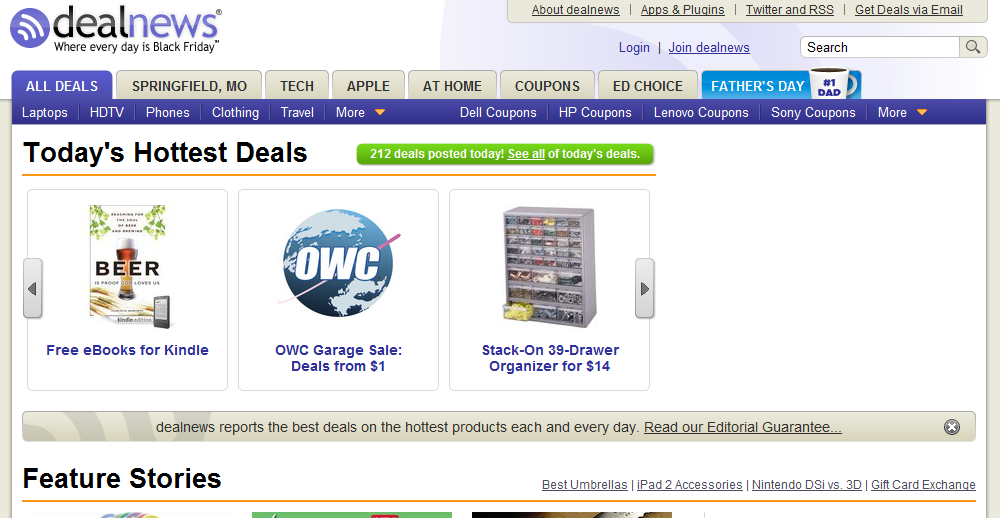
2. Amazon MP3
With more than 16 million songs in its ever-growing database, Amazon MP3 is the best place to find the song or album that you love. There are hundreds of top selling albums, priced from as little as $5 and there are free songs, special deals, and more than 20 genres to choose from. You can also listen to the songs online or use the Amazon Cloud Drive and Amazon Cloud Player to get full access to your music from any Android-running device.
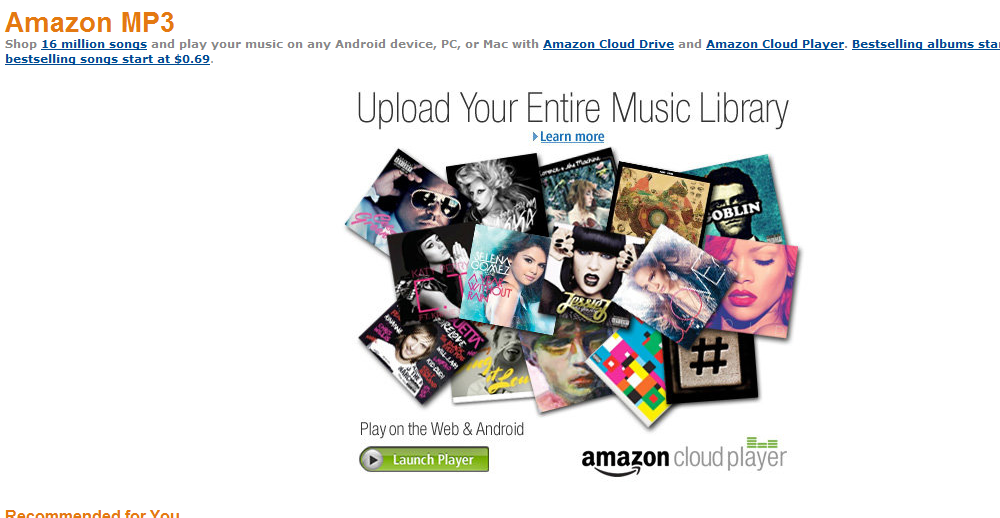
3. GottaDeal
Browse the home page of the website for some great deals, search by categories and retailer, or select only items with free shipping, and you are likely to find everything you need and some. All users have access to forums, deals, coupons, and can subscribe to the RSS feeds if they wish to stay informed on the latest offers.
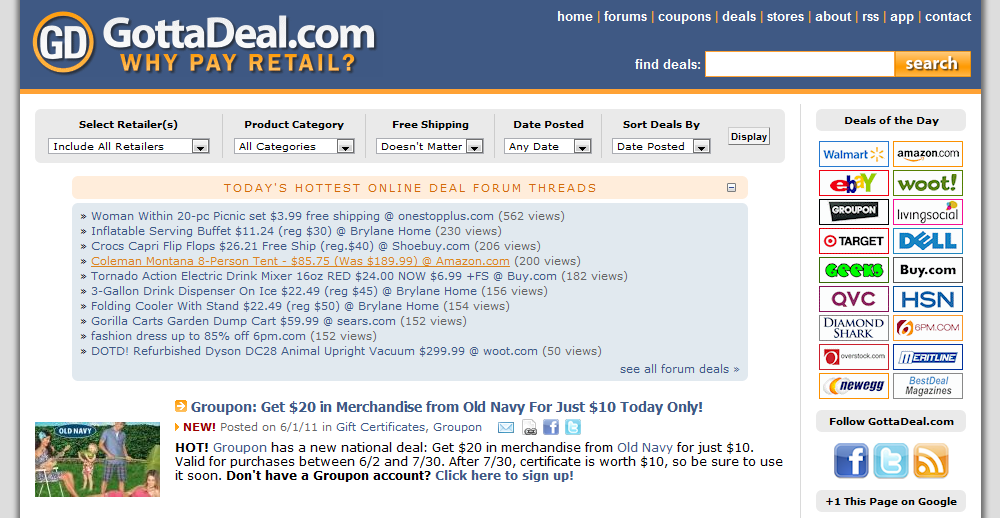
4. Woot!
One of the best-known “one day, one deal” sites and every single one of the daily deals is well worth considering. While you are at the site, check out wine.woot!, shirt.woot!, and kids.woot! () or head over to deals.woot! () for some priceless, user-submitted tips on great deals.
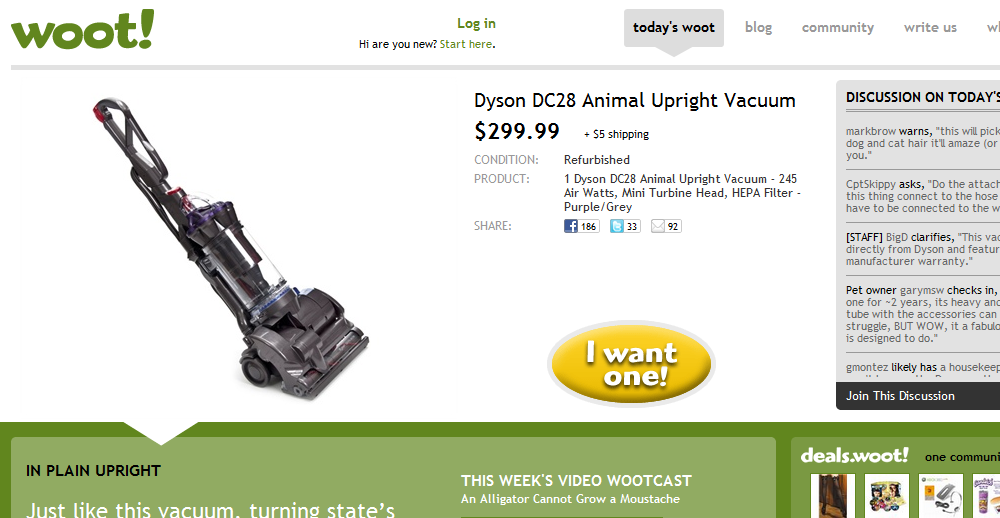
5. Slickdeals.net
The site has more than 800 000 users and currently lists little over 25 million deals. The listings are updated daily, you can find local deals or you can search for deals by keyword, and you can get coupons for over 1400 stores.
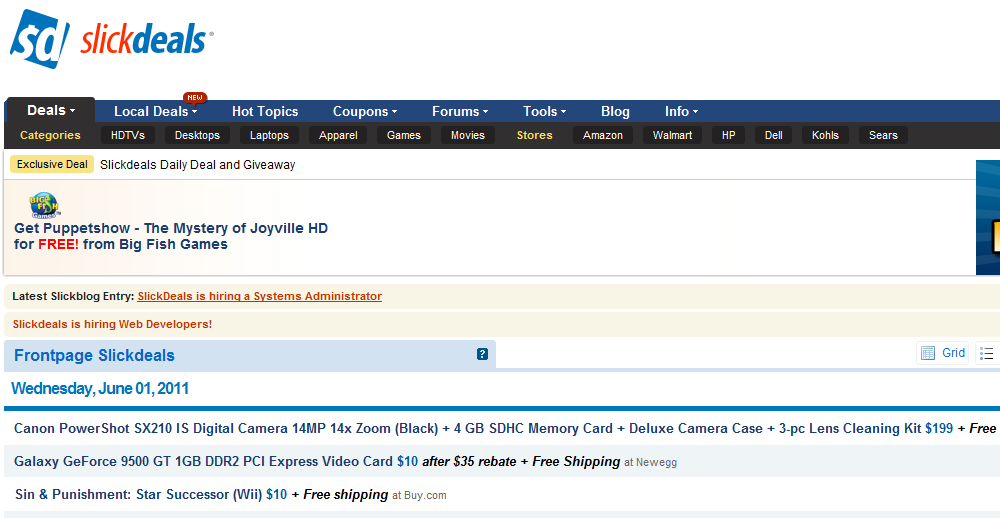
6. Amazon.com
A trusted name and one of the most well-known shopping sites, where you can find some amazing deals. Once you find the item that you are after, make sure to read the user reviews and find out what they have to say about its price and quality. The site sells millions of items in many categories, ranging from books and movies to jewelry and building supplies.
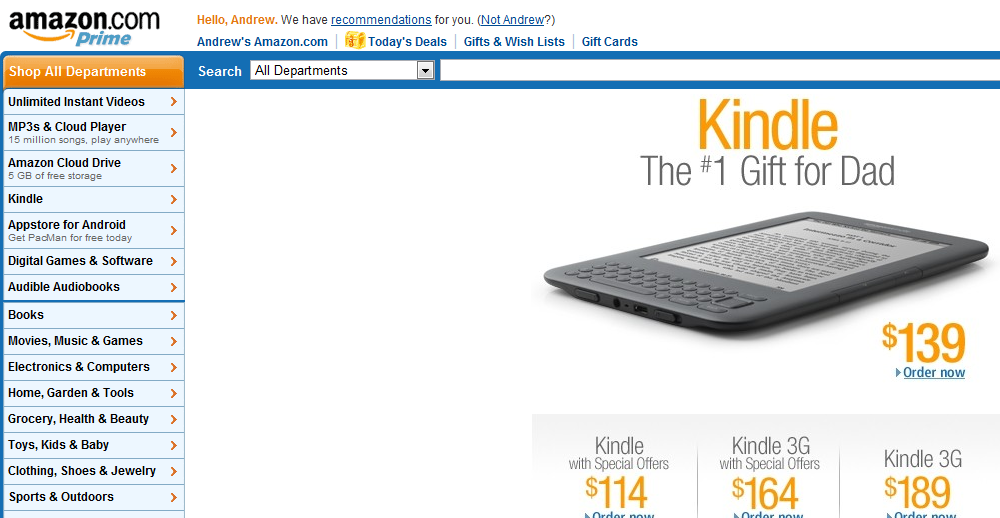
7. PriceGrabber
Lists thousands of products in every category possible and has a deal page that lets you search for hot local and online deals by zip code, metro area, price, or keyword.

8. Half.com
A book superstore, which apart from books and textbooks offers games, music, and movies. Search the store by author, title, or ISBN, check out the new releases, or take a good look at some of the hot deals. Currently, you can find CDs from $2.99, DVDs from $7.99, and video games and game systems at 70% off!

9. Pronto.com
Along with its sister sites Pronto Style, Pronto Home, Pronto Tech, Pronto Kids, and Pronto Baby offer deals from the top online shops. Using the websites, you can find what is on promotion and grab the product that you are after at a greatly discounted price. You can shop by brands, categories, and stores or run a direct keyword search in order to find exactly what you need.
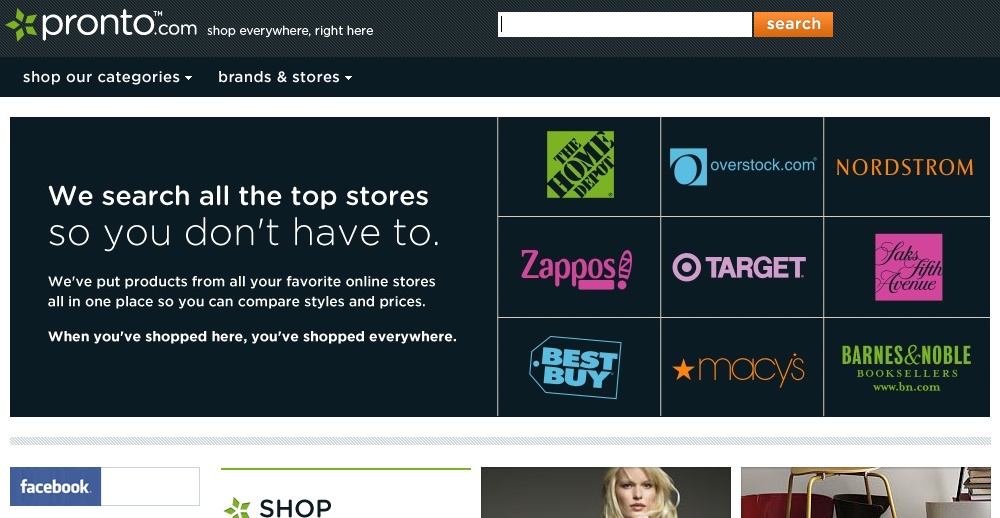
Network Attached Storage – What is it and who needs it?
As your business grows, so will the need for better and more efficient data storage and this is where a network attached storage can come in handy. The network attached storage devices are nothing more than a specialized device, which stores data and files, makes the data available to all other computer in the network, offers data protection, and enables you to assign different access permissions as well. On the outside, most of these devices look just like a normal PC or server, but unlike regular computers, most do not have keyboards, monitors, or mice attached to them. Typically, they also run a strip-down operating system, which allows them to do what they have been designed for efficiently, but not to be used as a fully functional server of computer.
How to pick the best network attached storage for your small business:
Data storage capacity
 This is one of the first characteristics, which you should look into. Many NAS devices, available on the market today, come with storage of 1TB or more, but before making your pick, you should keep your future data needs I mind. While 1TB might be more than sufficient today, only six months or a year down the road, this could prove insufficient, so you should get as much storage as your budget allows. On the other hand, if you do not expect your needs to change any time soon, purchasing one of the more affordable products that offer a few GBs storage might make perfect sense. When comparing the different models, keep in mind many of the NAS devices are actually sold without the hard drives, so you will not only have to purchase them separately, but set aside time to install them as well.
This is one of the first characteristics, which you should look into. Many NAS devices, available on the market today, come with storage of 1TB or more, but before making your pick, you should keep your future data needs I mind. While 1TB might be more than sufficient today, only six months or a year down the road, this could prove insufficient, so you should get as much storage as your budget allows. On the other hand, if you do not expect your needs to change any time soon, purchasing one of the more affordable products that offer a few GBs storage might make perfect sense. When comparing the different models, keep in mind many of the NAS devices are actually sold without the hard drives, so you will not only have to purchase them separately, but set aside time to install them as well.
Overall Performance
While having a device that stores terabytes of data is great, its performance is of importance as well. There are various NAS Charts, which are used to compare their performance and almost all of them take into account file write, file read, RAID 1 file write and read, RAID 5 file write and read, RAID 10 file write and read, and backup to USB drive in FAT/EXT3/NTFS formats speed. Backup to eSATA drive in FAT/EXT3/NTFS formats, network backup speed, and other benchmarks are used as well and all of them indicate how well does the device perform. Again, you do not have to buy top of the range product if you are on a tight budget or you are not likely to access and use the NAS too often, but higher performance will definitely result in higher productivity and shorter waiting times when you write, read, or backup your data.
Operating System Compatibility
 If your network consists of computers, running Windows only, then you are far less likely to have any compatibility issues. However, if some or all of your network units run Mac Os X or any of the Linux flavors, then you need to make sure that they can communicate with the network attached storage that you intend to purchase.
If your network consists of computers, running Windows only, then you are far less likely to have any compatibility issues. However, if some or all of your network units run Mac Os X or any of the Linux flavors, then you need to make sure that they can communicate with the network attached storage that you intend to purchase.
Data Protection
Most NAS devices that have more than one storage unit come with RAID (Redundant Array of Independent Disks) protection, which protection could range from RAID 1 level to RAID 5 level, where each one of these levels offers different degree of data protection. RAID 1, which is most commonly used with sets of two disks, could be actually implemented over larger sets as well and it mirrors the data by writing it without stripping or parity, and offers fault tolerance from disk failure. In comparison, RAID 5 works slightly differently as it distributes the data as blocks to all available hard drives and can work flawlessly even after one of these drives fails.
Access permissions
 As your organization grows, you are likely to have different groups of users, to whom you would want to assign different access levels. Many NAS devices come with built-in functionality that allows you to do this off the bat and set up access permissions on individual and group level easily. However, some of the low-priced units could have very limited data access configurations, similar to the ones that you can find on a personal computer; on these devices, you could make some files or folders readable only, but even though this could be fine for a small family-ran business, it is not an adequate solution for bigger businesses.
As your organization grows, you are likely to have different groups of users, to whom you would want to assign different access levels. Many NAS devices come with built-in functionality that allows you to do this off the bat and set up access permissions on individual and group level easily. However, some of the low-priced units could have very limited data access configurations, similar to the ones that you can find on a personal computer; on these devices, you could make some files or folders readable only, but even though this could be fine for a small family-ran business, it is not an adequate solution for bigger businesses.
Network Connectivity
Most network attached storage devices come with 1000 MB Ethernet connectivity and quite a few of them have more than one port, which could come in handy as the network grows. Ideally, you should test the unit with the application that you intend to run, as you would want to avoid longer waiting times when the read and write requests and the traffic on your network increase. While choosing a unit with more than one failover-protected 1000MB LAN port is a wise move, if accessing data from outside the office is important, then buying a NAS with hosted remote access service is highly recommended. As an alternative, the ones that offer remote access via FTP or HTTP protocols could be considered, but these protocols do not offer the same data transfer security as the hosted remote services.
Scalability
 Although most NAS devices can handle millions of files easily, they all have their limits. If you expect your business, network, and data needs to increase dramatically in the near future, you would want a NAS device that can handle these additional requirements easily. Even though purchasing additionally network attached storage units is always an option, this comes with its own sets of complications and it could greatly increase the management overhead.
Although most NAS devices can handle millions of files easily, they all have their limits. If you expect your business, network, and data needs to increase dramatically in the near future, you would want a NAS device that can handle these additional requirements easily. Even though purchasing additionally network attached storage units is always an option, this comes with its own sets of complications and it could greatly increase the management overhead.
Functionality
The management interface, ease of setting up, ease of configuration, network medium, the ability to work with different size hard drives, failure alerts, and USB ports are only a handful of functionality and features that need to be considered. The support and service that the manufacturer provides should be evaluated too since in case of failure, swift repair or replacement could be crucial.
What are your thoughts on network attached storage solutions? Do you prefer a cloud based service like Dropbox or something more traditional? Please share with us in the comments.
Must Read Links for Web Designers and Developers – Volume 13
Here we are again, another Friday. We have more links for you to spend a nice long weekend checking out. There is something for everyone from useful fonts to beautiful icons to awesome Photoshop tutorials.
CSS
56 Pure CSS Effects Javascript Alternatives Including Demos
15 Quality Templates in HTML and CSS for Your Back Offices
CSS Form Templates, Tools & Services
Better Semantics with CSS Combinators & Selectors
30 Useful and Cutting Edge CSS3 Text Effect and Web Typography Tutorials
Fonts
Font Collection: 10 Free Rounded Sans Serif Fonts
20 Free Fonts Suitable for Titles and Headlines
35 Useful Free Fonts for Graphic Designers
Why and how to create Microsoft Office Minibar with jQuery and CSS3
jQuery
TN3 Gallery – jQuery Image Gallery
30+ jQuery Image Gallery/Slider Plugins
Photoshop
Photo effects, vintage, retro, online and free
Really cool Eclipse Effect in Photoshop
10 Beginners Tutorials to Start With Photoshop
20 Eye-Catching Photoshop Brushes
Create a Pixel Effect Using a Layer Mask
50+ Sets of Free Photoshop Custom Shapes
Auto Levels Command in Photoshop
70 Free PSD Web UI Elements For Designers
55 Detailed Cartoon Character Design Tutorials
60 Stunning Photoshop Text Effect Tutorials
10 Free Photoshop Text Effect Packs
Web Design & Development
14 Hand Drawn Social Media Icons
10 essentials of e-commerce optimization & attribution: Part one
Simplito: A free social icon set
Ideas for Expanding Your Web Design Business
10 Tips Towards Improving The Accessibility Of Your Website
Bad SEO: What Not To Do In Search Engine Optimization
Advanced Google Analytics for Startups
Building An Effective ‘Coming Soon’ Page For Your Product
Building An Effective ‘Coming Soon’ Page For Your Product
How to Create a Color Palette for Your Website
Create an Effective Ecommerce Website with PSD to Magento Conversion
How to Create a Web Spy with a PHP Crawler
The 10 Best Learning Resources for Web Designers & Developers
7 Useful Tools for Mobile Website Testing
Writing the Perfect Web Design Contract
Pricing Your Work: How to Guarantee the Price is Right
Free analytics tools you should be using
How To Create a Sleek Grid Based Website Design
Web Design History, A Complete Journey
loads.in – Test how fast a webpage loads in a real browser from over 50 locations worldwide
WordPress
Top 15 Premium WordPress Plugins
10 New Plugins That Make Life Easier Inside the WordPress Dashboard
The Best WordPress Admin Plug-ins
Top WordPress Plugins for Communities
Leave the Visual Editor ON | Digging into WordPress
How to convert WordPress theme to HTML5
Have a happy and safe Memorial Day weekend. See you next week.
14 Ways to Destroy Designers Block
Are you running low on creative ideas? Having a designer’s block? You are not alone and even the most talented and inspiring designers, authors, and artists are constantly looking for new sources of inspiration, and we have come up with a number of suggestions that you could find interesting and useful:
Look Around You
Often, we immerse ourselves into our own worlds and tend to take almost everything for granted. The truth is that you can find inspiration all around us even in some of most mundane circumstances – keep your eyes and mind open of the beauty around you and you never know when the next brilliant idea will come from.
Get Inspired by Nature
Nature has been a source of inspiration for many great artists and every time you go to away from the big city or even take a walk in the park, do not fail to notice its beauty.
Follow the Masters
Follow the work of some great designers. No matter how hard we try to stay original and come up with our own and unique ideas, following the work of others could help every artist put an unexpected twist on his or her own work or come up with something completely new and exciting. Almost all good designers have portfolios, which you can use to see what the latest trends are and learn some new techniques and elements. Needless to say, you should never blatantly copy other designers’ work, but use it to improve your own.
Try Musical Inspiration
Mmusic can unlock your emotions and serve as an inspiration as well, however, only a few of us actually take the time to listen to music and do nothing else. Instead of using it as background noise, move away from the computer, lie down on your favorite sofa for half an hour, and listen to some good music without any other distractions. This is an excellent way not only to relax and combat stress, but also to recharge your creative cells as well.
Meet with Friends and Family
Nothing makes us feel more alive like meeting with the people that we love. Being social and spending time with not only the ones that you are close to, but also meeting new and interesting people could help you in almost every aspect of your life, including your work. Do not spend every single day, locked into your own world and working only, and always make time for social activities!
Research the History of Art
Taker a deeper look into the history of art: go to the nearest bookstore or library and open an art history book. Nothing compares to the work the world’s famous artists and you could draw inspiration from the colors, shapes, and forms of paintings, sculptures, and architecture.
Do Something Different
Even the scientists recommend changing our surrounding and trying different and new things in order to keep our minds challenged. If you spend too much time following the same routine, you can easily “hit the wall,” and struggle with your work. Take a trip to a town you have never been to, go on a vacation, take a new class, join a gym, and you will find yourself feeling refreshed and recharged.
Check Out a Museum
Visit a museum or an art gallery – while you could always buy an art book, seeing some great exhibits “live” could be very inspirational. You could easily be influenced by the classic painters and some contemporary artists alike and find motivation in their work.
Work on Your Own Exciting Projects
Often, doing the same type of work again and again could hinder your creativity. Seek projects that are inspiring or create unique designs for your own web sites, as this would help you stay challenged and motivate you to push yourself even harder.
Get Inspired Online
The Internet is a vast source of printed and visual materials and you can find literally hundreds of thousands of articles, photographs, online magazines, creative ads, music, and videos. Set aside a few minutes each day to look at some of the web sites that interest you and that could help you get new ideas for your work.
Spend Some Time By Yoursel
If you work from home, where pets are roaming the house non-stop or your kids are running from room to room all day long, then take a walk in the park or at the beach and have some quality “alone” time. Try to clear your mind from your everyday worries and enjoy the walk – this would help you reduce stress, recharge your batteries, and ultimately, work better.
Watch a Good Movie
Good movies can be very inspirational, once in a while, make an effort to see what movies are out, read the movie reviews sites, and pick a film that you might find interesting and inspiring. The great work of many renowned directors and producers could encourage your creativity!
Read a Good Book
When was the last time you read a book? Many designers tend to spend countless hours behind the computer screens and reading an interesting book could definitely be a welcomed distraction. Go to the nearest library, bookstore, or simply ask a friend to lend you an interesting book and you could find your inspiration.
Attend Classes and Seminars
Where you are likely to learn new trends and techniques, meet like-minded fellow designers, and see some great work as well.
Since inspiration is truly everywhere, make it a point to be prepared to write down your ideas at any time – carry a small notepad and pen with you or their digital version, an iPhone or smartphone. This ensures that you can write down any great idea that you have while it is still fresh and work on it when you get back home. Living a rich life is what helps creative men and women produce work that is exceptional and creative – try your best to find the balance between career and family and make sure that working hard does not stand in the way of having a social life.
Must Read Links for Web Designers and Developers – Volume 12

It is Friday and I have another huge list of links for you. There is some great stuff here, including a CSS Spritemap Generator, tons of Photoshop tutorials, web design and development tools and a lot more. Check them out!
CSS
Spritemapper – CSS Spritemap Generator
The Ultimate CSS3 Development Resources Roundup
An Introduction To CSS3 Keyframe Animations
Vogue – Auto-reload stylesheets whenever CSS files are saved
10+ useful tools to simplify CSS3 development
10 Effective and Useful Rounds Up of CSS Techniques
Intuit.css – CSS Framework for Web Designers
Creating A Rocking CSS3 Search Field
Fress CSS Tips, Tricks, and Tutorials of May 2011
How-to: CSS3 Shadow Effects – Part 2
Adaptive & Mobile Design with CSS3 Media Queries
jQuery
Exclusive Gallery of jQuery Plugins and Tutorials
Tooltipsy – jQuery tooltip plugin for control-obsessed designers.
20+ Useful jQuery Content Slider Scripts and Tutorials
How To Build a Sliding Feature Slideshow with jQuery
Google Map V3 Plugin for jQuery UI and jQuery Mobile
Photoshop
20 Amazing Photoshop Tutorials For Creating Your Own Poster
25 Excellent Free PSD Website Templates
50 Killer (Photoshop And Others) Tutorials For Graphic Designers
50 Free High Quality Texture Packs
LittlePSD – Discover and Share Photoshop Graphics
20 Most Useful PSD files for designers
40 Color Gradient Sets for Photoshop and Resource Sites
30 Best Adobe Photoshop CS5 Video Tutorials | CreativeFan
31 Must Try Photoshop Tutorials in Creating Photorealistic Objects
Logo Tutorials: Popular Corporate Identity Designs
10 Most Amazing Wallpaper Tutorials in Photoshop Tutorials in Photoshop and Resources
Professional Business Web Layout Design with Free PSD Source File
60+ Must-Have Photoshop Brush Sets For Excellent Grunge Effects
Web Design & Development
Things You Should Know About HTML5
8 Useful Online Tools for Web Designers and Developers
Smarter Web Designs: Responsive and Customizable
Modern Lab Layout: Website Template
Don’t Reinvent the Wheel – 100+ Links of Design Elements and Resources
30 Very Useful and Free Resources for Designers
25 Handy Freelance Web Designer Tools
Tips On How to Optimize Your Web Design Workflow
40 Big and Highly Detailed Free Icon Sets to Improve Your Designs
Ultimate Collection of Free Wooden Icons for Web Designers and Developers
How-to Code Your PSD Into An HTML-CSS Layout
LayerStyles – Creates Graphics With CSS
WordPress
Comparison of 12 WordPress Theme Frameworks
Add Useful Links to WordPress Admin Bar
10 tips for creating high quality WordPress themes
WordPress Security Best Practices and Plug-ins
12 Extremely Helpful WordPress Cheatsheets
Killer Hacks to Enhance WordPress Editor
Awesome WordPress Hacks to Make Your Blogger Life Easier
How to Get Facebook, Twitter, and RSS Counts in WordPress
Have a great weekend and don’t forget to share your favorite links with us in the comments.
Hot Trends in Web Development
What makes the work of the web developer challenging and exciting at the same time are the ever-changing trends! With the exponentially increasing popularity of the mobile Internet surfing and the very strong user base of the social media sites, the latest design and development trends seem to be heading towards functional, less busy, and with larger logos and image backgrounds web sites, which incorporate the latest Web development technologies as well. These are the top ten web development trends for 2011:
HTML5 – with most of the modern web browsers HTML5-ready, many web designers and developers were quick to spot the opportunities that the latest HTML revision offers. Amongst its exciting features are a number of new structural elements such as <nav>, <header>, <footer>, and <section>, a very simple to use and straightforward Video element, a flexible Canvas element, and Geolocation, which offers tremendous possibilities. The use of HTML5 and the lesser use of Flash seems to be a clear trend, which has started a number of years back and is still going strong.
Mobile-ready web sites; with the number of mobile users topping five billion and the popularity of the mobile Internet surfing growing, there is little surprise that designers and developers are creating web sites, which are slimmer, faster to load, and mobile-friendly. While in the past, most designer were creating mobile version of the exciting web site, the latest technologies and concepts such as responsive web design allow them to build pages that are easily viewed on a number of different devices, regardless of the screen size, resolution, or orientation.
CSS3
The latest version of the CSS technology has come with some new and exciting features such as box shadow, border images, border radius, multi-column layout, multiple backgrounds, text shadow, opacity setting, and font flexibility that allow designers and developers to create powerful and flexible layouts.

Server-side JavaScript
The use of server-side JavaScript; JavaScript has been purely client-based for a long time, but with the help of some new technologies such as node.js, the creation of more powerful and scalable, server-side JavaScript applications is now a real possibility.
Parallax Scrolling
A technique started back in the 80s, is now finding its way into the latest web designs. It creates the illusion of a 3-dimensional space and when used properly, it can give a web design an impressive depth.
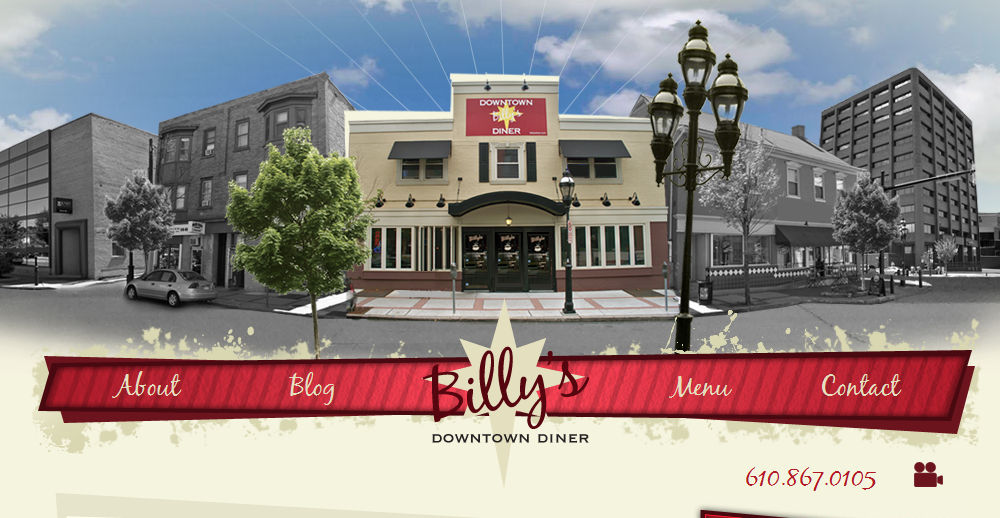
Lifestreaming
Using social network aggregators in order to keep an electronic “diary” that allows users to track and follow the website’s owners movements on some of the top social media sites like Twitter, MySpace, and Facebook, is definitely becoming a trend.
Touch screen friendly designs
Since some desktop computers, all Smartphones, and many cell phones come with touch screens, the latest designs are slowly removing the mice-only friendly features such as hyperlink indicating and drop-down menus, and the designers are optimizing the web sites for fingertip navigation.
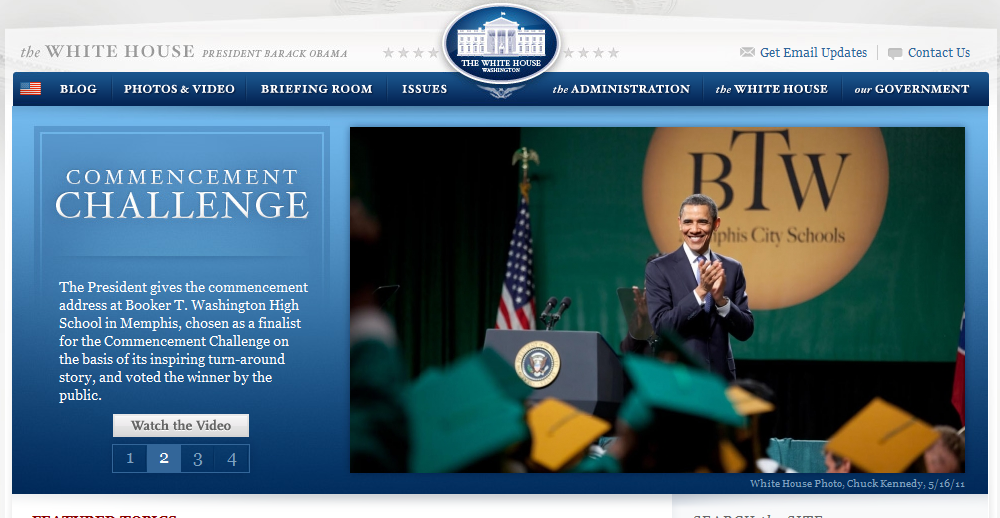
Better Security
It so no secret that the economic slowdown has caused a surge in the online fraud attempts, and the latest web development trends are clearly steering in the direction of better fraud prevention.
Photographic Backgrounds
While nothing new, photographic backgrounds are making a comeback with the use of high-resolution images that could give a stylish design a fresh and modern look.
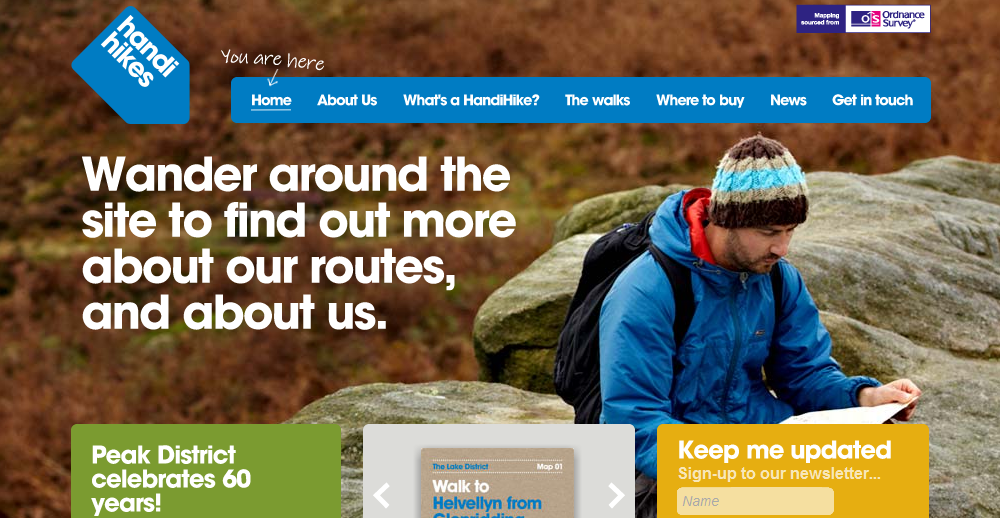
Mobile Commerce
Also known as M-Commerce or mCommerce is the mobile version of e-commerce and allows users to shop on the go. It provides for instant purchases of ring tones, games, wallpapers, vouchers, coupons, and tickets as well as various information and subscription services.
There are great many trends that we left out, but are certainly well worth looking into and some of them are the increasing use of noSQL, the development of technologies that provide for easier deployment and scalability, JavaScript networks, and thumbnail and quick response (QR) design.