Wireless G and N
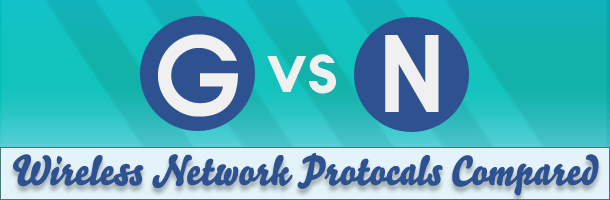
For the folks who are more user and less technology buff things like wireless protocols can get very confusing. One of the main difficulties with wireless G and N is trying to figure out which one you need. Lets go over the differences between the wireless G and N protocols.
 The Institute of Electrical and Electronics Engineers (IEEE) has appointed a standard committee, whose main responsibility was to set and maintain standards for wireless local area network (WLAN) implementation. The 802.11 Protocol was the original one, released in June in 1997 and it has been kept current by adding amendments (standards) that are labeled 802.11a, 802.11b, 802.11g, and 802.11n, and the current base version is called IEEE 802.11-2007. Each one of these protocols has different specifications such as frequency, bandwidth, data rate per stream, allowable MIMO streams, modulation, and approximate indoor and approximate outdoor range. On a more practical level, these are the standards, which ensure that two network devices, using the same standard would communicate and work properly together. While 802.11a and 802.11b were the most widely used standards in the past, today they are obsolete and most devices support 802.11g or 802.11n.
The Institute of Electrical and Electronics Engineers (IEEE) has appointed a standard committee, whose main responsibility was to set and maintain standards for wireless local area network (WLAN) implementation. The 802.11 Protocol was the original one, released in June in 1997 and it has been kept current by adding amendments (standards) that are labeled 802.11a, 802.11b, 802.11g, and 802.11n, and the current base version is called IEEE 802.11-2007. Each one of these protocols has different specifications such as frequency, bandwidth, data rate per stream, allowable MIMO streams, modulation, and approximate indoor and approximate outdoor range. On a more practical level, these are the standards, which ensure that two network devices, using the same standard would communicate and work properly together. While 802.11a and 802.11b were the most widely used standards in the past, today they are obsolete and most devices support 802.11g or 802.11n.
The 802.11, released in 1997 specified 20 MHz bandwidth, 2.4 GHz frequency, 1 allowable MIMO stream, DSSS and FHSS modulation, and 66 feet indoor and 330 feet outdoor range. IEEE 802.11 also specified three different physical layer technologies, namely frequency-hopping spread spectrum, diffuse infrared, and direct-sequence.
The IEEE 802.11a, released in 1999 is the 802.11 successor and uses OFDM physical layer instead of DSSS and FHSS; it also uses 5 GHz frequency, 20 MHz bandwidth, and can carry maximum data of 54 Mbit/s plus error correction code. The approximate indoor range of 802.11a is 115 feet and its approximate outdoor range 390 feet, but due to its use of the 5 GHz band at higher speed 802.11a has higher range than 802.11b.
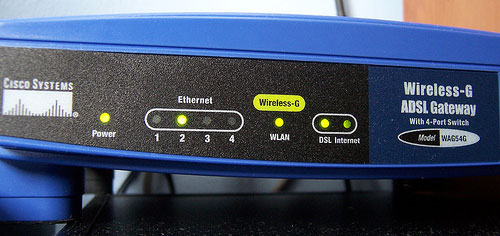
802.11b, which was also released in 1999 uses 2.4 GHz frequency, 20 MHz bandwidth, DSSS modulation, and has an indoor range of 125 feet and outdoor range of 460 feet. The increased (when compared to the original 802.11 standard) throughput has made the 802.11b the accepted wireless network standard, but it was not without its flaws since it operates in the crowded 2.4 GHz frequency and suffers from interference from cordless phones, microwaves, and Bluetooth devices, operating in the same range.
The third standard for wireless LANs, 802.11g, was released in 2003 and even though it operates in the same 2.4 GHz frequency as its predecessor and suffered from the same interference issues, it could carry raw data at 54 Mbit/s. The hardware that supported this standard was backward compatible to 802.11b hardware and its popularity grew even before it was officially ratified, however, the increased popularity of the 802.11b created a number of usage problems, especially in the urban areas.
 802.11n is the latest amendment to the original 802.11 standard, it was introduced in 2009, and offers dramatically increased raw data throughput. The up to 600 Mbit/s throughput was made possible by adding multiple-input multiple-output (MIMO) and 40 MHz channels to the physical layer, and frame aggregation (two or more data frames in one transmission) to the MAC layer. The 802.11n routers have multiple antennas since the standard allows up to 150 Mbit/s to be transmitted per channel and up to four channels to be used, which four channels combined deliver the 600 Mbit/s total throughput. The 802.11n devices can use 2.4 GHz or 5 GHz frequency, but in order to use the latter, all connected devices need to support 802.11n.
802.11n is the latest amendment to the original 802.11 standard, it was introduced in 2009, and offers dramatically increased raw data throughput. The up to 600 Mbit/s throughput was made possible by adding multiple-input multiple-output (MIMO) and 40 MHz channels to the physical layer, and frame aggregation (two or more data frames in one transmission) to the MAC layer. The 802.11n routers have multiple antennas since the standard allows up to 150 Mbit/s to be transmitted per channel and up to four channels to be used, which four channels combined deliver the 600 Mbit/s total throughput. The 802.11n devices can use 2.4 GHz or 5 GHz frequency, but in order to use the latter, all connected devices need to support 802.11n.
These wireless protocols are known and marketed under various different names, but most of the devices manufactured today are backwards compatible. When you purchase an 802.11n router, typically, it would work just fine with your older, 802.11g compatible laptop. The standards are also constantly amended, trying to overcome different obstacles and deliver even longer indoor and outdoor range, less interference, and higher data throughput.

