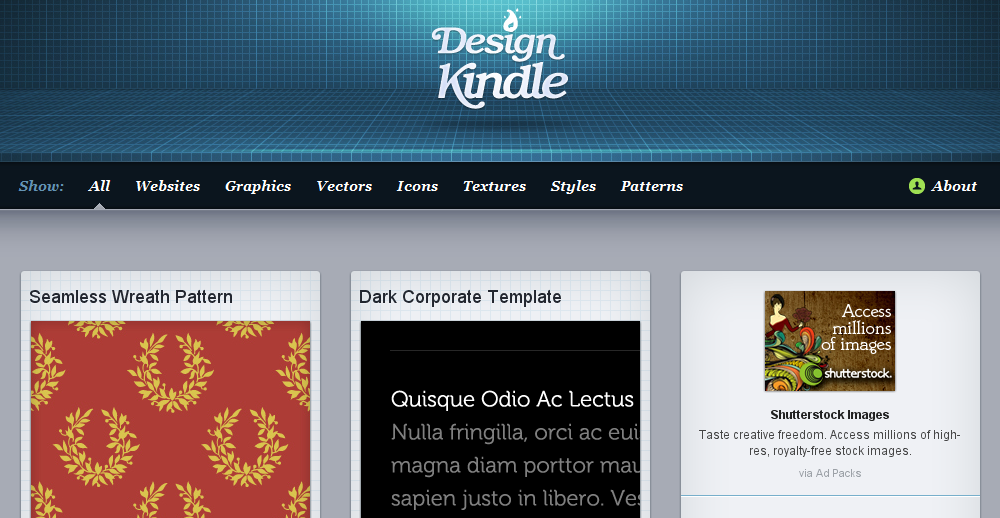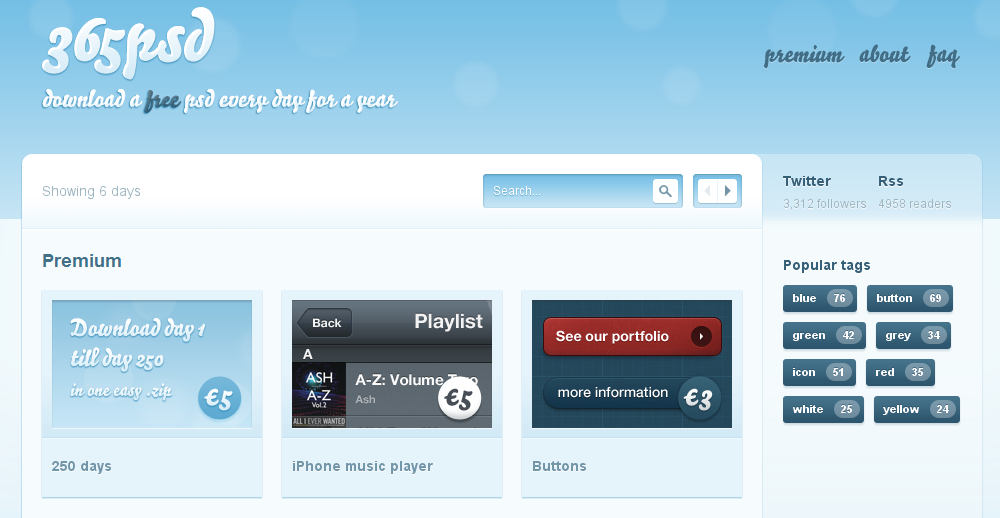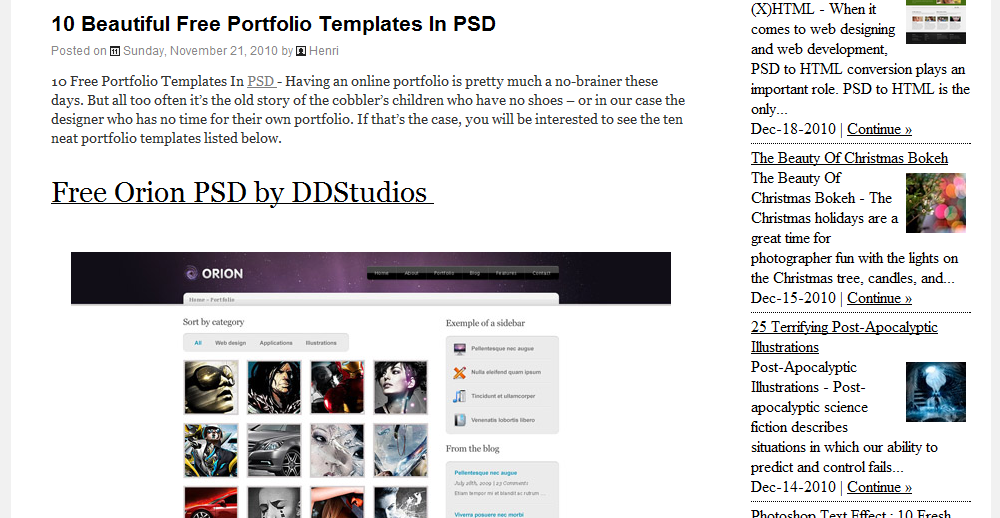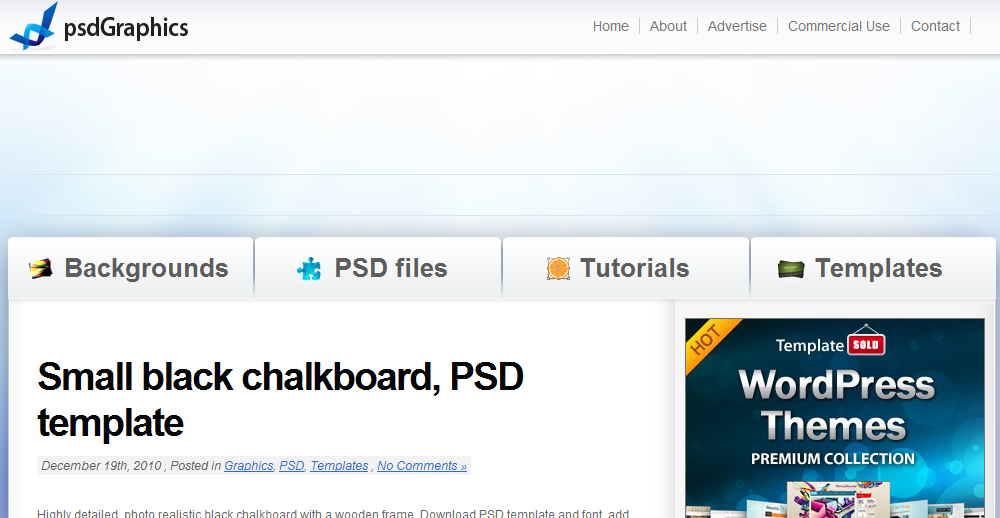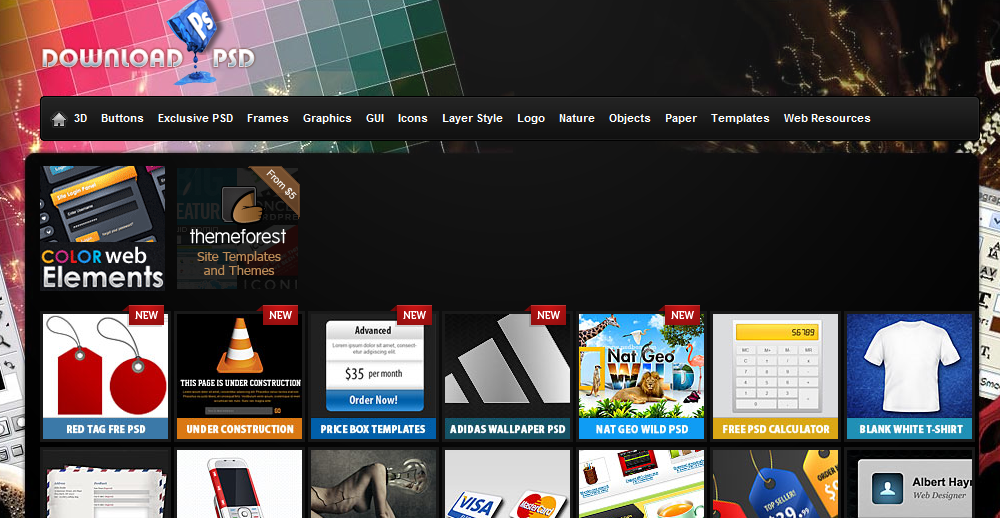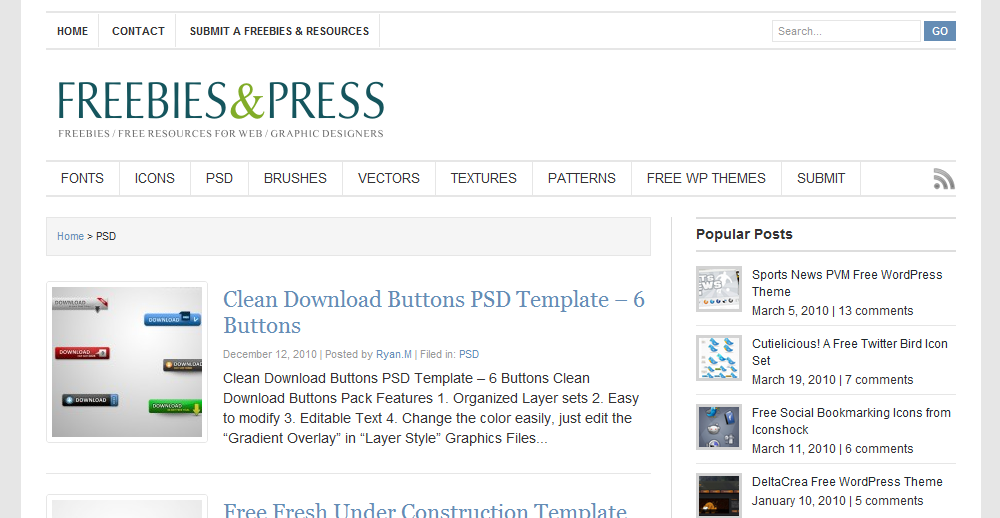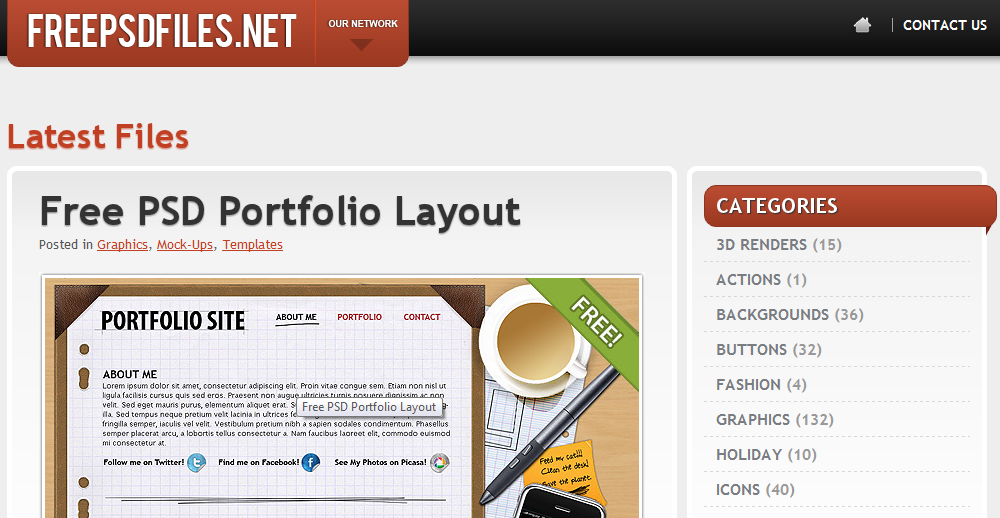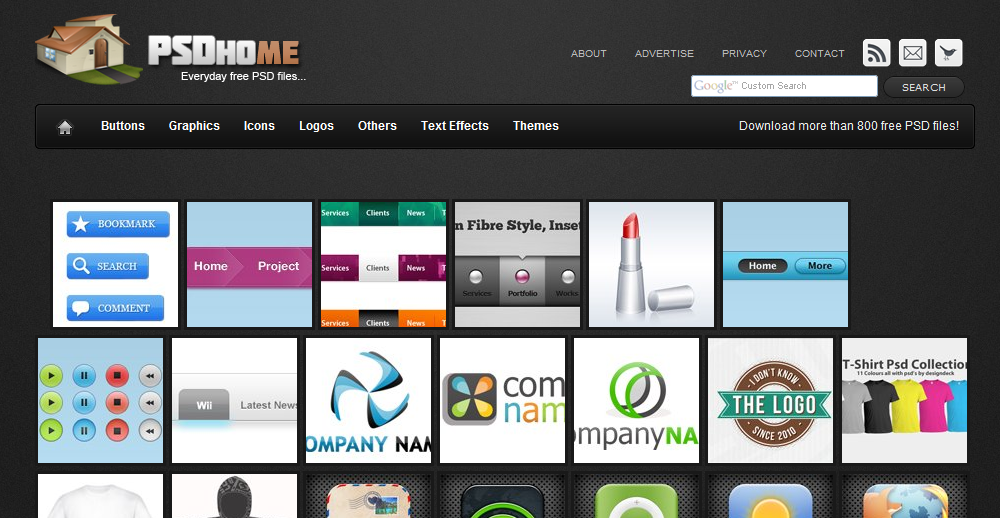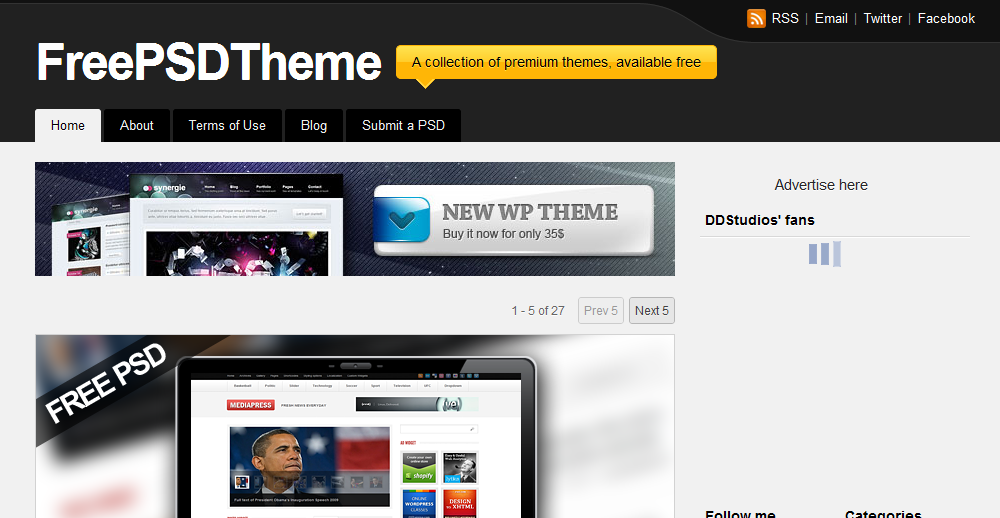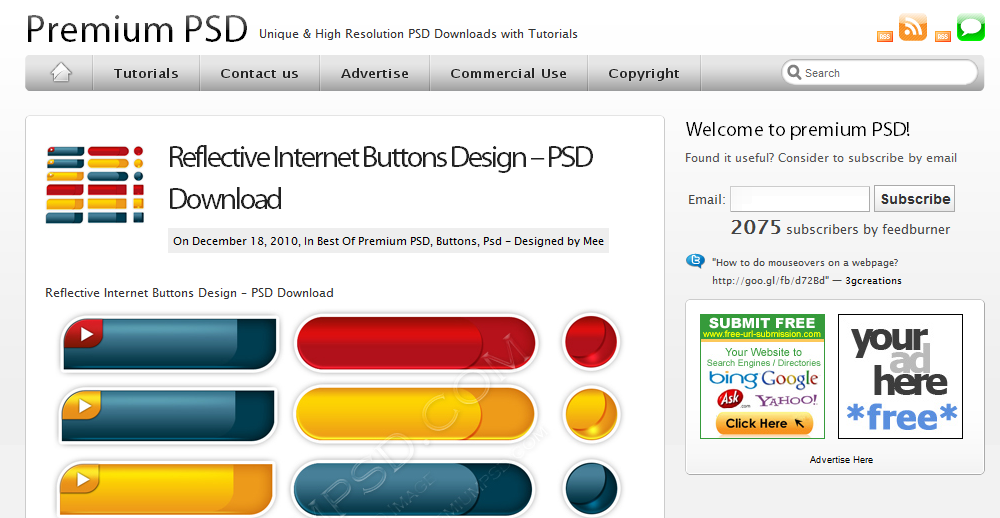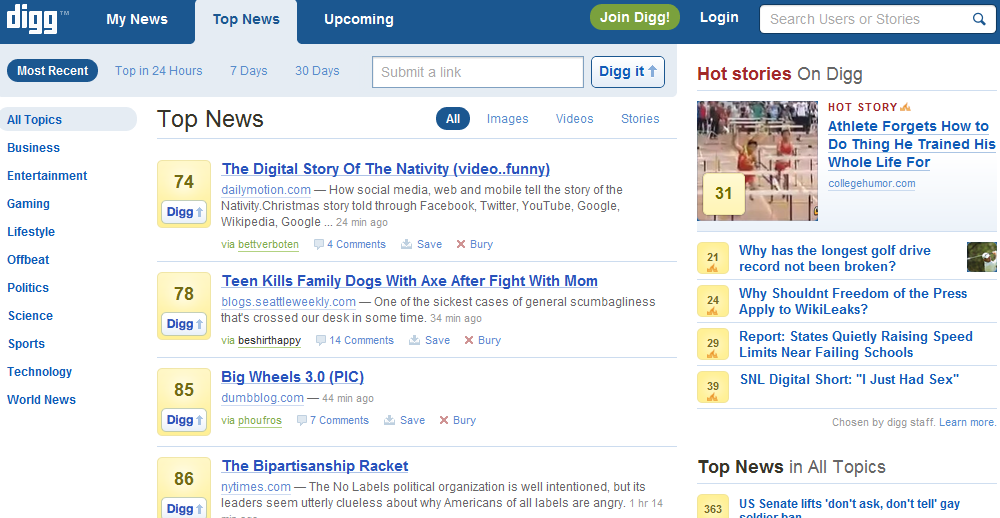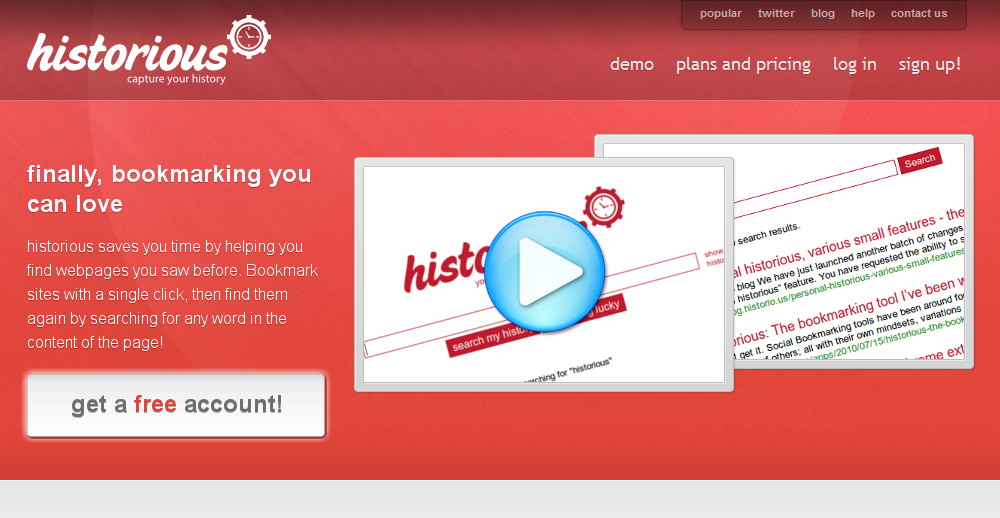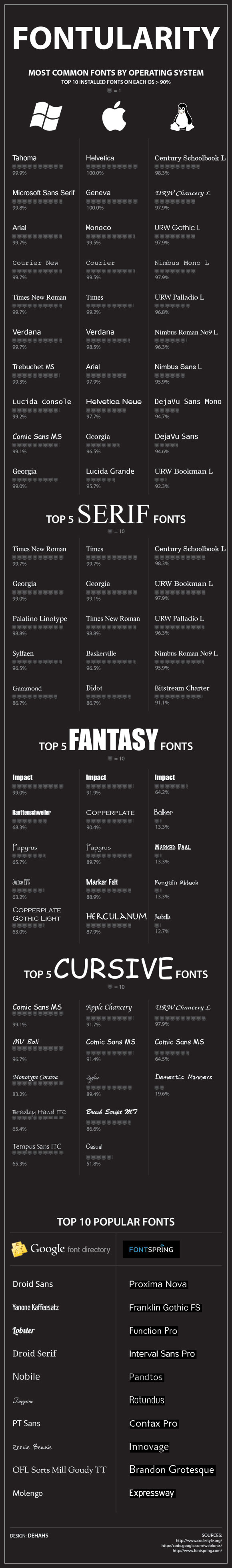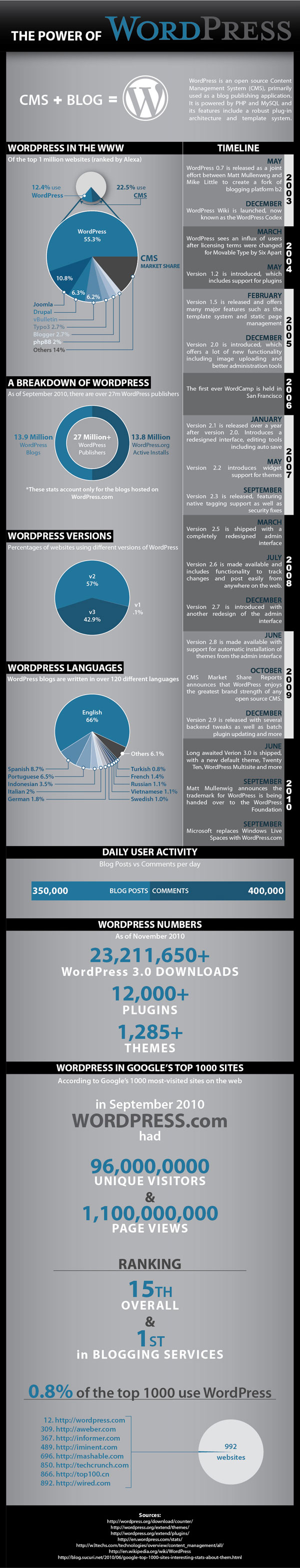10 Excellent Search Engine Optimization Tips
When you optimize your website for the search engines, you are making their “job” easier – their spiders will crawl most of your pages, every new page that you add will quickly appear on the search result lists, and you will receive more search engine traffic. You could enlist the services of a professional SEO company and pay thousands of dollars, but you can do some basic optimization on your own as well. Listed below are some basic techniques that you can utilize in order to make your website more search engine friendly:
 1. Register a domain name, which includes your targeted keyword or key phrase. Of course, for the most sought after keywords, this sounds more like wishful thinking since all the “good” domain names have long been registered, but even registering a longer name, which includes the targeted keyword is beneficial.
1. Register a domain name, which includes your targeted keyword or key phrase. Of course, for the most sought after keywords, this sounds more like wishful thinking since all the “good” domain names have long been registered, but even registering a longer name, which includes the targeted keyword is beneficial.
2. Choose the correct TLD. Register .COM if you target the global or the US market, but for your London’s branch, registering .UK domain is highly recommended.
3. Spy on your competition: take the time to analyze the websites that take the top search engine spots for your targeted and related keywords. Find out how many back links they have, where their back links come from, and the way they have optimized their websites. This will give you a good indication of what you are up against and what you have to do in order to outrank them.
4. The title tag is extremely important, yet often ignored. Once you have decided on the keyword or key phrase that you want to target, make sure to include it in your main page title’s tag. Use different titles for the different pages of your website, avoid keyword stuffing them, but do not be afraid to use slightly longer titles either!
5. High quality content is great for your website! Apart from using the targeted keywords throughout your website’s pages, adding original, meaningful, and useful content is increasing the chances of other webmasters linking to your website. Update your website with relevant content as often as you can and make it well worth sharing!
6. Building quality back links is an excellent way to climb up the search engine ladder. You can build relevant back links by writing and submitting articles to the top article directories, syndicating press releases, using social bookmarking sites, and publishing RSS feeds. These are only a handful of the techniques that you can use, but remember that not all back links are created equal and high quality and relevant back links carry more weight!
7. Add a site map to your large website. This will help the search engines spider each one of your pages, including dynamically generated content and archived pages. All hyperlinks should be plain text and you should use anchors that not only match relevant to your site’s key phrases, but also are also easier for visitors to understand.
 8. Do not use flash, image maps, Java script, or drop-down menus unless absolutely necessary. They make it harder for the search engine spiders to follow and if you have to use any of these elements, add alternative text hyperlinks as well.
8. Do not use flash, image maps, Java script, or drop-down menus unless absolutely necessary. They make it harder for the search engine spiders to follow and if you have to use any of these elements, add alternative text hyperlinks as well.
9. Use reputable web host. Google and the other search engines are quite tolerant when it comes to website’s downtime – even if your site goes offline for a number of days, its search engine ranking is not likely to change. However, if your website is sharing an IP address with hardcore spammers or number of blacklisted websites, this can have a major negative impact!
10. Optimize your headings, subheadings, Meta tags, and ALT attributes. Long gone are the days when you could get your website to the first page on the major search engines just by using the correct Meta tags, but optimizing all these attributes is still a good practice and relevant even today. Although Google does not use the Meta keyword tags, optimizing them and the other attributes will still count with most of the other search engines and help you increase your website’s traffic.
Keep in mind that these are only a few elements that you should take into account and remember than SEO is not a once-off task- adding content, building quality back links, and on-site improvement is an ongoing process, which will pay off in the end.
Have some favorite SEO tips? Share them in the comments.
Ultimate Collection of Free PSD Sites
Today I thought I would bring together two of my favorite things, Photoshop and free stuff. I am amazed at the quality of PSDs you can find on these sites. It also amazes me that these files are free. So if you are in a hurry and needs some design elements or are just lazy and don’t feel like creating your own, I am positive you can find something to use at one of these sites.
1. Design Kindle
2. 365PSD
3. PSD Collector
4. psdGraphics
5. download PSD
6. Freebies & Press
7. GraphicsFuel
8. FreePSDFiles.net
9. PSDHome
10. FreePSDTheme
11. Premium PSD
Please share any resources we may have missed in the comments.
Save Your Bookmarks – 15 Great Alternatives to Delicious
News stories claiming that Yahoo is shutting down Delicious, one of the oldest and probably best-known social bookmarking websites, appeared in the past few days. Because of thise we were motivated to compile a list of the top 15 Delicious alternatives. Some of them are quite popular, with decent amount of users and numerous great features, while others are slightly smaller and less known, but have advanced options that you might find useful.
1. Digg.com
Visited by more than 27 million people every month and is the largest social bookmarking site today, which has its advantages. If there is one site that you should include in your marketing and SEO efforts, then this is the one. With a new CEO, the site is about to undergo some exciting changes, and offer new and better features soon.
2. Stumble Upon
Stumble Upon has an estimated 15 million monthly visitors and apart from the large user base, offers some great options that will allow you to find cool websites that interest you, follow other people, and even purchase traffic for your own site.
3. Google Bookmarks
An excellent bookmarking site, which comes with features that allow its users to build and share lists, use labels, and import bookmarks. It also comes with Chrome extension and supports browsing the bookmarks by tag.
4. XMarks
The “bookmark, sync, and search” website, which has some extraordinary features. For starters, it has a mobile version, so using the site on an iPad, iPhone, or Android running cell phone is not a problem. It also works with all popular browsers, permits easy bookmark synchronizing, and supports profiles, passwords, and bookmark management from the web!
5. Diigo
Receives approximately 1.2 million unique monthly visitors and has an Alexa rank of 1,769. The current version, Diigo V5.0, has some excellent options, which are divided into three groups: free, basic, and premium. The basic ones are good enough for the vast majority of the users since they allow unlimited bookmarks, up to one thousand yearly highlights, access to annotation tools and mobile applications, sticky notes, Meta info search, and much more.
6. Favilous
A unique website, which supports bookmarking links and articles, as well as categorizing them for later viewing, and sorting out the bookmarks according to their popularity or date. It also comes with useful little tools such as TweetLink, FuvitNow, and FavitLater, while the upcoming features include bookmarks importing and exporting, user comments, and most visited sites.
7. Reddit
With more than 15 million monthly visitors and Alexa rank of 119, this is one powerful and popular social bookmaking website! Launched back in 2005, it went through many changes, but kept its simple and clean look. The registration process is hassle free, the site loads quickly, offers user specific recommendations, and has a toolbar and karma feature as well.
8. Clipmarks
Allows the usage of text, images, and video, which lets its users share exactly the portion of a webpage that they find worth sharing. The clips can be public or private, emailed to friends, printed out, or posted directly to sites, hosted on blogger, wordpress, live journal, typepad, and other popular blogging platforms.
9. Faves.com
Uses links with notes and multimedia previews, which make finding sites of interest much easier, and the registered users can follow their favorite topics and even build pages with frequent updates on these topics.
10. Evernote
An excellent Delicious alternative and lets you save not only links, but also text clippings, notes, to-do lists, and photos, organize them and later on search them by titles, keywords, and tags.
11. Pinboard
Great site that charges a very low, once-off fee and sports some great features. Amongst them are private bookmarks, tag intersections, pre-pending tags, favorites tracking, and minimalistic view. If you think you want to start using Pinboard sign up soon because the price goes up as more people sign up.
12. Linkagogo
The Delicious alternative that the more advanced users will fall in love with. This is probably the social bookmarking website, which comes with more features than any other – storing, organizing, annotating bookmarks, importing, exporting, and verifying them is just a tiny portion of the available options.
13. Historio.us
Offers single click bookmarking, full text search, page snapshots, and easy sharing. It also allows its user to import easily their Delicious bookmarks and even keep the tags, dates, and titles intact!
14. Mister Wong
Sports approximately seven million monthly users and is the place, where you can effortlessly save and manage your favorite websites, import links from twitter, access the site’s account from anywhere, and search for interesting websites as well. It also supports private and public bookmarks and groups, and comes with number of tools.
15. StartAid
A simple to use and fresh social bookmarking website, which supports adding new bookmarks, managing existing ones, sharing them with friends, and posting comments. It comes with number of very useful features such as thumbnail preview, customizable user page, categories and tags management, easy import, and dynamic search.
These are the top 15 alternative to Delicious, but the list is definitely not complete – there are thousands more out there that will help you keep all your favorite sites within an easy reach! If you have a favorite we have not listed please post it in the comments.
Fontularity: Most Popular Fonts by Operating System [Infographic]
Designers love fonts and a good thing for them is there are 1000’s to choose from. But what are the most popular fonts? In today’s Infographic we take a look a the most popular fonts by operating system. This will be a great resource for deciding on fall-back fonts in your CSS. Enjoy.
Like it? Add this infographic to your blog or share it with friends!
600 pixels wide version
760 pixels wide version
Must Read Tips to Keep Your Laptop Safe While Travelling this Holiday Season
Most people who have laptops will most likely be travelling with them this holiday season as they go to and from various family gatherings. Unless you are me, and I don’t take my laptop to any family functions because my crazy uncle Phil feels the need to go through his LOLCats website in its entirety. Any way, back on topic.
While having your wallet stolen can be devastating having your laptop swiped can be even worse. At least with your wallet you will only use a set amount of cash (unless you write your PIN on your ATM), your driver’s license, and a few credit cards. While it can be a pain to have everything deactivated and replaced at least the damage a thief can do is somewhat limited.
Now think about the damage someone could do if they took your laptop. The information the crook has access to can include personal documents like tax returns, family photos and videos, and possibly passwords to your online banking account if you have chosen to store them. So what steps can you take to ensure your laptop is safe?
Keep Track of Your Laptop
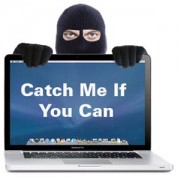 This one is simple. Don’t leave you laptop, not even for a second, not even if you are only a couple of feet away. I know that $7.00 bottle of soda looks really appealing while waiting at the airport and the guy selling it is three feet away but you must carry your laptop with you to go buy it. Sure, you may look and feel like a total dork at times when it appears you and your computer are conjoined but what would you rather do? Look like a silly nerd (I don’t need a computer to look like this) or spend the next weeks/months worried about what the person who took it will do with the stuff they find. Also, if you are having to leave it at a relatives house and you are unsure how safe it is get a security cable and lock it to something, just make sure that something isn’t easily carried off. Just do what you need to do to keep your valuable data safe.
This one is simple. Don’t leave you laptop, not even for a second, not even if you are only a couple of feet away. I know that $7.00 bottle of soda looks really appealing while waiting at the airport and the guy selling it is three feet away but you must carry your laptop with you to go buy it. Sure, you may look and feel like a total dork at times when it appears you and your computer are conjoined but what would you rather do? Look like a silly nerd (I don’t need a computer to look like this) or spend the next weeks/months worried about what the person who took it will do with the stuff they find. Also, if you are having to leave it at a relatives house and you are unsure how safe it is get a security cable and lock it to something, just make sure that something isn’t easily carried off. Just do what you need to do to keep your valuable data safe.
Register It
I am terrible at registering things. I can’t and won’t be bothered to mail in a 3×5 card or click a few buttons to register something, which is just plain dumb on my part. If you register your laptop you can then report it stolen to the manufacturer which flags it if it is ever sent in for maintenance. Remember, thief are for the most part dumb and could potentially do this. With that said, take two minutes to register your laptop and increase the chances of getting it back.
Don’t Leave it in Your Car
 If you are one of those lucky folks who get to take a road trip to visit family make sure you do not leave your laptop out where it can be seen by people walking buy, even if it is in a bag. Either put it in your trunk, or as I mentioned above, carry it with you. While it may look odd carrying a laptop around a relatives funeral at least you know where it is and it is safe. Trust me, Uncle Phil would have wanted it that way.
If you are one of those lucky folks who get to take a road trip to visit family make sure you do not leave your laptop out where it can be seen by people walking buy, even if it is in a bag. Either put it in your trunk, or as I mentioned above, carry it with you. While it may look odd carrying a laptop around a relatives funeral at least you know where it is and it is safe. Trust me, Uncle Phil would have wanted it that way.
Personalize It
By personalize I don’t mean put stickers all over it. Either find a way to etch your name and address into it or have a metal plate engraved with that information and attach it to your computer. There are many tamper proof asset tags available, you can find a few examples here.
LoJack Your Laptop
 While this will not prevent your laptop from getting stolen it will help greatly in finding if it ever does. There are many solutions available that will help you track your laptop. A few include MyLaptopGPS, LoJack for Laptops, and LocateMyLaptop.com. There are just a few options, there are many more to choose from.
While this will not prevent your laptop from getting stolen it will help greatly in finding if it ever does. There are many solutions available that will help you track your laptop. A few include MyLaptopGPS, LoJack for Laptops, and LocateMyLaptop.com. There are just a few options, there are many more to choose from.
The holidays are about spending time with family and loves ones (not necessarily one and the same) and because of that it is all the more reason to bring your laptop along so that you can pretend you are busy doing something instead of talking to people.
What other ways do you know to keep your laptop safe? Besides bear macing anyone who even looks at it funny. Please share in the comments.
Top Photoshop Tutorials on YouTube You Need to Watch
We know how much are readers love great Photoshop tutorials. In this list we thought we would switch it up a bit and list some awesome Photoshop tutorials on video. While I prefer text and images when doing tutorials I know there are many people out there that would rather watch a video tutorial. Ladies and gentleman, without further delay I present to you the best Photoshop tutorials on YouTube.
1. Photo Manipulation
2. Photoshop 101: The Workspace
3. Understanding Blending Modes in Photoshop
4. Changing Hair and Eye Color
5. Adding Fog and Mist Effects
6. How To Create Multi-Colored Glowing Lines
7. Create an iTunes Style Illustration
8. White Teeth in Photoshop
9. How to Fix Blurry Photos
10. Cartoon Vector Effect
I have viewed all of these tutorials at one time or another and have learned a great deal from them. There are thousands more Photoshop tutorials available on YouTube so please feel free to share your favorites.
Awesome Photoshop Resources to Add to Your Favorites
If you are anything like me you are never bored. Why? Because I alway have Photoshop to play around with as well as a seemingly endless supply of Photoshop tools and resources. While Photoshopping my ex-wife’s head on a dog’s butt isn’t the greatest use of my time it is fun and oddly therapeutic. Any way, lets get on to the awesome resources I highly recommend you bookmark.
Brushes & Shapes
Brushes Download
Brusheezy
33 Remarkable Photoshop Brushes That You Must Bookmark
Web Design Brushes
Free Download of 700 Music Photoshop Brushes
75 Insane Hi-Res Photoshop Brushes
Space Brushes
Photoshop Brushes and How-Tos
Fresh Foliage Volume 2
My Photoshop Brushes
850 Super Cool Tech Brushes
300 Vintage Style Textures and Brushes
33 Beautiful Border and Corner Brush Sets
People Silhouettes Brushes
Handy Custom Photoshop Shapes
Biorust Shape Collection
Fontonic Shapes
Interesting Photoshop Shapes
Patterns & Textures
50 Pattern Sets to Spice Up Your Websites Backgrounds
Pattern Cooler
498 Photoshop Background Patterns
Ava7 Patterns
30 Seamless Patterns
PSD Dude’s Favorite Photoshop Patterns
PatternWall
30 Incredible Vintage Style Textures
Mayang’s Free Textures
80+ Fresh New Textures for Creating Web Site Backgrounds
Actions & Filters
100 Outstanding Photoshop Actions to Enhance Your Photography
60 Photoshop Actions for Photo Touch-Ups and Enhancements
The Ultimate Collection Of Useful Photoshop Actions
100 Free Photoshop Actions (And How to Make Your Own)
40+ Vintage and Retro Photoshop Actions
60 Useful Photoshop Actions to Enhance your Photos for Free
45 Amazing and Free Photoshop Actions
Filter Forge
A-Z of Free Photoshop Plugins and Filters
15 Best Photoshop Filters and Plugins for Digital Photography
Tutorial Sites
Tutorialized
Web Designer Wall
Specky Boy
Design Shard
Photoshop Lady
Photoshop Roadmap
Spooner Graphics
Abduzeedo
Tutorial9
Line 26
Six Revisions
Noupe
There you go, lots of resources for you to check out. Al always please share your favorite resources and tools in the comments.
The Power of WordPress [Infographic]
There is no doubt that we love WordPress on this site, and it is obvious a lot of you do too based on the popularity of last week’s posts and contests. We were curious just how popular WordPress was so we put together gathered the information and put together this infographic to show it. Please enjoy it and feel free to share with others.
Like it? Add this infographic to your blog or share it with friends!
600 pixels wide version
760 pixels wide version
1000 pixels wide version
Win a WordPress Package Worth Over $300 from TechKing!
Here is the final contest of the week and I am sure you will not be disappointed. It is Thanksgiving in the US but we wanted to show thanks to all of our readers with this great prize.
One lucky winner will get a developer package valued at $150, which lets you pick four awesome themes, from WooThemes and six months of hosting from Site5 on the hostPro+Turbo plan. This prize has a value right at over $300.
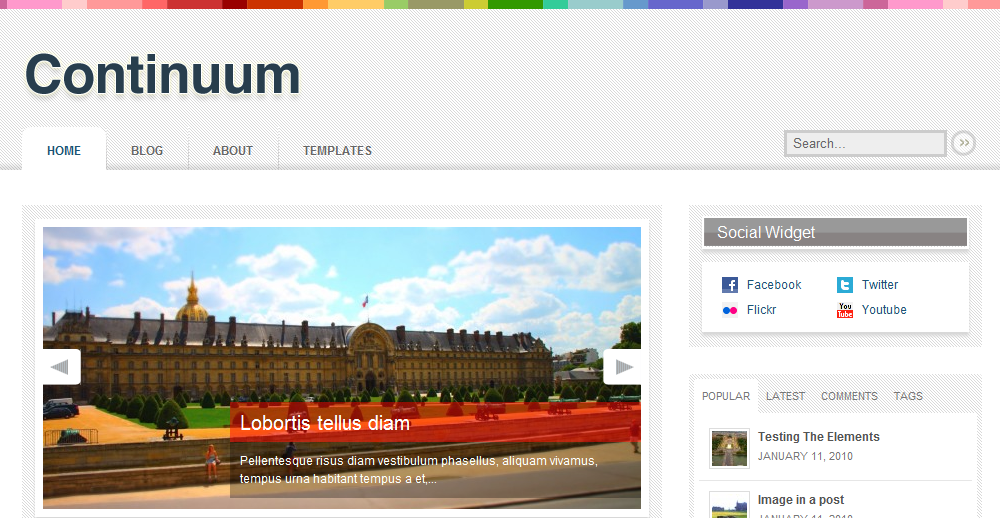
For a chance to win simply leave a comment on this post telling us why you would like to win this prize. Be sure to fill the form out completely, including your email address, so that we can contact you if you win.
The winner will be picked at random and notified on Friday, November 26th.
WordPress Security: How to Protect Your Site
To finish up WordPress week I thought I would go over how to secure your WordPress site to prevent those with malicious intent from hacking you. People put a lot of time building their site and don’t bother with any type of security. This is the equivalent of building a house and not putting doors on it. While some of you may enjoy this lifestyle those of you who don’t will definitely benefit from this guide.
It is now time to get your WordPress site locked down.
Avoid Using “Admin” as the Admin Username
If someone with malicious intent knows your username it makes it that much easier for them to use a brute force attack to crack your password. Prior to WordPress 3.0 the admin username defaulted to “Admin”.
With WordPress 3.0 the default admin username has been removed and you can now choose any name you like when installing WordPress. Doing so will make it much harder to guess your login information as the hacker will now need to crack both your username and password.
If by chance you have not updated to WordPress 3.0 you can run the following SQL command to change the default username:
UPDATE wp_users SET user_login = ‘Your New Username’ WHERE user_login = ‘Admin’;
Now let’s talk about passwords.
Use Hard to Guess Passwords
Many people select one or two passwords and use them over and over again. This is okay for sites you trust like Amazon or eBay but not for those sites you sign up to and login one time and forget about it. You have no idea who is seeing your password or what they may try to do with it. To make it easier to manage your strong passwords I recommend using a great utility called LastPass (this application was also recommend by security expert Steve Gibson of grc.com).
Here are some things to remember when choosing a password:
• Use a random mix of special characters, numbers, upper, and lowercase letters
• Do not use dictionary words, names, or birthdates
• Use a minimum of eight characters.
Just to expand on this a bit, I want to stress that you need to make sure your password is as random as possible. Resist the urge to use “leet speak”such as c0mput3r or rac3car. While these are a mix of letters and numbers they are common enough hackers have added them to their dictionary file so it is like using a regular word.
Personally I prefer to use a 10 character password with a mix of numbers, uppercase, and lowercase letters without special characters. The reason I do this is I haven’t found a website that did not accept this where you could run into issues with special characters or a longer password on some sites.
Keep WordPress Updated
Every couple of months WordPress gets updated as features are added, bugs are found and fixed and security holes are patched. It is important to keep your WordPress installation up to date to ensure that any known security issues are fixed.
WordPress is very easy to update. All you have to do is login to your admin panel, click on “Updates” under “Dashboard” in the right hand menu and click the “Upgrade Automatically” button. You should see “WordPressu pdated successfully” when it is finished.
Avoid Displaying Unnecessary Information
When you try to login to the WordPress admin area but fail a helpful error message is displayed telling you what went wrong.
This is nice for you but it is also nice for someone who may want to hack into your site. To prevent these message from being displayed you will need to add a line of code to your theme’s fuctions.php file. Remember to back-up the file you are going to update before you make any modifications.
Add the following line of code to your theme’s functions.php file which can be found in /wp-content/themes/your theme
add_filter(‘login_errors’,create_function(‘$a’, “return null;”));
Remember that if you change your theme you will have to add this line to the new theme’s functions.php file.
Remove Your WordPress Version Number
We have established that you need to keep WordPress updated to make sure any known security flaws are patched. In addition to that it is also a great idea to hide the version number that WordPress likes to insert in the header of the site. To do this we will need to update the theme’s functions.php. So backup the file and add the following line of code to it:
remove_action(‘wp_head’, ‘wp_generator’);
You can now check your site’s page source to make sure the version number has been removed.
Force SSL Usage
If you are concerned about someone viewing your data when you login to WordPress then you should definitely force SSL. SSL stands for Secure Socket Layer and is a cryptographic protocol that provides security for communications over a network.
The first thing you should do is contact your webhost to confirm that you will be able to do this with your hosting account. To make this change you will need to update the wp-config.php file located in the root directory of your WordPress installation. Back-up wp-config.php and add the following line to it:
(‘FORCE_SSL_ADMIN’, true);
You can how go to https://yoursite.com/wp-admin to securely login to your WordPress admin panel.
Use .htaccess To Protect The wp-config.php File
The wp-config.php file is a very important file as it contains information like the username and password for your WordPress database. We will secure this file with the .htaccess file found in your WordPress root directory. As always, backup your .htaccess file and add the following to it:
<files wp-config.php>
order allow,deny
deny from all
</files>
The ever important wp-config.php file should now be protected.
Blacklist Undesired Users and Bots
You will be surprised to see how easy it is to block annoying spammers and bots from visiting your site. We will use the IP blacklist from Perishable Press to do this. Once again, back-up your .htaccess file and add the following to it:
<Limit GET POST PUT>
order allow,deny
allow from all
deny from 123.456.789
</LIMIT>
Replace 123.456.789 with the list found here.
Guard Against Script Injections
Stop Image Hotlinking
Prevent Directory Browsing
Backup Your WordPress Database Regularly
With all the new exploits and possible security holes being found you can never guarantee you won’t get hacked. In the unfortunate chance that your site is compromised you want to make sure your WordPress database has a back-up.
There are several WordPress plug-ins that can help you do this. The one I recommend is WP-DBManager. You can use this plugin to automatically back-up your database as well as optimize, repair, restore your database.
The plugin I am recommending here will only back-up the WordPress database. There are some plugins that will let you back-up everything including the themes and plugins directory but I have never used one because I prefer to back these up manually.
This guide went into detail the steps you can take to secure your WordPress site. As I mentioned in the beginning you work way too hard on your site to have someone come along and destroy your hard work. Protect against this by following the steps in this guide and don’t forget to back-up your WordPress database regularly. Please share your WordPress tips with us in the comments.
Win a Viva Theme and Six Months Hosting from Site5!
We are very pleased to bring you our third giveaway of the week. Today’s contest is going to be a bit different since we are not going to have one winner but three! Check these prizes out:
One lucky winner will get their choice of premium WordPress theme from Viva Themes and six months of hosting from Site5 on the hostPro+Turbo plan. This prize has a value right at $200.
That is not all, two more winners will get to choose a theme from Viva Themes.
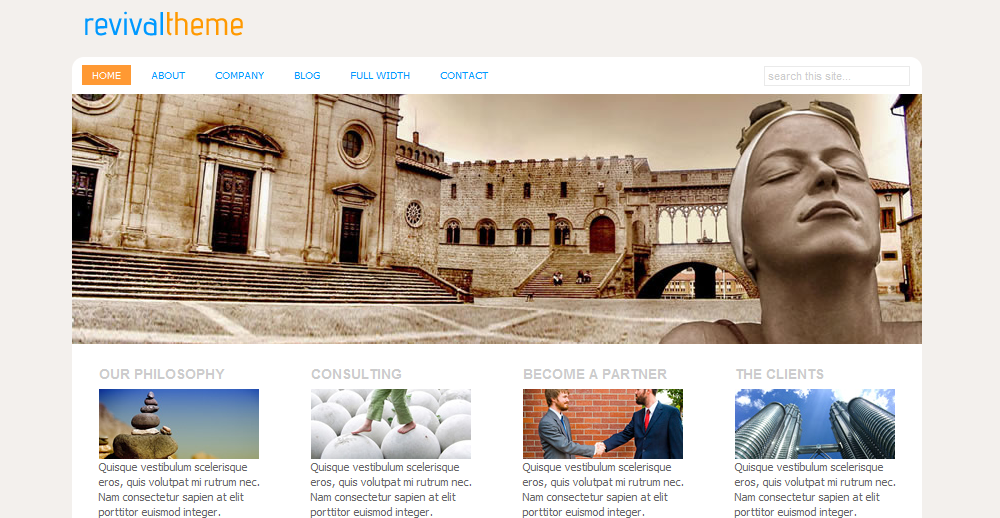
For a chance to win simply leave a comment on this post telling us why you would like to win this prize. Be sure to fill the form out completely, including your email address, so that we can contact you if you win.
The winner will be picked at random and notified on Friday, November 26th.
Good luck and please consider giving the very generous sponsors of our contests your future business.